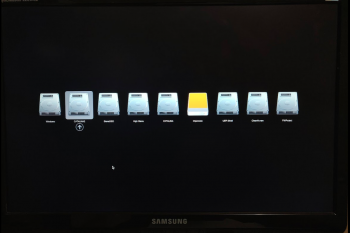How did you upgrade/update? If I try through the Update utility it boots to a black screen so I have to reboot. On reboot I find out the blessing of OC is gone so it boots to Recovery for whatever reason. If I do upgrade through the DMG it either gets stuck in the beginning with the Apple logo screen or I completely loose the screen output (black screen). I haven't tried Beta1 only Beta4 and 5 and I got the same issue.
I updated through Software Update after manually enrolling my machine to the beta program. (Unfortunately, being away from my machine, I don't have the terminal commands at hand.)