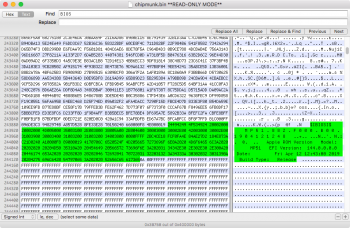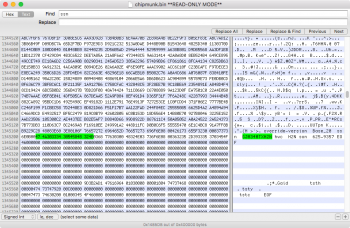Got a tip for us?
Let us know
Become a MacRumors Supporter for $50/year with no ads, ability to filter front page stories, and private forums.
MP 1,1-5,1 Manually Configured OpenCore on the Mac Pro
- Thread starter cdf
- WikiPost WikiPost
- Start date
- Sort by reaction score
You are using an out of date browser. It may not display this or other websites correctly.
You should upgrade or use an alternative browser.
You should upgrade or use an alternative browser.
- Status
- The first post of this thread is a WikiPost and can be edited by anyone with the appropiate permissions. Your edits will be public.
Did you saved it? Check if it's the same #19. This one can't boot APFS unless you have the drivers inside the EFI partition.
Unfortunately not but I clearly recall finding it strange that it booted to a clean Mojave installation as I was not expecting it to (from the how-to advice you shared with me).
@tsialex I sent you the same ROM. It should be in the conversation.Unfortunately not but I clearly recall finding it strange that it booted to a clean Mojave installation as I was not expecting it to (from the how-to advice you shared with me).
OC 0.5.8 commit 02414e6 fixed my issue with the APFS volumes not appearing automatically on the boot screen when using an EFI video card. There is a new section:
View attachment 906249
I think the intended benefit from this commit was to ensure the latest, and hopefully secure, APFS efi driver from newer macs was used instead of older versions. This is beneficial for cMP users as we won't be receiving bootrom updates anymore.
Docs: Provide information about APFS · acidanthera/OpenCorePkg@09aba22
OpenCore bootloader. Contribute to acidanthera/OpenCorePkg development by creating an account on GitHub.
Right, but you can still update the APFS driver inside you ROM manually by extract and replace as is.I think the intended benefit from this commit was to ensure the latest, and hopefully secure, APFS efi driver from newer macs was used instead of older versions. This is beneficial for cMP users as we won't be receiving bootrom updates anymore.
Right, but you can still update the APFS driver inside you ROM manually by extract and replace as is.
True but it's too risky for the average user.
Hello,
I'm very new to this. Is opencore also compatible with a cMP 3,1? Or did I get triggered by the tag MP 1,1-5,1 in the title?
I'm very new to this. Is opencore also compatible with a cMP 3,1? Or did I get triggered by the tag MP 1,1-5,1 in the title?
OC runs on a MP3,1, but MP3,1 Xeon processors don't support VMM and you will be needing to use SMBIOS spoofing all the time.Hello,
I'm very new to this. Is opencore also compatible with a cMP 3,1? Or did I get triggered by the tag MP 1,1-5,1 in the title?
You might want to look into using OpenCore to inject kexts from previous Mac OS versions.
Nice. Could you check if DirectGopRendering is needed with this card? See section 9 in the guide.
You can definitely boot Linux with OC, but be careful with the installation. GRUB is installed quite aggressively and might overwrite the EFI partition.
kext injection sounds interesting, I suppose you could use that for the Intel 3000 series drivers that shipped back with High Sierra? Would SIP still be enabled for this, or would you have to partially disable it?
I have DirectGopRendering enabled, since that was the default in the config file on the first post, I can test disabling it later if you like. I don't notice any performance issues currently.
I have a Linux install on a seperate disk, but I've just realised to boot this, I used another BOOTx64.efi file from rEFInd, so that might cause me some issues, I'll have to see how I can merge them both.
It sounds too complicated for me. I guess my best shot to Catalina still remains in dosdude's patches.OC runs on a MP3,1, but MP3,1 Xeon processors don't support VMM and you will be needing to use SMBIOS spoofing all the time.
@w1z @startergo
I got a dump from a recent MATT card, from @bawunderl, and it's the exactly same Mac Pro dump, but upgraded from MP51.007F.B00 to 144.0.0.0.0.
At least cmizapper did that.
I got a dump from a recent MATT card, from @bawunderl, and it's the exactly same Mac Pro dump, but upgraded from MP51.007F.B00 to 144.0.0.0.0.
At least cmizapper did that.
Attachments
I have a Linux install on a seperate disk, but I've just realised to boot this, I used another BOOTx64.efi file from rEFInd, so that might cause me some issues, I'll have to see how I can merge them both.
I think the best bet is to boot into Refind, chainload OC purely for OS X and launch any other OS from Refind.
OC however makes this a challenge as it stages what the Refind Dev calls a "Boot Coup" each time you boot up.
I have managed to find a way to keep OC in the barracks and will post details later after further tests.
@w1z @startergo
I got a dump from a recent MATT card, from @bawunderl, and it's the exactly same Mac Pro dump, but upgraded from MP51.007F.B00 to 144.0.0.0.0.
At least cmizapper did that.
i sent harald the 144 upgraded matt card ROM in february
so that people who buy the card can immediately use it with
APFS and mojave for testing without having to do a sierra installation to make it work.
of course still with its NVRAM entries.
It is true without setting NVRAM separately with firmwarefeatures it would not accept it. So now after issuing:A1QMwA==andF1QMwA==are the originals.A1QM4A==includes the added bit for UEFI Windows.
[automerge]1586949114[/automerge]
Also, check the endianness:A1QM4A==is actually
1110 0000 0000 1100 0101 0100 0001 0011
Code:
sudo bless --mount /Volumes/CAT2 --setBoot --file /Volumes/CAT2/System/Library/CoreServices/boot.efi --verbose
Code:
found ioreg "FirmwareFeaturesMask"; featureMaskValue=0xFF1FFF3F
found ioreg "FirmwareFeatures"; featureFlagsValue=0xE00C5417
isPreBootEnvironmentUEFIWindowsBootCapable=1
given BSD is not a DVD disc medium
isDVDWithElToritoWithUEFIBootableOS=0"FirmwareFeatures"; featureFlagsValue=0xE00C5417 is
Code:
17540CE0
F1QM4A==
1110 0000 0000 1100 0101 0100 0001 0111isDVDWithElToritoWithUEFIBootableOS=0?I think the best bet is to boot into Refind, chainload OC purely for OS X and launch any other OS from Refind.
Perhaps in some cases, but remember: rEfInd can't display anything on a 5,1 without a flashed card!
Forgot about that indeed. Small advantage to the cMP 3,1 in that respect.Perhaps in some cases, but remember: rEfInd can't display anything on a 5,1 without a flashed card!
I think I saw a post in tthis thread a while back where a cMP 5,1 user said they were using the Next Loader variant.
Not sure what type of card they had though.
Yes but chainloading from OC to Refind to access Windows legacy boot.Forgot about that indeed. Small advantage to the cMP 3,1 in that respect.
I think I saw a post in tthis thread a while back where a cMP 5,1 user said they were using the Next Loader variant.
Not sure what type of card they had though.
I wonder now why isisDVDWithElToritoWithUEFIBootableOS=0?
Well, bit 1 is set, so CD/DVD booting is supported. I think that message indicates a non-CD/DVD blessed location.
Correct. Idea is that if it works with a Non-EFi card in that direction, it should be equally valid in the other direction.Yes but chainloading from OC to Refind to access Windows legacy boot.
OpenCore -> Chainload -> rEFIt Variant, as they did, would make the Boot Coups a moot point but I just couldn't get it to work on my machine (Always got either "Startload Image Error" or "Aborting on Critical Error" messages, hence deciding to go for rEFIt Variant -> Chainload -> OpenCore and having to overcome the Coups d'etat which seems to be working well.Also the rEFIt Variant start point allows option of loading OpenCore Config Variants such as with Acceleration or Without. Someone posted that HiSierra was having problems with Acceleration and it was needed for access to some software.
Last edited:
Can you elaborate please?Also the rEFIt Variant start point allows option of loading OpenCore Config Variants such as with Acceleration or Without.
Also loading a next-loader from a non-EFI card works on cMP5.1. What does not work is the boot screen. So you are not able to see what you are doing, but you can select a boot option blindly. By default next-loader default boot drive is the last booted volume, so if you just click enter it should go to OC. I think the best approach is to create a GOP EFI loader based on the OC GOP replacement code and put it in refind/next-loader drivers folder.
Can you elaborate please?
I have two versions of OpenCore in my EFI as shown below:
/EFI/OChas a config file for Acceleration/EFI/OC_Basichas a standard config file.
/EFI/refind/refind_GOPx64.efi is blessed. It loads /EFI/refind/refind.conf, a standard refind conf file, which pulls in /EFI/refind/chainloader/config.conf where overrides live./EFI/refind/chainloader/config.conf is setup to give an option to boot into either one of the OpenCore versions by using manual stanzas.I found it was important that the HWAccelarated version be in OC and be booted via
/EFI/BOOT/BOOTx64.efi as the acceleration did not work otherwise.Extract from
/EFI/refind/chainloader/config.conf below.
Code:
# OpenCore Stanza
# OpenCore with video hardware acceleration.
# Loaded from "/EFI/OC" Folder and is the default.
menuentry "OpenCore Accel" {
icon /EFI/refind/chainloader/images/os_opencore.png
loader /EFI/BOOT/BOOTx64.efi
}
# OpenCore Stanza
# Basic OpenCore Instance.
# Loaded from "/EFI/OC_Basic" Folder.
menuentry "OpenCore Basic" {
icon /EFI/refind/chainloader/images/os_opencore.png
loader /EFI/OC_Basic/OpenCore.efi
}
# Mac OS Stanza
# Update this stanza to allow Refind to boot directly to a working installation of macOS
# Bypasses Opencore and can be useful for recovery.
# Also allows easy loading of things such as Single User Mode
# Update "volume" and remove "disabled" flag to update
menuentry "Mac OS" {
icon /EFI/refind/chainloader/images/os_mac.png
volume "Macintosh HD"
loader /System/Library/CoreServices/boot.efi
ostype "MacOS"
}Probably the same with Refind in that case.Also loading a next-loader from a non-EFI card works on cMP5.1. What does not work is the boot screen. So you are not able to see what you are doing, but you can select a boot option blindly.
Refind also has the same default but my setup has it to always pick the "OpenCore Accel" menu entry and the entries are always arranged in the order they appear in the manual stanzas. I disabled Refind scanning for anything and it only shows what I have put in the maunal stanzas.By default next-loader default boot drive is the last booted volume, so if you just click enter it should go to OC.
Order is:
- OpenCore Accel
- OpenCore Basic
- Mac OS
- Windows
- Linux
Way above my knowledge level. Luckily, @DearthnVader managed to get a version of Refind to load the Boot Screen on cMP 3,1 but with the fixed position, it is possible to do it blind if needed.I think the best approach is to create a GOP EFI loader based on the OC GOP replacement code and put it in refind/next-loader drivers folder.
I wrote a suite of small apps and pulled a few others together to help manage things as i think I must have rebooted a thousand times in the last few days trying to figure out the OpenCore Boot Coups and it was getting tiring typing in commands.
- CheckOC.sh: Bash Script to verify OC has been loaded
- gxutil: Displays Device Properties (Used by CheckOC.sh)
- VDADecoderChecker: Checks for HWAcceleration. (Used by CheckOC.sh)
- BootBlesser: Applescript App to bless Refind or OpenCore.
- EFI_Util: Applescript App to load EFI Partition.
- RefindReBlesser: Applescript App that enables or disables LaunchDaemon that thwarts OpenCore Boot Coups
- ResetStartDisk: Applescript App to Reset Start Disk
- Loader Folder contains copy of EFI folder shown earlier
- DefaultVolume file contains name of volume if EFI is put in a Volume as opposed to an EFI Partition. BootBlesser and RefindReblesser can read contents so no need to navigate each time these are used.
- DefaultLabel file contains name of any volume on the disk containing EFI partition if EFI is in EFI Partition. EFI_Util, BootBlesser and RefindReblesser can read contents so no need to navigate each time these are used.
What is the difference between the 2?
/EFI/OChas a config file for Acceleration/EFI/OC_Basichas a standard config file.
What is the difference between the 2?
The config files ... one is setup to enable Hardware Acceleration based on by @h9826790 and the other is just a normal config file for a 3,1.
Three Differences:
1.
2.
3.
With the HWAccel one loaded, I get this:
I can play the infamous jellyfish video, DRM restrictions are lifted etc. So this is my default but see:
You don't have to remove this patch to disable HWA. This patch makes all drives loaded by IONVME Family kext to appear as internal drives ( Any PCIE drives)
No need to change the boot argents either (maybe the -wegtree only, but I think it is not necessary).
All you need here is UpdateSMIOS=False
Register on MacRumors! This sidebar will go away, and you'll see fewer ads.