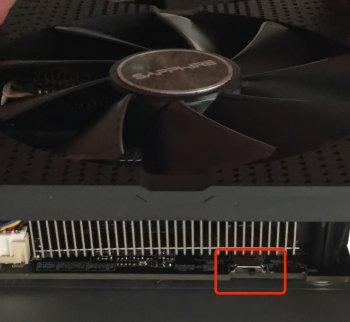For Test 2, do I keep pressed the Option key? I did Test 1 but holding Option down, I will use the Up arrow now.Test 2:
1) Boot to desktop
2) reboot your cMP, but keep your monitor awake to check if you can see the boot screen (it usually can be done by keep playing the monitor's menu)
Got a tip for us?
Let us know
Become a MacRumors Supporter for $50/year with no ads, ability to filter front page stories, and private forums.
MP 1,1-5,1 Manually Configured OpenCore on the Mac Pro
- Thread starter cdf
- WikiPost WikiPost
- Start date
- Sort by reaction score
You are using an out of date browser. It may not display this or other websites correctly.
You should upgrade or use an alternative browser.
You should upgrade or use an alternative browser.
- Status
- The first post of this thread is a WikiPost and can be edited by anyone with the appropiate permissions. Your edits will be public.
Do NOT touch the option key, that will fall back to the Apple boot manager, which can't work without Mac EFI UGA.For Test 2, do I keep pressed the Option key? I did Test 1 but holding Option down, I will use the Up arrow now.
For test 2, do NOT touch ANY key, just let it reboot to desktop.
I can't find UIScale in my config<key>UIScale</key>
<data>Ag==</data>
@h9826790, I did both tests. On first test, I pressed the Up arrow for 10 seconds and the screen was staying black. I could hear the GPU fans spinning a tad faster, as usual. I was recycling the power on monitor to force it out of sleep. Nothing was displayed, after few minutes screen came alive with the Catalina login prompt.
On second test, I restarted the Mac and simply played with the monitor options to keep it powered, without touching the keyboard. The screen remained powered but not displaying anything, just black. The GPU fans were spinning a tad faster and after 15 seconds or so, I heard them slow down and immediately screen came alive with Catalina login prompt.
I don't know if it matters that I only have one disk installed into first SATA slot and the Catalina NVMe on a Syba PCIe card. I even drove to my parents house to pick a regular screen connected to a dual DVI cable, same result.
The card I have is a retail Sapphire Pulse RX 580 purchased from Amazon, not some third party seller that could've modified something on it.

On second test, I restarted the Mac and simply played with the monitor options to keep it powered, without touching the keyboard. The screen remained powered but not displaying anything, just black. The GPU fans were spinning a tad faster and after 15 seconds or so, I heard them slow down and immediately screen came alive with Catalina login prompt.
I don't know if it matters that I only have one disk installed into first SATA slot and the Catalina NVMe on a Syba PCIe card. I even drove to my parents house to pick a regular screen connected to a dual DVI cable, same result.
The card I have is a retail Sapphire Pulse RX 580 purchased from Amazon, not some third party seller that could've modified something on it.
Last edited:
Let me try that, will report back. For my learning experience, what does it do?<key>UIScale</key>
<data>Ag==</data>
Let me try that, will report back. For my learning experience, what does it do?
It scales the output for HiDPI.
@startergo @cdf, I tried both tests @h9826790 suggested, with your setting. Same result. Screenshot taken from recovery:

I test these 2 but same no show bootscreenPlease perform the following tests
Test 1:
1) boot your cMP with OpenCore that should have boot picker
2) once you hear the boot chime, press the up arrow on the keyboard a few times (e.g. 10 times, about 2 times per seconds should be good enough)
3) wait for a minute or 2 (this is to ensure that the boot picker is actually there, but your cMP won't continues to boot to OS after time out)
4) power off the monitor, wait for 5 seconds, power on the monitor (NOT sleep, but real power cycle it)
5) if still nothing display, please power cycle the monitor one more time.
If you still can't see the boot picker, you can press enter to continue to boot. (Or shutdown the Mac etc)
Test 2:
1) Boot to desktop
2) reboot your cMP, but keep your monitor awake to check if you can see the boot screen (it usually can be done by keep playing the monitor's menu)
it is normal I do not have this in your OC 0.57 fpr cMP?
<key>UIScale</key>
<data>Ag==</data>
Is there, search for UIScale key. The data will be AQ==.it is normal I do not have this in your OC 0.57 fpr cMP?
Understand, I am fairly sure it's the card's ROM issue. It doesn't matter if that's new card or not, if the ROM has issue, we can always try to flash that. The required ROM can be download from TechPowerUp anyway.@h9826790, I did both tests. On first test, I pressed the Up arrow for 10 seconds and the screen was staying black. I could hear the GPU fans spinning a tad faster, as usual. I was recycling the power on monitor to force it out of sleep. Nothing was displayed, after few minutes screen came alive with the Catalina login prompt.
On second test, I restarted the Mac and simply played with the monitor options to keep it powered, without touching the keyboard. The screen remained powered but not displaying anything, just black. The GPU fans were spinning a tad faster and after 15 seconds or so, I heard them slow down and immediately screen came alive with Catalina login prompt.
I don't know if it matters that I only have one disk installed into first SATA slot and the Catalina NVMe on a Syba PCIe card. I even drove to my parents house to pick a regular screen connected to a dual DVI cable, same result.
The card I have is a retail Sapphire Pulse RX 580 purchased from Amazon, not some third party seller that could've modified something on it.
View attachment 907180
Is there any ROM switch on your card?
Attachments
Understand, I am fairly sure it's the card's ROM issue. It doesn't matter if that's new card or not, if the ROM has issue, we can always try to flash that.
I agree. Also, it might be a good idea to back up the original ROM before.
BTW, I thought deleting the Device Properties and injecting Innie would get me the same result but it doesn't.If those are the paths of the devices you want to be internal, then the patch is not needed. In fact, setting the built-in property is the "right" way to make your devices internal.
Setup in case wondering:
Code:
<key>DeviceProperties</key>
<dict/>
<key>Kernel</key>
<dict>
<key>Add</key>
<array>
<dict>
<key>BundlePath</key>
<string>RadeonBoost.kext</string>
<key>Comment</key>
<string>Radeon GPU Test Booster</string>
<key>Enabled</key>
<true/>
<key>ExecutablePath</key>
<string></string>
<key>MaxKernel</key>
<string></string>
<key>MinKernel</key>
<string></string>
<key>PlistPath</key>
<string>Contents/Info.plist</string>
</dict>
<dict>
<key>BundlePath</key>
<string>Lilu.kext</string>
<key>Comment</key>
<string>Patch Engine</string>
<key>Enabled</key>
<true/>
<key>ExecutablePath</key>
<string>Contents/MacOS/Lilu</string>
<key>MaxKernel</key>
<string></string>
<key>MinKernel</key>
<string>18.0.0</string>
<key>PlistPath</key>
<string>Contents/Info.plist</string>
</dict>
<dict>
<key>BundlePath</key>
<string>WhateverGreen.kext</string>
<key>Comment</key>
<string>Graphics Patches</string>
<key>Enabled</key>
<true/>
<key>ExecutablePath</key>
<string>Contents/MacOS/WhateverGreen</string>
<key>MaxKernel</key>
<string></string>
<key>MinKernel</key>
<string>18.0.0</string>
<key>PlistPath</key>
<string>Contents/Info.plist</string>
</dict>
<dict>
<key>BundlePath</key>
<string>AppleMCEReporterDisabler.kext</string>
<key>Comment</key>
<string>MCE Reporter Disabler for Catalina</string>
<key>Enabled</key>
<true/>
<key>ExecutablePath</key>
<string></string>
<key>MaxKernel</key>
<string></string>
<key>MinKernel</key>
<string>19.0.0</string>
<key>PlistPath</key>
<string>Contents/Info.plist</string>
</dict>
<dict>
<key>BundlePath</key>
<string>Innie.kext</string>
<key>Comment</key>
<string>Fix PCI drives seen as External</string>
<key>Enabled</key>
<true/>
<key>ExecutablePath</key>
<string>Contents/MacOS/Innie</string>
<key>MaxKernel</key>
<string></string>
<key>MinKernel</key>
<string></string>
<key>PlistPath</key>
<string>Contents/Info.plist</string>
</dict>
</array>BTW, I thought deleting the Device Properties and injecting Innie would get me the same result but it doesn't.
There might be a compatibility issue with the 3,1. I've sent you a PM.
Yes, the switch is on the left side. I started a new thread, to avoid highjacking.Is there any ROM switch on your card?
Last edited:
If that's a general "OC on Mac" question, I personally believe it's OK to discuss at here. Because may also applicable to the Mac Pro.Can I ask a question about iMac 9,1 ATI 4850 for OC here?
But if that's very specific for iMac 9,1. Then even you asked, we can't help much.
Ok. Thank you.If that's a general "OC on Mac" question, I personally believe it's OK to discuss at here. Because may also applicable to the Mac Pro.
But if that's very specific for iMac 9,1. Then even you asked, we can't help much.
Here it is;
Are you booting in recovery with your Mac on OC?
I am booting and everything works great but can't boot in Recovery. When I try to boot I am getting this error. Does anyone know what could that be?
If this question unrelated just ignore it.
Here is a short guide on how to chain-load OC fro Refind. There are some benefits:
1. You can easily load any operating system bypassing OC without removal of drives, renames or deletes.
2. You can load Windows in legacy mode.
Inconvenience:
To use Refind you need an EFI video card as there is no GOP support which would let you connect the video card output with the display EXCEPT on cMP3,1 which can provide boot screen with special Refind GOP driver.
Instructions:
1. Create a small HFS+ partition (I did that on an existing HS drive) and rename it Refind.
2. Download refind. Open terminal and browse to that folder.
3. Issue:
where diskXsY corresponds to BSD device node.

4. Copy the OC folder (without boot folder) to the EFI folder on the Refind Volume:

5. Modify the refind.conf to your needs, exclude the EFI Windows volumes and set the default boot loader OC:
You can find the volume UUID's in OC configurator:

6. Bless Refind from outside OC. You need to boot with an EFI card with OPTION key pressed and select any drive but OC bootloader. Why? More on this here:
7. Remove your original OC folder along with the boot folder from the hidden ESP:EFI partition (NOT the one you just copied to the /Volumes/Refind/EFI).
8. You can add the Refind path to the Entries to chain-load from OC back to refind (where you will have boot screen on non EFI video card):

1. You can easily load any operating system bypassing OC without removal of drives, renames or deletes.
2. You can load Windows in legacy mode.
Inconvenience:
To use Refind you need an EFI video card as there is no GOP support which would let you connect the video card output with the display EXCEPT on cMP3,1 which can provide boot screen with special Refind GOP driver.
Instructions:
1. Create a small HFS+ partition (I did that on an existing HS drive) and rename it Refind.
2. Download refind. Open terminal and browse to that folder.
3. Issue:
Code:
sudo ./refind-install --alldrivers --ownhfs /dev/diskXsY4. Copy the OC folder (without boot folder) to the EFI folder on the Refind Volume:
5. Modify the refind.conf to your needs, exclude the EFI Windows volumes and set the default boot loader OC:
Code:
dont_scan_volumes 74126160-F37A-4C1D-B1B6-A253314B2C8C,B325A2AE-D432-4C35-AEB3-158BA0D7EBA6
.........
default_selection OpenCore6. Bless Refind from outside OC. You need to boot with an EFI card with OPTION key pressed and select any drive but OC bootloader. Why? More on this here:
Code:
sudo bless --setBoot --folder /Volumes/Refind/System/Library/CoreServices --file /Volumes/Refind/System/Library/CoreServices/boot.efi --verbose8. You can add the Refind path to the Entries to chain-load from OC back to refind (where you will have boot screen on non EFI video card):
Are you booting in recovery with your Mac on OC?
I am booting and everything works great but can't boot in Recovery. When I try to boot I am getting this error. Does anyone know what could that be?
Yes, we can boot into recovery. Make sure to enable AppleBootPolicy.
Yes, we can boot into recovery. Make sure to enable AppleBootPolicy.
AppleBootPolicy already been enabled. Probably this is iMac related. Thank you again. 👍
Last edited:
I do not have see attachedIs there, search for UIScale key. The data will be AQ==.
Attachments
Use the config.plist attached on first post of this thread.I do not have see attached
Nice.Here is a short guide on how to chain-load OC fro Refind.
I had actually been busy for a while writing up a rather long guide here: https://forums.macrumors.com/thread...ind-opencore-installation-on-cmp-3-1.2231693/
Different approach and yes, probably more suited to cMP 3,1 if chainloading.
How can I setup my config plist so I can see my external drives as internal on my Mac Pro 5.1 and how can set up my config plist so I can switch back forth between Mac OS and windows 10 which both the OS's are on external drives on logic board and my Mac OS Mojave disk is in slot one. How can I spoof my Mac Pro 5,1 to Mac Pro 7,1 also with updating the smbios but yet keep my boot rom 144.0.0.0 can some one make me config plist with on it and also I'm running duel cpu machine with 12 cores also thanks
Register on MacRumors! This sidebar will go away, and you'll see fewer ads.