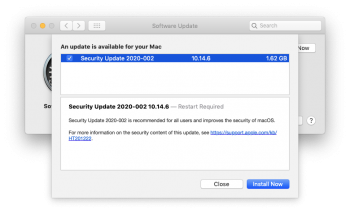How do you set this up? Is there a post w/ instructions? Presumably you just have the EFI partition on the USB stick?I use OC on USB sticks
unplug > normal boot without OC
I'm interested in doing this now, as I've had a rough time trying to get this going, and I just erased my Catalina volume and undid all of the EFI/OC mods to get back to vanilla Mojave. Thinking I might try @h9826790's pre-configured setup for enabling HW Accel for H.264/HEVC. May not even worry further about Catalina at this time.
Turns out that my card does not actually have a switch, so I'm not sure what's going on there.Another possibility is that you have a dual BIOS card with a switch. Make sure that the switch is not in the "performance" position.