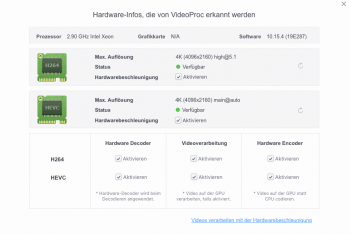Great job!
Now if someone converted the typeface that is used on the genuine Apple boot screen under the icons into the .png form as OC uses it, that would be just perfect.
Do you now which one is it?
San Francisco? Roboto?
What about file specs?
You could always just wait for OpenCanopy to mature. It follows the Apple design.
OpenCanopy meta issue · Issue #759 · acidanthera/bugtracker
This issue will cover all the current issues or basically feature requests from OpenCanopy. I will split this in three lists to make things easier for us: Undecided (what we know about but are unsu...