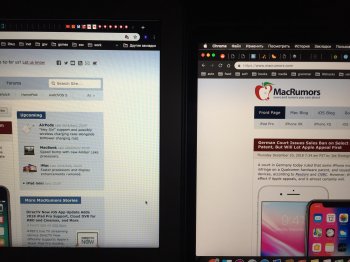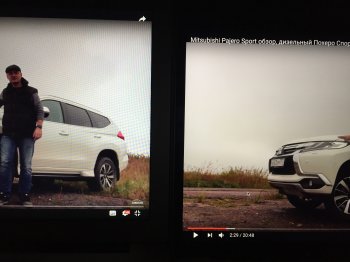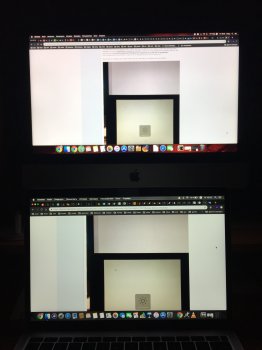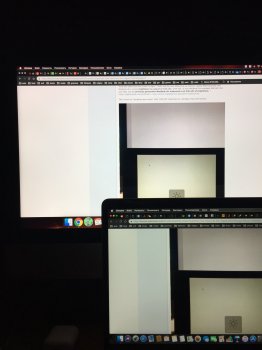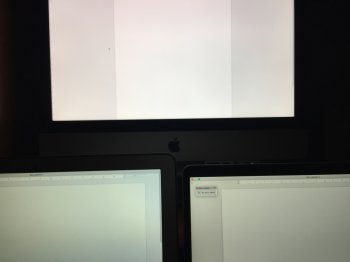Really bummed today! My wife's Air was having an issue with opening the lid, and the computer not coming on automatically. Screen would stay black, keyboard would light for a few seconds, then go out, but the caps lock key could still be pressed and the indicator would go on and off while pressing the key. FInally had to hold the power button, until it would finally reboot. Tried clearing the SMC, PRAM, reinstalling the OS. Talked to Apple for about 45 minutes this morning to no avail. Was intermittent. Sometimes it would work just fine, then others as described above. Per Apple, I exchanged the Air at Best Buy. Got home, went to set it up, and bam, dim screen on full brightness,. I was like oh no. WIfe was like uh what did you do? Through it back in the box, had to drive to another Best Buy to get another gold. Got back home, went to set it up, and same thing, dim dull screen. Not happy to say the least! Especially since I was able to get the Air for a great price at $1199 with price match with MicroCenter. Went back to the Apple section, looked at the floor model Air and compared it to the nTB 13" Pro. Was definitely much dimmer and colors were no where near what our original Air was. Ended up exchanging the Air for the nTB 13" silver, 8GB/256GB. Wife really loved the gold, but was tired of playing screen roulette and the next closest store that had a gold 256GB in stock was about 20 miles away.
Wonder if my original screen was actually a Pro screen that was placed in the Air chassis? I never did a terminal command to see if I could get the screen manufacturer. My first Air was definitely much more vibrant and brighter than the 2 I brought home today and looking at the floor display.
Luckily I purchased from a store where I could exchange/return. They also price matched B&H price to $1299 (regular $1499).
That is some insanely bad luck! My wife and I just recently got the new Air, a Space Grey and Gold. Both were bought within a couple weeks of each other from a local Microcenter. We have the 256gb/8gb model (Microcenter has them for $1,199). Mine is a FV and her's is a C0. No issues to report so far.
[doublepost=1545226601][/doublepost]
All the reviews I saw complained the screen was dim. All the information relating to brightness/nits was measured by dozens of tech review sites.
In future do some research before spending your money.
100% concur. To the OP, We just bought two MBAs and both are more than bright enough. I understand people having issues with the brightness being an issue for specific reasons (maybe you work in direct sunlight all the time or wear sunglasses while using a computer?). But other than that, I don't
really get the issue with MBA's screen having a lower nit rating being such a big issue. It has a 7W processor, uses a 30W charger, having a lower nit rated screen only makes sense (so it can use less battery at full brightness). Is it really this hard to understand why Apple used a lower nit panel?
My thing is, if the screen isn't bright enough, and if that single thing was an issue, why even consider the MBA if the screen nit rating is such a major factor? If you compare the Air to a Pro side by side in the store, its clear the Pro has a brighter screen. So if having the absolute brightest screen possible is a priority (which to the OP it clearly is
very important), purchasers should make that a priority prior to purchase. Wait for the reviews, look at it in person, then purchase. It's that simple. Threads like this, with pitchfork-like posts about the screen and it being a valid reason to garner a "gate" moniker is getting old. People need to watch reviews, understand what the product is that they're buying/comparing, then decide what to purchase or what to return.
Edit: Just thought about the MacBook and its 12 inch display, and it having a brighter display than the new Air. 340 nits vs the Air's 300 nits, percentage wise that is 13% difference. The MacBook's screen is 1.3 inches smaller, percentage wise that is nearly 11%, 10.8% to be exact. The MacBook also uses the 30W charger and has a 41Wh battery (2018 MBA's battery is 50Wh). Did anyone complain about the MacBook's 340 nits or 30W charger when it came out? If they did, I can't recall.
In my opinion it seems that one reviewer/review will mention a single "major" difference in a product and use that single difference as
the reason to not buy something vs something else. This said reviewer/review may have been a major figure in the tech review scene so now this issue becomes gospel and
must be a complaint topic. They won't go into full specifications (screen size, battery size, overall power usage information, processor choice purpose, target audience and product purpose, etc.) on why said issue
is an issue, so it then gets blown way out of proportion and in turn, becomes an issue. It's the same with bendgate (who bent phones prior to that video, no one did). Why did unbox therapy bend the phone? Because a user sat on their giant iPhone 6 Plus and accidentally bent their phone. Sitting on a 6.2" block of hallow aluminum with full weight.... its gonna bend...
anyway. I think I've made my point, people need to research more if they're going to care this much about what some YouTube reviewer says. In Tool's song "Third Eye", the first couple minutes has a great set of advice.