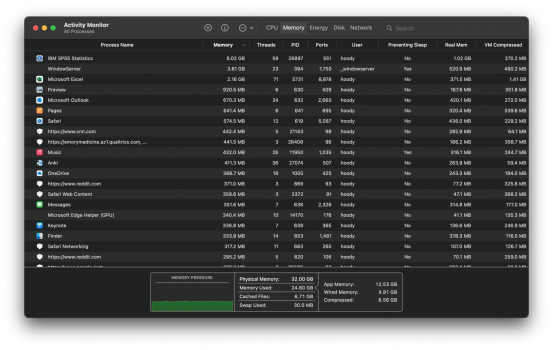I had no noticeable memory leak issues for the first few weeks with my Pro Max that came with 12.1, now on 12.2. Lately "coreaudiod" will just slowly grow and grow for days. I've seen it use over 30gb. Killing it or rebooting just restarts the process.
It seems a bit random which apps and processes gives people issues.
It seems a bit random which apps and processes gives people issues.