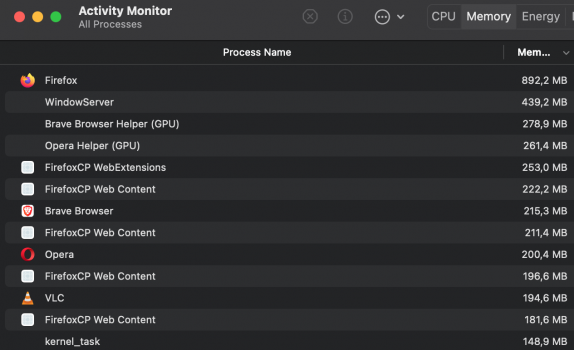Window Server still suffering from memory leaks in 12.1.

Got a tip for us?
Let us know
Become a MacRumors Supporter for $50/year with no ads, ability to filter front page stories, and private forums.
Memory Leaks in Monterey?
- Thread starter JW Pepper
- Start date
- Sort by reaction score
You are using an out of date browser. It may not display this or other websites correctly.
You should upgrade or use an alternative browser.
You should upgrade or use an alternative browser.
Wow, I'm surprised. Thought for sure it'd be fixed by now, for M1 users with 8GB RAM and 256GB drives it's surely using a ton of swap and chewing through their TBW.Window Server still suffering from memory leaks in 12.1.
View attachment 1927955
Yeah but I mean if you push it beyond it's limit is gonna eat swap. When I used the M1 Air as a daily driver to replace my 16" i9 it usually would eat around 9-10GB a day for swap (over the span of 8 hours working)Wow, I'm surprised. Thought for sure it'd be fixed by now, for M1 users with 8GB RAM and 256GB drives it's surely using a ton of swap and chewing through their TBW.
Not good news at all... Let's see how it goes for me! I did notice the battery lasting less I'm already 20% less after the restart but then again I can see spotlight being the culript with the indexing.Window Server still suffering from memory leaks in 12.1.
View attachment 1927955
Since this is on your new MBP, discuss this Apple. Apple Support should be able to help you sort out what is triggering your WindowServer memory usage.Window Server still suffering from memory leaks in 12.1.
Are you sure it is not an interaction with some of your apps. There are people with 8GB RAM who do not have the problem.Thought for sure it'd be fixed by now, for M1 users with 8GB RAM and 256GB drives it's surely using a ton of swap and chewing through their TBW.
Honestly guys, I think you should be a bit more proactive in investigating the WindowServer issue you are seeing and reporting what you find to Apple.
Yeah, it looks like it's an Apple Silicon specific issue. I also haven't seen any memory leaks on Intel Monterey yet while tinkering with various Hackintoshes.
My 13" M1 MBP however suffers from random memory leaks in Vivaldi, Window Server and Control Center (the latter one appears to be fixed in 12.1 now). This never happened to me in Big Sur.
My new 16" M1 Max MBP (freshly set-up btw, no imported backup) showed memory leaks in Vivaldi, Final Cut and Window Server so far. Since I immediately upgraded to 12.1 beta when I got it, I haven't seen the Control Center memory leak on this one, since it appears to be fixed now.
We'll see how 12.2 does once Apple releases the first beta.
My 13" M1 MBP however suffers from random memory leaks in Vivaldi, Window Server and Control Center (the latter one appears to be fixed in 12.1 now). This never happened to me in Big Sur.
My new 16" M1 Max MBP (freshly set-up btw, no imported backup) showed memory leaks in Vivaldi, Final Cut and Window Server so far. Since I immediately upgraded to 12.1 beta when I got it, I haven't seen the Control Center memory leak on this one, since it appears to be fixed now.
We'll see how 12.2 does once Apple releases the first beta.
Hello, I am still on Big Sur (using a MB Air M1) because I want to avoid issues around memory as described in this thread. It would really be helpful if as many M1 users on Monterey as possible posted their experiences around memory leaks, mentioning the processes eating up RAM, the processor, RAM installed, and version of Monterey installed.
If it's of any help, my M1 has 16GB, is running on Big Sur 11.6.2, and WindowServer is using 930 MB at the moment, phyical memory 76 MB.
Parallels Windows 11 is using 10,8 GB, physical 50 MB. (It has 5 GB assigned by the Parallels Software though)
If it's of any help, my M1 has 16GB, is running on Big Sur 11.6.2, and WindowServer is using 930 MB at the moment, phyical memory 76 MB.
Parallels Windows 11 is using 10,8 GB, physical 50 MB. (It has 5 GB assigned by the Parallels Software though)
This is not related to Chrome. It happens regardless which browser is installed. I stopped using Chrome in April 2021 and even back when I used it, I never had any issue with this Keystone process.
Mac Mini 2020 Intel 16/512 and nothing to report. I was on the fence last October but chose Intel over M1 to be safe. But I didn’t foresee 12.1 still being what amounts to be “not finalized” and buggy/beta that’s going on. But then it always takes Apple to get to a .3 to get every new OS right. And the time needed for devs to test and update their apps.
on Windows with 8GB Surface Laptop
In use 6.6GB compressed (62MB)
committed 12/25GB Cached 1GB
Paged pool 700MB (often higher)
Non-paged pool 800MB
up until recent builds Windows 11 it was Runtime Broker that would go bonkers with memory & cpu use, not sure what changed but the blame 3rd party apps. Maybe something similar with apps not yet optimized for Monterey and M1
on Windows with 8GB Surface Laptop
In use 6.6GB compressed (62MB)
committed 12/25GB Cached 1GB
Paged pool 700MB (often higher)
Non-paged pool 800MB
up until recent builds Windows 11 it was Runtime Broker that would go bonkers with memory & cpu use, not sure what changed but the blame 3rd party apps. Maybe something similar with apps not yet optimized for Monterey and M1
I have a few days old M1 Max with 32GB of RAM. Running Monterey 12.1.Hello, I am still on Big Sur (using a MB Air M1) because I want to avoid issues around memory as described in this thread. It would really be helpful if as many M1 users on Monterey as possible posted their experiences around memory leaks, mentioning the processes eating up RAM, the processor, RAM installed, and version of Monterey installed.
If it's of any help, my M1 has 16GB, is running on Big Sur 11.6.2, and WindowServer is using 930 MB at the moment, phyical memory 76 MB.
Parallels Windows 11 is using 10,8 GB, physical 50 MB. (It has 5 GB assigned by the Parallels Software though)
With zero windows open, WindowServer uses 2GB of memory and 100% of the CPU. After more than one day WindowServer memory usage increases to over 10GB (with no windows open)
Interestingly. From the first time I've used my 16" M1 Pro . I never had this problem. WindowServer usage was max 2GB and that's when it leaked that one time. Never did it use 100% CPU without anything runningI have a few days old M1 Max with 32GB of RAM. Running Monterey 12.1.
With zero windows open, WindowServer uses 2GB of memory and 100% of the CPU. After more than one day WindowServer memory usage increases to over 10GB (with no windows open)
Although I did hear that Firefox has a problem with WindowServer leak I think and usage. Are u using Firefox? I'm using Chrome and it is fine
I had big problems with my new 14" MacBook Pro (M1 Pro) with the Windowserver (high CPU, high RAM usage). But only when watching full screen videos in the browser.
Since 12.1 I don't have them anymore. Right now windoserver takes 14% CPU and 500MB of RAM. Before it was like 120% CPU and 30GB of RAM.
Don't know if this is related to the new Firefox version or new MacOS Server. Hope it stays this way
Since 12.1 I don't have them anymore. Right now windoserver takes 14% CPU and 500MB of RAM. Before it was like 120% CPU and 30GB of RAM.
Don't know if this is related to the new Firefox version or new MacOS Server. Hope it stays this way
Old intel MBPro, Monterey 12.1=I have a few days old M1 Max with 32GB of RAM. Running Monterey 12.1.
With zero windows open, WindowServer uses 2GB of memory and 100% of the CPU. After more than one day WindowServer memory usage increases to over 10GB (with no windows open)
View attachment 1930773
The disappearing item:
11:26:27 up 3 days 19:23, 2 users, load average: 1.45, 1.62, 1.78
Haven't closed any browser, compiled stuff, watched videos, did updates, so must be very specific to M1 Macs.
Attachments
Last edited:
Yeah I'm using Firefox 95.0.2 (64-bit). I think watching a video (HBO Max) may be the trigger. But the resource usage persists even after the Firefox process is killed.Interestingly. From the first time I've used my 16" M1 Pro . I never had this problem. WindowServer usage was max 2GB and that's when it leaked that one time. Never did it use 100% CPU without anything running
Although I did hear that Firefox has a problem with WindowServer leak I think and usage. Are u using Firefox? I'm using Chrome and it is fine
Strangely I also have an M1 Air on Monterey 12.0.1, it doesn't have the same problem
Yeah I've heard Firefox has some memory leak issues. Especially when watching videos. I've heard that they're fixing it or something.Yeah I'm using Firefox 95.0.2 (64-bit). I think watching a video (HBO Max) may be the trigger. But the resource usage persists even after the Firefox process is killed.
Strangely I also have an M1 Air on Monterey 12.0.1, it doesn't have the same problem
So based on this entire thread, it seems M1 Macs should stay on Big Sur until this issue is resolved. This means waiting at least until 12.2 to see if it's fixed. Is this the right conclusion?
If you can't live with regular reboots, then probably yes. But that unfortunately isn't an option with the new 14" and 16" MBPs.
2021 16" M1 Pro 32GB; running macOS 12.1
Woke up this morning to a warm-to-the-touch MBP. I had closed the lid last night after finishing listening to a podcast (using Podcasts app). According to iStat Menus, CPU average temp was 59 C (the highest I've experienced with this machine in the almost 3 weeks I've owned it; also first time it's actually felt warm anywhere other than right above the function keys; fans were running at ~2.5k rpm.
WindowServer process was hogging ~9.8GB memory. I shut it down and restarted it a few minutes later. The only apps I had running/open overnight were BetterTouchTool, iStat Menus, AlDente Pro, Bartender, Alfred, Podcasts and Tweetbot. I had watched some Youtube videos using Firefox v.95.0.2 earlier last evening, but that was at least a couple hours before I closed the lid and went to bed.
Woke up this morning to a warm-to-the-touch MBP. I had closed the lid last night after finishing listening to a podcast (using Podcasts app). According to iStat Menus, CPU average temp was 59 C (the highest I've experienced with this machine in the almost 3 weeks I've owned it; also first time it's actually felt warm anywhere other than right above the function keys; fans were running at ~2.5k rpm.
WindowServer process was hogging ~9.8GB memory. I shut it down and restarted it a few minutes later. The only apps I had running/open overnight were BetterTouchTool, iStat Menus, AlDente Pro, Bartender, Alfred, Podcasts and Tweetbot. I had watched some Youtube videos using Firefox v.95.0.2 earlier last evening, but that was at least a couple hours before I closed the lid and went to bed.
Watching YouTube is one of the things that randomly triggers the WindowServer memory leak. Funny thing is, it only appears to happen on 3rd party browsers and not in Safari.
Next time it happens to you, make sure to take a System Diagnose in activity monitor and submit it to Apple via feedbackassistant.apple.com before you reboot. The more reports, the more likely it is they finally fix this.
Next time it happens to you, make sure to take a System Diagnose in activity monitor and submit it to Apple via feedbackassistant.apple.com before you reboot. The more reports, the more likely it is they finally fix this.
It seems to happen on Firefox users. I've been using YouTube on chrome from the first time I've gotten this laptop. Which is when 12.1 beta 1 came out. So yeah never had that problem. It's prob the browser too AFAIKWatching YouTube is one of the things that randomly triggers the WindowServer memory leak. Funny thing is, it only appears to happen on 3rd party browsers and not in Safari.
Next time it happens to you, make sure to take a System Diagnose in activity monitor and submit it to Apple via feedbackassistant.apple.com before you reboot. The more reports, the more likely it is they finally fix this.
Register on MacRumors! This sidebar will go away, and you'll see fewer ads.