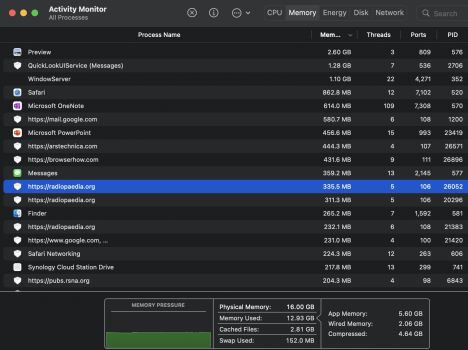Window server at 1GB would only be normal if you had a huge number of apps open. Shouldn’t get more tyhan 400MB or so even when I have 6 or seven windows open.WindowServer around 1gb I think is normal if you have a number of things open- that process is what holds graphic elements of windows on the display in ram.
Just quit the process in activity monitor and it will automatically reopen. Doesnt perfect solve it since I don't think it will clear the swap/cache right away, but it opens up free ram and reduces memory pressure if the swap process has been using a huge amount of ram.
And, of course, monitoring in Activity Monitor doesn’t solve the problem automatically: you have to take a personal action.