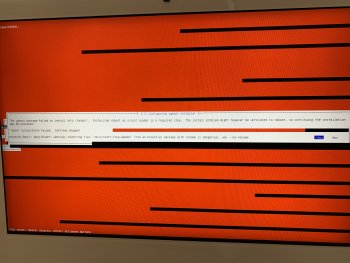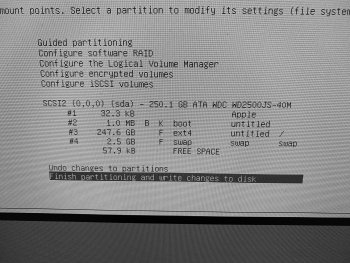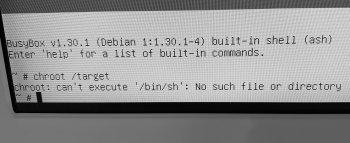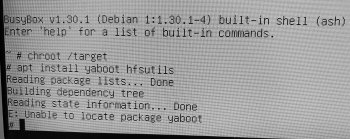tried it out and it's so much faster on leopard WebKit But it still streams YouTube fine in the browser without the ads on the side and all the other mess.PPC OS X, Linux, and OpenBSD are all on the verge of great achievements now.
Exciting times.
You could probably still do that (or get something close) on Tonvid instead of bloated YouTube. Give it a shot.
Got a tip for us?
Let us know
Become a MacRumors Supporter for $50/year with no ads, ability to filter front page stories, and private forums.
MintPPC project
- Thread starter Jeroen Diederen
- Start date
- Sort by reaction score
You are using an out of date browser. It may not display this or other websites correctly.
You should upgrade or use an alternative browser.
You should upgrade or use an alternative browser.
Smtube, if you refer to that, is in Debian-ports, is therefore easily installable. I can even have it installed for you during the installation of MintPPC.
Last edited:
is Smtube a separate application from Tonvid, because the default Tonvid plays YouTube from YouTube in the browser, but without the website bloat which slows down older macs.Smtube, if you refer to that, is in Debian-ports, is therefore easily installable. I can even have it installed for you during the installation of MintPPC.
Ricardo Villalbai s behind smtube / smplayer:
https://www.smtube.org/

 www.smplayer.info
I don´t know if he is related to Tonvid.
www.smplayer.info
I don´t know if he is related to Tonvid.
https://www.smtube.org/

SMPlayer - Free media player for your PC
SMPlayer is a free media player than can play virtually all audio and video formats. It can even play and download Youtube videos. Other interesting features: find and download subtitles, thumbnail generator, resume playback.
Great news: the installation passed the test. I published the installation instructions on my website!
Yes, Tina based but not Cinnamon or MATE. This one is on LXDE.Out of curiosity, will this be based on Tina ( 19.2 ) ?
Guys with G5 have to wait. I just tried it for the first time on a G5 iMac, and it fails.
Guys with G5 have to wait. I just tried it for the first time on a G5 iMac, and it fails.
I just wanted to say. Mine is failing with an invalid memory access error. Thanks so much for your hard work!
I think there is a very easy solution.....I overlooked the fact that there is a 32bits netinstall cd and a 64-bits one for Debian....
Would it possible to dual boot with the existing Tiger system on my Pismo?
Cheers
Hugh
Yes, as it's just a modified Debian Sid.
The Wiki has a section that details how to dual-boot Linux with OS X, which will go for generally any distribution.
Thank you, I'll have a look when I have a larger SSD in place.Yes, as it's just a modified Debian Sid.
The Wiki has a section that details how to dual-boot Linux with OS X, which will go for generally any distribution.
If I get it going I will certainly report. However my Pismo now has a 550 MHz G4 so I could be regarded as cheatingI would like to know how it runs on a Pismo. I have one myself but did not try it.
Cheers
Hugh
I might have to pull out a G5 later to testhee ha!
got it working for 64-bits...
Using Grease Monkey, vlc browser plug-in and viewtube script is the best way to watch youtube on ppc linux on low end machines. The script even allows for downloading videos to watch in an external player if need be. Just follow these instructions (with links). On my G4 i set it to use SD low quality mp4 for 360p.
Edit: No need for the non-altivec VLC or non-altivec plugin in step 1, thats just for amiga machines or g3's. Just use debian/ubuntu standard packages.
Cheers
Arctic Fox - Page 11 - Hyperion Entertainment Message Boards
forum.hyperion-entertainment.com
Edit: No need for the non-altivec VLC or non-altivec plugin in step 1, thats just for amiga machines or g3's. Just use debian/ubuntu standard packages.
Cheers
Last edited:
I'm struggling to install yaboot. I followed the steps as per the blog, but it's failing.
Please see attached screenshot.
If I continue as is and finish the installation, I can't boot into the system. I just get the icon with no OS flashing.
This is on an iMac G5 iSight
Please see attached screenshot.
If I continue as is and finish the installation, I can't boot into the system. I just get the icon with no OS flashing.
This is on an iMac G5 iSight
Attachments
You might want to install yaboot manually. Boot from the same installation medium and instead of using the default "install" enter TAB. Then type "rescue". If you in the rescue menu, you have to enter a shell and do the following:
(don't know if it is necessary, think they are already installed but don't have a MintPPC Mac here at work)
Then:
Then return to the menu:
Then reboot
Code:
chroot /target
apt install yaboot hfsutilsThen:
Code:
yabootconfig -b /dev/sda2
ybin -v
Code:
exitThanks for the reply @Jeroen Diederen
It doesn't seem to work. Please see attached screenshot. Maybe I've done something wrong with the partitioning in the beginning, not sure.
Don't stress it at work, whenever you get a chance.
It doesn't seem to work. Please see attached screenshot. Maybe I've done something wrong with the partitioning in the beginning, not sure.
Don't stress it at work, whenever you get a chance.
Attachments
Maybe you are already in the chrooted environment
What if you do the yabootconfig and ybin there ?
[automerge]1569920330[/automerge]
I think the problem resides in PATH. Can you try this please:
What if you do the yabootconfig and ybin there ?
[automerge]1569920330[/automerge]
I think the problem resides in PATH. Can you try this please:
Code:
export PATH=$PATH:/usr/local/sbin:/usr/sbin:/sbin
chroot /target
yabootconfig -b /dev/sda2
ybin -v
exit
Register on MacRumors! This sidebar will go away, and you'll see fewer ads.