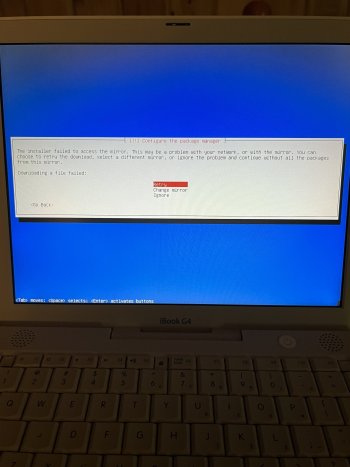Can you post the logfile of the installation? I can’t do installations myself as I don’t have access to CD-Rs. The installer has an option to write the logfile to some medium. I need to know exactly what goes wrong.
Got a tip for us?
Let us know
Become a MacRumors Supporter for $50/year with no ads, ability to filter front page stories, and private forums.
MintPPC project
- Thread starter Jeroen Diederen
- Start date
- Sort by reaction score
You are using an out of date browser. It may not display this or other websites correctly.
You should upgrade or use an alternative browser.
You should upgrade or use an alternative browser.
Yes I tried again same issue like I said I have network as I can ping out booted into the Debian installer but when it goes to downloading from one of the mirrors it’s failing. Now I am using the build of Debian 10 that you have in the installation guide I know I can use a new version of the Debian installer but I wanted to just try to get it working before using a newer Debian image not sure if that’s the issue but let me see if I can find the log. It gets to the configure APT part when it fails…when it try’s to retrieve the file it’s just not make a connection to that mirror.
Attachments
You need to use the latest debian installer. I would go to snapshots and take the latest. To get the log file:
From the manual of debian installer:
Error messages and logs are redirected to the fourth console. You can access this console by pressing Left Alt+F4 (hold the left Alt key while pressing theF4 function key); get back to the main installer process with Left Alt+F1.
These messages can also be found in /var/log/syslog
From the manual of debian installer:
Error messages and logs are redirected to the fourth console. You can access this console by pressing Left Alt+F4 (hold the left Alt key while pressing theF4 function key); get back to the main installer process with Left Alt+F1.
These messages can also be found in /var/log/syslog
Yes no I understand generating and getting logs what I’m saying is it’s not generating the logs. When I back track back to the main install screen and go down to generate debug logs it doesn’t do anything…the disc spins up and then goes idle and kicks back to the main Debian installer screen. When I go to the directory there’s no logs. But when generating it just hangs…same thing when I tried it on my 2006 iSight iMac g5…I’m going to try the snapshot now and see if it’s that it very well could be.
The installer is old and will probably not work anymore. You need the Debian 12 installer, which now can install Grub fine. You might want to test installing plain Debian first to know if the installer works well. Then do it again using my preseed file to install MintPPC.
yeah Ive already installed debian with xfce on my ibook and mate on the g5.....both running debian 12. im trying the snapshot now.The installer is old and will probably not work anymore. You need the Debian 12 installer, which now can install Grub fine. You might want to test installing plain Debian first to know if the installer works well. Then do it again using my preseed file to install MintPPC.
I will have to look into this myself. It will take a while though as I don’t have easy access to CD-Rs here in this part of the world.
What happens if you pass the option of preseed in the boot menu?
auto url=http://path.to.preseed/preseed.cfg
auto url=http://path.to.preseed/preseed.cfg
If I bypass preseed and do it as a normal install of straight Debian it installs no issues. What I did was use the Debian iso that I had used the other day to install xfce I tried that disc while simultaneously downloading the latest snapshot to try it on the g5 while it was installing on the iBook…both snapshots are doing the same thing on both images both Debian 12 just two different dated image builds. If you bypass the error the installation fails completely I think majority of the people here are using the live usb image and copying it over…I mean if someone has had success with the net install please chime in.
I still think what you are doing is incredible and I know I certainly appreciate your work and I’m sure many here do to. Community effort to keep this stuff going is amazing I appreciate everything you guys have contributed.
You have to go into the control console and make a picture of the error. Ctrl-alt f4? Try out some combinations, you will then see what is happening live, step by step.
I didn’t check yet but this is what I think might be the problem with debian installer.
When I tested the installer a lot in 2021, the installation of debian powerpc failed as it could not find the repository of debian-ports automatically. I had to specify it in the preseed file. You tell me that plain debian now installs flawlessly. This implies that the debian-ports repo problem in debian-installer for debian-ports (ppc, ppc64 and others) has been fixed. To have the debian-ports repo also specified in the preseed file conflicts with the installer. I probably need to remove this debian-ports entry in the preseed.cfg file.
I ordered CD-R discs. I will spin a new debian image and test it as soon as I have the discs.
I will report my findings in due time.
When I tested the installer a lot in 2021, the installation of debian powerpc failed as it could not find the repository of debian-ports automatically. I had to specify it in the preseed file. You tell me that plain debian now installs flawlessly. This implies that the debian-ports repo problem in debian-installer for debian-ports (ppc, ppc64 and others) has been fixed. To have the debian-ports repo also specified in the preseed file conflicts with the installer. I probably need to remove this debian-ports entry in the preseed.cfg file.
I ordered CD-R discs. I will spin a new debian image and test it as soon as I have the discs.
I will report my findings in due time.
I will say the only issue I had with the main line Debian install is the kernel. ..by default latest images ship with two kernels 6.5-01 and 6.4 something…after the install it would not boot with the 6.5-01 so I had to revert to the 6.4 kernal…after I got logged in I manually went in and updated the kernel which fixed the none boot issue with the 6.5 default kernel. That’s the only issue I had. And btw where are you located I could’ve just shipped you some for free and just had you pay whatever the shipping cost was I hope you didn’t pay a lot.
The kernel problem I have too. My develop machine onto which I maintain MintPPC (G4 PowerBook) boots with a kernel panic with the 6.5.0-3 kernel. My other working kernel is 5.19. This machine still boots off of yaboot. Don’t worry about the CD-Rs. I will get them. Thanks for the offer.
Last edited:
Hi,
I think I found the problem during the installation. I am running a MintPPC installation right now. So far, so good. Fingers crossed!
I will post an update when I am sure that it installs correctly.
I think I found the problem during the installation. I am running a MintPPC installation right now. So far, so good. Fingers crossed!
I will post an update when I am sure that it installs correctly.
To change the console to the log console use fn-alt-F4. To go back to the installer console use combination fn-alt-F1.You have to go into the control console and make a picture of the error. Ctrl-alt f4? Try out some combinations, you will then see what is happening live, step by step.
The log console outputs everything that is done. It is a handy tool to spot errors. You can also look at the /var/log/syslog when the installer stops. You have to go into the terminal for this. There is an option in the installer menu to go into a terminal.
Register on MacRumors! This sidebar will go away, and you'll see fewer ads.