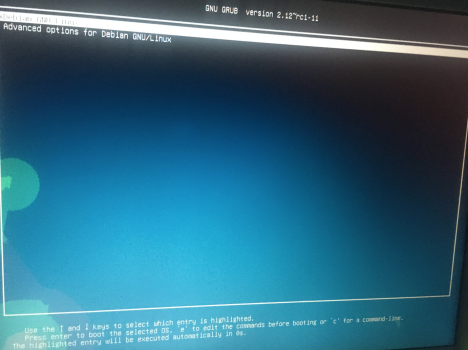Got a tip for us?
Let us know
Become a MacRumors Supporter for $50/year with no ads, ability to filter front page stories, and private forums.
MintPPC project
- Thread starter Jeroen Diederen
- Start date
- Sort by reaction score
You are using an out of date browser. It may not display this or other websites correctly.
You should upgrade or use an alternative browser.
You should upgrade or use an alternative browser.
No thank you…seriously you put so much effort into it and it really does show!!!! I’m jealous that yours is working 100%….im going to wait until the next image comes out before I give trixie a shot again. But hopefully others can install and enjoy it!
That you can enjoy MintPPC on G5.
I saw this bug report. I think if you remove the desktop pager applet the problem will be gone. At the bottom of the page there is a fix. I don’t know if you can test it yourself. You need to adapt the source code.Not sure I know a few people over on the adelie Reddit have had issues installing as well…anyhow fixed for me now and the spacing issue is also fixed because it’s paneling is not broken in Debian 12
@theriault.ryan I built lxpanel packages from Debian source, patched with the following fix:

 github.com
If the package works or doesnt work, please tell me. I can apply another patch if necessary. So, please test.
github.com
If the package works or doesnt work, please tell me. I can apply another patch if necessary. So, please test.
The problem arises in lxpanel if the desktop pager applet is added to the panel. If the desktop pager applet is removed, the panel works normally.
Fix panel growing in width above the configured size with GTK3 · lxde/lxpanel@c962cb5
Fixes issue https://github.com/lxde/lxpanel/issues/29
The problem arises in lxpanel if the desktop pager applet is added to the panel. If the desktop pager applet is removed, the panel works normally.
Attachments
Ta jeroen..really must give this a go on my lBook.View attachment 2297774
This is an installation done yesterday on a PowerBook G4: MintPPC32 with Debian sid. I followed the instructions.
dang - Ive been hitting a wall with this.. not cos of Jeroens instruction - its before I get there - lol!!
Ive used dd on a two 32MB usb sticks..and that seems to go ok, but when it comes time to boot ie at 'boot ud:,\\grub.elf',
I get the visual with the diagonal bar across the drive.
Ive checked the sticks under linux - theyre both 32 GB sticks and files are there. If I check properties its states the drive is full..so maybe I need a larger usb stick.??
I've yet to give the 'Live USB' a go.
Ive used dd on a two 32MB usb sticks..and that seems to go ok, but when it comes time to boot ie at 'boot ud:,\\grub.elf',
I get the visual with the diagonal bar across the drive.
Ive checked the sticks under linux - theyre both 32 GB sticks and files are there. If I check properties its states the drive is full..so maybe I need a larger usb stick.??
I've yet to give the 'Live USB' a go.
If you did a dd then it should work, debian installer image is much less than 32 Gb. Have a look at this new guide for booting from USB:
If booting from USB fails, your option is to boot from a CD-R.
make sure to always md5 checksum the image before burning to CD or dd-ing to USB
If booting from USB fails, your option is to boot from a CD-R.
make sure to always md5 checksum the image before burning to CD or dd-ing to USB
Last edited:
dang...I didn't do a checksum!!If you did a dd then it should work, debian installer image is much less than 32 Gb. Have a look at this new guide for booting from USB:
If booting from USB fails, your option is to boot from a CD-R.
make sure to always md5 checksum the image before burning to CD or dd-ing to USB
oh..and I already tried that new usb boot system... but even with the usb stick in a different port the mouse@X factor he mentions occurred.
I'll try again with a fresh download. (I find checksums are so frequently correct..Ive got lazy about doing them.)
Last edited:
Ok - got the install working today.
The checksum was correct.
Got the boot process working using Distrohoppers technique.
But problems started with the 'Select and install software' stage.
After 'Some packages found to be useful ie D43-fwcutter, then onto 'Install security updates..'
..but at 'Tasksel' at 16%..it fails. Tried again about three or four times..without success, so went onto the 'Grub' setup..but that failed at 16% too.
But that could be a connection issue - I am in New Zealand.
I'll give the whole process another try right from the word go..but failing that, I think the next best thing will be using a usb stick install instead of a net install.
(A CD-R could be easier but few places here sell DVDs and I cant remember seeing anywhere local selling CDs..but have yet to check online.)
By the way - for me this is all good learning experience.
Using MXlinux on an iMac, Ive found GtkHash (checksum calculator)..which was neat to find...got no excuse to not doing checksums now..lol.
The checksum was correct.
Got the boot process working using Distrohoppers technique.
But problems started with the 'Select and install software' stage.
After 'Some packages found to be useful ie D43-fwcutter, then onto 'Install security updates..'
..but at 'Tasksel' at 16%..it fails. Tried again about three or four times..without success, so went onto the 'Grub' setup..but that failed at 16% too.
But that could be a connection issue - I am in New Zealand.
I'll give the whole process another try right from the word go..but failing that, I think the next best thing will be using a usb stick install instead of a net install.
(A CD-R could be easier but few places here sell DVDs and I cant remember seeing anywhere local selling CDs..but have yet to check online.)
By the way - for me this is all good learning experience.
Using MXlinux on an iMac, Ive found GtkHash (checksum calculator)..which was neat to find...got no excuse to not doing checksums now..lol.
Second try looks more promising:
beyond the Tasksel ..and now at 20% 337 of 1037 files..and 39 minutes remaining..
beyond the Tasksel ..and now at 20% 337 of 1037 files..and 39 minutes remaining..
Debian (& may be Ubuntu, not really tested that) installer always uses Console 4 for debug output of it's operations. You can switch to it with ALT-4. Installer itself runs at Console 1 (ALT-1)...but at 'Tasksel' at 16%..it fails.
On the second try from the starts the install appeared to go through smoothly without any probs.but on reboot get this screen below.
If left alone it goes thru a process but ends with a black dead screen..so obviously something went wrong.
I can pick the second option and have a menu with two recovery choices but they all lead to a black dead screen.
Ive always been meaning to try a net install..so this was a good opportunity..but my next attempt will be trying an install from a usb stick.
If left alone it goes thru a process but ends with a black dead screen..so obviously something went wrong.
I can pick the second option and have a menu with two recovery choices but they all lead to a black dead screen.
Ive always been meaning to try a net install..so this was a good opportunity..but my next attempt will be trying an install from a usb stick.
Attachments
What about /var/log/Xorg.0.log?If left alone it goes thru a process but ends with a black dead screen..so obviously something went wrong.
It looks evrything went well. There is a problem with your graphics card driver.On the second try from the starts the install appeared to go through smoothly without any probs.but on reboot get this screen below.
If left alone it goes thru a process but ends with a black dead screen..so obviously something went wrong.
I can pick the second option and have a menu with two recovery choices but they all lead to a black dead screen.
Ive always been meaning to try a net install..so this was a good opportunity..but my next attempt will be trying an install from a usb stick.
It looks evrything went well. There is a problem with your graphics card driver. Look indeed in xorg log file. What is your gpu card?
I am happy to announce that MintPPC64 can be installed again after a long break. Please read the installation instructions carefully.
Erm...I'm not sure how I can access that info, trat?What about /var/log/Xorg.0.log?
I can move the selection bar in the two menus and press enter, but not much else.
Log in in single user mode by adding a ‘s’ in the linux kernel arguments (edit in the menu). Login as root and then
cat /var/log/Xorg.0.log
cat /var/log/Xorg.0.log
Register on MacRumors! This sidebar will go away, and you'll see fewer ads.