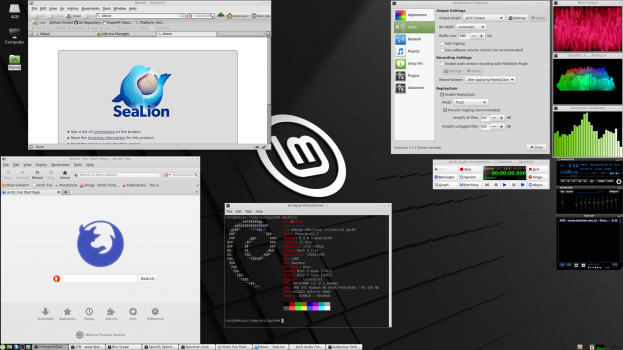@Jeroen Diederen
Smooth installation on my G5 dual 2.3GHz, 6GB Ram and GF6600LE from USB stick. After first boot everything works as it should. But when I switch to the Radeon HD 6450 it runs much faster and has 3D support. Thanks Jeroen for your hard work. More tests coming soon.
Smooth installation on my G5 dual 2.3GHz, 6GB Ram and GF6600LE from USB stick. After first boot everything works as it should. But when I switch to the Radeon HD 6450 it runs much faster and has 3D support. Thanks Jeroen for your hard work. More tests coming soon.