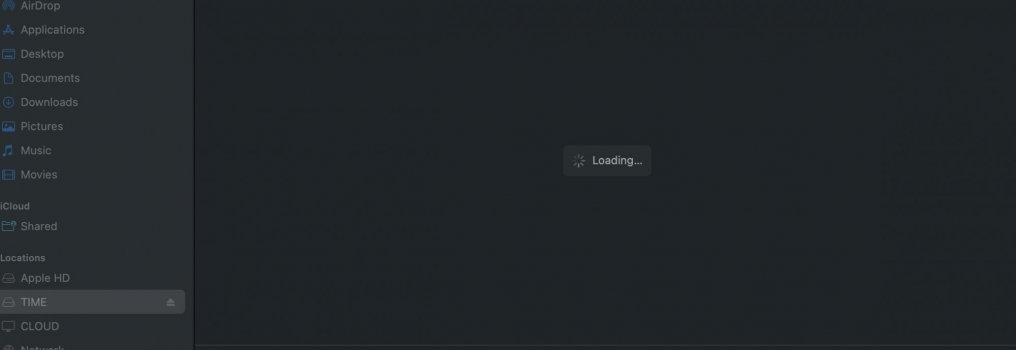I had the same problem with my PNY Elite-X USB 3.1. So I went and bought a Samsung T7 USB 3.2 1TB and it worked like smooth butter. I was able to format it just like I wanted. the PNY was slow and took forever to connect but the Samsung was there soon ass I plugged it in. When I reboot is connected in seconds.
Got a tip for us?
Let us know
Become a MacRumors Supporter for $50/year with no ads, ability to filter front page stories, and private forums.
Monterey cannot erase external SSD
- Thread starter darkinners
- Start date
- Sort by reaction score
You are using an out of date browser. It may not display this or other websites correctly.
You should upgrade or use an alternative browser.
You should upgrade or use an alternative browser.
I still find a lot of threads in the Apple Community Support about the TimeMachine issues with Monterey.. I did notice a lot of level 6 to 10 members are answering with the typical answers linking to established troubleshooting protocols from Apple..Indeed no mention that there seem to be an issue with the Monterey not recognizing SSD external drives..There were several discussions on Monterey and SSD’s on the Apple Community forum on Apple, but starting today, they were all deleted by moderators, and those of us who were responding about things to do or even that there is a bug in Monterey as the issue have had our posts removed and we have received warnings for violating the rules, and that if we persist in talking about problems with Monterey we will lose our ability to post on the community.
They appear to want to shut down any discussion that there are any issues with Monterey at all.
As I mentioned previously, I couldn't format my 4TB SanDisk Extreme Portable (model SDSSDE61-4T00) on both my 2021 MacBook Pro (M1 Max CPU) and my 2016 MacBook Pro (Intel CPU). Both are running macOS Monterey 12.0.1.
Then, I recalled I have an old 2011 MacBook Air that I haven't used for ages. It was still on macOS High Sierra (10.13.6, the last macOS supported for this 2011 MBA). Well, I was able to use my 2011 MBA to erase/format the 4TB SSD to APFS. After formatting it, I transferred the SSD to my 2021 MacBook Pro, which can use it just fine.
Then, I recalled I have an old 2011 MacBook Air that I haven't used for ages. It was still on macOS High Sierra (10.13.6, the last macOS supported for this 2011 MBA). Well, I was able to use my 2011 MBA to erase/format the 4TB SSD to APFS. After formatting it, I transferred the SSD to my 2021 MacBook Pro, which can use it just fine.
Yes, that's the solution: find a machine which is still using a previous version of the OS and that will resolve the problem! I did that, too -- using a friend's MBP which had Big Sur. To me this strongly suggests that the issue here is with something in Monterey which hopefully will be corrected in the next software or firmware update.
There were three of these posts there today. Do you work for Apple?I still find a lot of threads in the Apple Community Support about the TimeMachine issues with Monterey.. I did notice a lot of level 6 to 10 members are answering with the typical answers linking to established troubleshooting protocols from Apple..Indeed no mention that there seem to be an issue with the Monterey not recognizing SSD external drives..
No..I wonder why you even ask..?There were three of these posts there today. Do you work for Apple?
I also have the 2TB version of the SanDisk Extreme Portable SSD (model SDSSDE61-2T00-G25). My 2021 MacBook Pro (M1 Max, running OS Monterey 12.0.1) can erase/format it (APFS) just fine. So, it's the 4TB size that's the problem.
That makes sense..... I have another 4 TB SanDisk Extreme Portable drive and it had worked perfectly when I needed to format it a couple of months ago, back when still using Big Sur, but the new one definitely was going nowhere when I attempted to do it in both my 2018 MBP and my M1 MBP. Thankfully it worked fine when I used my friend's MBP with Big Sur so we got the job done anyway. All of my external SSDs are functioning normally with Monterey, it was just that glitch getting the formatting done with the new 4 TB one. That's interesting that the 2 TB capacity works fine in the erase function on the M1. I'll have to keep that in mind when/if I need to buy another 2 TB one.
As for the cable used for the process, I used a USB-C to USB-C cable from one of my other drives, and when that didn't work, tried a different one and still had no joy. Never occurred to me to use an Apple USB-C to USB-C cable, although I do have a couple of those as well.
This is a common problem, unfortunately, and many (not all) USB-C devices seem to be incompatible with Monterey. Hopefully, a bug fix update will address it. A lot of us bought out drives through the Apple store; hopefully, they won't throw a whole lot of loyal customers under the bus... (G-DRIVE mobile USB-C external.)
Posted this in another thread going to mention here as it's the same issue:
I've a 500 GB Sandisk Extreme (v1) USB C. The device takes FOREVER to get recognized by Monterey [no issues and super fast on High Sierra (iMac), Catalina (MacBook Air) and Big Sur devices (M1 Mac Mini)]. On Monterey (M1 MacBook 14) its dog slow / almost inoperable.
When you hook up this small drive (500gb) - encrypted APFS - it takes way too long to attempt to mount. Eventually it'll mount (~ 5 - 10 mins) but once mounted will be slow. Accessing files via Finder is like slow motion animation as you click on a directory and it expands to show contents, etc..
Running any speed test (Black Magic or AJA) with that disk as a target on Monterey you'll initially see speeds of approx 1-5 MB/sec. If you leave your machine alone (not running any tests) for another 10-15 mins and run the test again you may see improvement and speeds of ~ 250-350 MB/sec. You'll face the same issue again if you reboot your machine (and most likely if it goes to sleep and wakes up again).
If you decide you want to ERASE and reformat the drive -- that will take a LONG time. With this 500GB drive - an ERASE and Format operation (APFS Encrypted) - it must have sat there erasing for around 10-15 mins and then partitioning the drive for ~ 1 hr and then it finished the operation successfully (I've done the numerous times on prior MacOS versions and it all happens within 2-10 seconds or less with this very drive before and again after I did above).
So definitely some issue with the interaction of the Sandisk Firmware / controller stack with Monterey USB / storage / filesystem drivers.
I know there has been zero change on my Sandisk from a firmware perspective. It's obvious something changed in Monterey's USB / storage / file system stack (might well be for the better long term) that is impacting this and possibly other devices.
I have a feeling this is going to have to be addressed by Apple and not Sandisk (as they don't have a way to update firmware for MacOS only users). If Apple doesn't do something to enable these devices to actually be functionally usable again they most likely bricks for us end users as they aren't really functionally usable.
Just my two cents on this. Any line Apple is feeding all of us that its a Sandisk (or XYZ vendor) issue isn't actually helpful at all. It well might be a Sandisk issue and their implementation of some standards (or lack of proper implementation) in the past. BUT that issue didn't seem to rear its head until Apple made some changes to the Apple controlled software stack. Apple should have implemented their change(s) in a manner that it supported the older method as well as their newer method in interacting with these devices (you'd think they actually do some QC with various popular accessories such as external USB C drives ... LOL)
Not sure if this is impacting all Sandisk Extreme variants. Sandisk makes the following models:
[edited to fix a few typos / grammar / etc]
- Sandisk Extreme (V1)
- Sandisk Extreme Pro (V1)
- Sandisk Extreme (V2)
- Sandisk Extreme Pro (V2)
Just as another data point.
macOS 12.0.1.
I have a Sandisk Extreme 500GB v1. It developed some fsroot errors (probably not directly related to the posts in this thread). It was causing problems with the disk being unreadable on my iPad Pro. Disk Utility failed to fix the issues. Booting into Recovery and running fsck_apfs likewise couldn't fix it. Reading on the web the only thing you can do at that point is erase the drive. I booted back into macOS and using Disk Utility I was able to erase the drive without issue.
same here I've been pulling my hair for the past 10 days I got 2 Samsung 4TB SSD form amazon and both had the same problem I could not format in any file system and I returned both to amazon and now I got WD 4TB SSD and same problem. now here is the strange part and the work around this problem, after trying all possible way and calling Samsung and calling amazon and WD, last night I finally figure out a work around. so I got this enclosure from amazon and its one of the best one they have its 3.1 gen 2 type-C to USB, so it support high speed transfer and and it support up 6TB SSD. the way I got monetary to format that WD 4TB by changing the cable that came with enclosure (high speed) and put on a 2.0 (slow speed) cable and boom everything is working I can format that SSD to any format I want.now you may say the high speed cable is defective? and the answer is no because I'm using this cable right now.Same experience this week with Sandisk Extreme 4TB and Oyen U32 Shadow 4TB, which I need to backup the 4TB SSD in my 2019 MBPro. What a massive waste of my time for something you would think Apple could anticipate.
ok so I got ssd formatted another problem happened, first time I format the SSD with mac extended journaled and then changed the cable to the high speed one and plugged to my iMac and for some strange reason it did not work and crashed my iMac so I had unplugged change the cable back to the 2.0 slow speed and everything works fine but all what I can get is a maximum of 30MB/s read and write so I stared trying different ways and finally I got it to work. this what I did, used 2.0 cable to format the SSD to APFS file system & guided partition map, change the cable to high speed one and boom it worked no problem. the other problem I had was I chose that 4TB SSD to be used by time machine and time machine converts the SSD to APFS case sensitive and I could not write anything on that SSD the only thing I can do is use it for time machine only. so I repeat the process all over again by format to APFS but this time before I select this SSD for time machine I add it another volume by using partition so I have 2TB for storage and 2TB for time machine.
now everything is working fine with the high speed cable and I'm getting 400MB/s read and write.
hope this would help someone, and let me know if you have any question.
oh by the way I downgrade my iMac to Big Sur right now but I did not try to format the SSD with high speed cable yet but I will be trying this today and I will let you guys know.
Last edited:
My TM backup was working fine in OS BigSur but once I updated to Monterey, I now can not access my TM backup of my Sandisk SSD at all 
Attachments
Last edited:
Yes. This is a Monster-Bay bug since it came out 3 weeks ago.My TM backup was working fine in OS BigSur but once I updated to Monterey, I now can not access my TM backup of my Sandisk SSD at all
I see 12.1 b3 but I wonder if this issue is fixed?Yes. This is a Monster-Bay bug since it came out 3 weeks ago.
It did not fix it for me. I am having very similar issues with my LaCie Mobile SSD 2TB and at first I was thinking the drive is going to die soon, it turns out the problem lies in Monterey. I was also told by LaCie support the drive is fine and thats its the OS problem. Now when I try to access the drive using Catalina on other Mac all is fine and works as expected. This is nuts.I see 12.1 b3 but I wonder if this issue is fixed?
This drove me crazy for days!!! How do you backup your OS now?It did not fix it for me. I am having very similar issues with my LaCie Mobile SSD 2TB and at first I was thinking the drive is going to die soon, it turns out the problem lies in Monterey. I was also told by LaCie support the drive is fine and thats its the OS problem. Now when I try to access the drive using Catalina on other Mac all is fine and works as expected. This is nuts.
Well, I had to reach for my no-name SSD drive I have for years which is slower than LaCie SSD but it gets the job done. Its also worth noting that I have additional LaCie HDD (Rugged - the Orange one) and it works flawlessly as well on Monterey. So basically my fastest drive is currently collecting dust.This drove me crazy for days!!! How do you backup your OS now?
Oh and I do not use TimeMachine, I backup my system using Carbon Copy Cloner, basically making a mirror of bootable drive, so Im able to boot up in a minute should anything goes wrong with the OS on Macs internal drive.
what kind of enclosure your are using for your SSDWell, I had to reach for my no-name SSD drive I have for years which is slower than LaCie SSD but it gets the job done. Its also worth noting that I have additional LaCie HDD (Rugged - the Orange one) and it works flawlessly as well on Monterey. So basically my fastest drive is currently collecting dust.
Oh and I do not use TimeMachine, I backup my system using Carbon Copy Cloner, basically making a mirror of bootable drive, so Im able to boot up in a minute should anything goes wrong with the OS on Macs internal drive.
"my no-name SSD drive" is it a USB C or USB with a dongle?Well, I had to reach for my no-name SSD drive I have for years which is slower than LaCie SSD but it gets the job done. Its also worth noting that I have additional LaCie HDD (Rugged - the Orange one) and it works flawlessly as well on Monterey. So basically my fastest drive is currently collecting dust.
Oh and I do not use TimeMachine, I backup my system using Carbon Copy Cloner, basically making a mirror of bootable drive, so Im able to boot up in a minute should anything goes wrong with the OS on Macs internal drive.
Thank You!
what kind of enclosure your are using for your SSD
It's "i-tec" no model name enclosure

"my no-name SSD drive" is it a USB C or USB with a dongle?
Thank You!
I've used the drive using USB Dongle hooked directly to MBP 16" (2019). Additionally I've used the drive through the Dell U2720Q USB hub as well.
Additionally I've tried to connect the Lacie Mobile SSD via USB-C to USB-A cable, problem still persists.
20GB Image file copy operation
- approx 400MB/s speed no name drive
- approx 2-4MB/s speed on LaCie SSD (approx 3 hours to complete)

Well, finally I have tried to hook the LaCie SSD through the Dell display (LaCie USB-C to Dell's USB-A) -> to MBP via USB-C Cable and the speed was somewhat faster - finder says approx 8 minutes to complete (compared to 3 hours when hooked via USB-C hub)
Last edited:
Register on MacRumors! This sidebar will go away, and you'll see fewer ads.