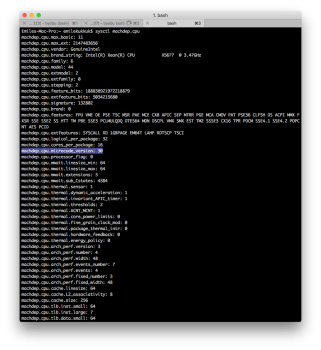I’ve got two cMP - a (single) hexa-core and (dual) 12-core, each with X5680s, and both on HS 10.13.5 with FW 0085.B00. Is it safe/advised I upgrade both to 10.13.6 using the MAS full installer and FW 0089.B00, or wait?
Upgrade to 0089, it's stable, with no know bugs until now and required to install Mojave Public Beta 3. Read the first post.
Last edited: