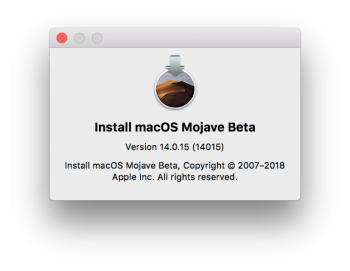Actually, not true.
I just installed Mojave on my 5,1 and it told me it had to do a firmware update first.
I've now got MP51.0085.B00.
It is true. You need to provide more info. Did you have 0085 before you installed Mojave? What exact beta of Mojave did you install? Was it a DB or PB? Do you have an EFI GPU installed?