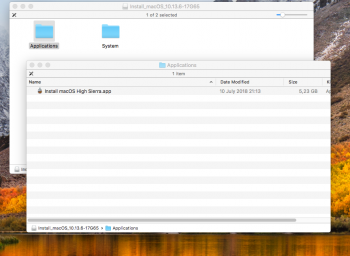I just downloaded and am installing now. But it did not prompt me to upgrade firmware. I was doing it from command line to avoid APFS conversion. Does anybody know:Yes, it's definitely the full 10.13.6 installer. Just upgraded the firmware.
View attachment 770103 View attachment 770104
1. If firmware updates are not triggered from cl?
2. How to use a manual Firmware upgrade from pkgs in the installer bundle?
a. FirmwareUpdate.pkg
b. EmbeddedOSFirmware.pkg
I presume a. applies to mac Pro 5,1 ?