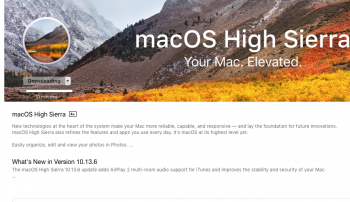Samsung 960 Pro NVMe M.2 Boot on Firmware MP51.0089.B00
So I used old Bootrom-tool and Inject-tool to add NVMe to my Firmware;
1. Shut down the system (running on NVMe and FW 0084´NVMe)
2. Reinstalled the HS 10.13.5 SSD in bay 1 and my backup graphic card (AMD Radeon 7950)
3. Rebooted into HS 10.13.5.
4. Updated the system to 10.13.6 (MP51.0084+NVMe).
5. Extracted the MP51_0089_00B_LOCKED.fd from the macOSUpdCombo10.13.6 using Pacifist
6. Extract to the "RecoveryHDMeta.dmg" to desktop
7. Mounted it.
8. Extracted the "BaseSystem.dmg" and also mounted that.
9. Located the "Installer macOS High Sierra" and right click and show contents.
10. Copied the file to desktop.
11. Located the MBP114_0184_B00.fd file and extracted that to the desktop.
12. Opened the MBP114_0184_B00.fd with UEFITool and search for "NVMe".
13 Extracted the file "Extract as is" to the desktop and named it NVMe.ffs
14 Then I located my old "Installer macOS High Sierra.app and right click to te app and located the MP51_00
87_00B_LOCKED.fd and replaced it with my new MP51_00
89_00B_LOCKED.fd.
15 Shut down my cMP and waited 15 sec.
16 Booted up and Open the Old change Installer macOS High Sierra.app. The installer prompted me to put in the password and then the installer did a Firmware update from 0084' to 0089'.
17 Reboot and check:
11. Extracted my newly installed FirmWare with RomTool and saved it to the desktop.
12. Created a folder on desktop named EFI and dropped the NVMe.ffs, DXEInject and the extracted FirmWare in to it.
13. Did the inject command in Terminal (./DXEInject ./Firmware_Orginal.bin ./FirmWare_nvme.bin ./NVMe.ffs)
14. Shut down the computer and waited 15 sec
15. Reboot in Firmware state (hold the start-button for sometime until the light flash +sound)
16. Used the ROMTool to inject the new Firmware+NVMe.
17. Reboot onto the Samsung NVMe 960Pro and updated the system to OSX 10.13.6
/Per