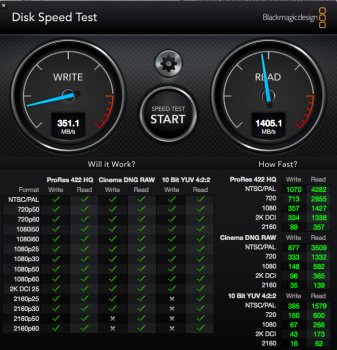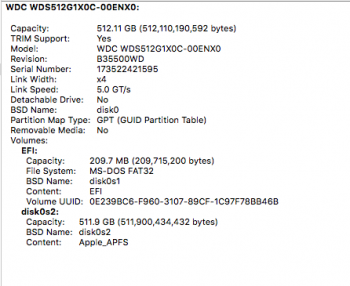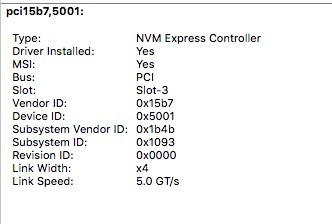Your Mac has automatic firmware upgrades when updating macOS, like from 10.13.5 to 10.13.6, you don't have manual updates like on MP5,1.
The safest option is to install a original Gen3 SSD (SSAUX/SSUBX) from any 2013-> Macs and do the firmware upgrade.
Well, I finally did it. My Boot ROM is now MBP121.0177.B00.
That not without the help of an Apple SSD though. Eventually, I've updated the firmware manually with the original command line tools contained in the App Store High Sierra installation image, using the very drive I used to think be corrupt. Not sure if the drive
is corrupt, for now, but will acknowledge it ASAP.
Interestingly, the Boot ROM update solved some concurrent problems of this rMBP unit I never saw solve. Namely:
* The time-to-boot was AF long (I often counted well over five mins).
* The mouse pointer and the keyboard lagged at the option boot screen—I mean, they lagged to the state of not being usable (had to plug USB KB and mouse, which strangely worked smoothly).
* During all the time I messed with the MBP I couldn't make any Recovery HDs nor Internet Recovery work.
Lessons learnt:
* Still no known way to flash the firmware of an rMBP without an Apple SSD.
* There
is a known way to manually flash rMBPs, so High Sierra installation is not in itself mandatory for this purpose.
* Google-browsing forums can get you way ahead in having your Mac fixed. (Not really news, but I used to think it was true for PCs or Hackintoshes only.)
* Boot ROM bugs may mimic hardware insufficiency very tightly. (Not news, RTFM-style, since I saw a page of some Apple online dev manual read so.)
Now it'll be really good to know if the Apple SSD in question works or not, for this meant a lot, IMHO, if the broken Apple SSDs could still be used to flash firmware. Though I overstate the importance probably. Can't wait to check the blade out.