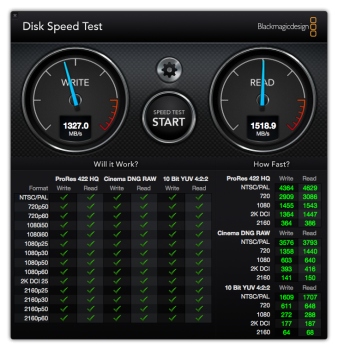More pathethic than the write performance of WD Black PCIe is that the corrected/improved model has the exactly SAME NAME.Wow. That is one terrible SSD. Write speeds are lower than SATA. Pathetic.
Got a tip for us?
Let us know
Become a MacRumors Supporter for $50/year with no ads, ability to filter front page stories, and private forums.
You are using an out of date browser. It may not display this or other websites correctly.
You should upgrade or use an alternative browser.
You should upgrade or use an alternative browser.
- Status
- Not open for further replies.
Stupid question time ...For those interested in editing the microcode of their Mac Pro's system ROM, I have just finished writing a fully interactive GUI-based utility that can add/extract/replace microcodes in your system ROM dump! This is how it works:
- Open the program, and select a dumped ROM.
- From here, you can simply right-click in the table to perform actions, or use the Menu Bar items.
- To extract a microcode from your ROM, simply right-click on the microcode you wish to extract, and select "Extract Microcode". Save it to a file.
- To add a new microcode, simply right-click anywhere in the table, and select "Add Microcode". If the microcode for the same CPUID and platform ID in the microcode you're trying to add already exists in the ROM, it will replace it with the selected file. If not, it will add it.
- Microcode files can also be dragged and dropped onto the table to add them.
- Once the modifications you desire have been made, simply save the file, or do "Save as" to save it as a different file, keeping your original unmodified.
Download the application here. Source code is available on my GitHub. Microcode files can be obtained here.
Enjoy!
How do I know which microcode files contain Spectre fixes?
Could one add support for alternate CPUs? like the X5492 for example (the 3.4GHz harpertown) or different stepping like SLANZ (I think).
The MacPro 3,1 (Early 2008) seems to have a LOT of microcodes listed considering it only ran 3 processors.
According to http://www.cpu-world.com/cgi-bin/CPUID.pl?CPUID=63163 ... my X5482 should be covered under:
cpu10676_plat40_ver00000612_2015-08-02_PRD_B6F50E9C.bin ... however I'm not sure what the 'platNN' portion means. Considering that is at its newest being from 2015, I'm going to have to assume there is no spectre fix in it (as that was years before it was made public).
What can one hope to gain / achieve from having an updated CPU microcode?
Quick Update on the ****** WD Black NVMe. Can confirm. The drive isn't worth its price..
Here're the results with a Samsung Evo 970.
Happy to report the 3rd gen WD Black has resolved whatever was hamstringing the 2nd gen. I just got the 500GB model--my first NVMe drive, and put it in a Lycom DT-120.
I was interested to see TRIM was enabled by default. I had thought only happened with Apple-badged SSDs like the SSUBX, but maybe it applies to all PCIe SSDs? Does anyone know for sure?
Here's the Blackmagic result (card is in slot 4)
bookemdanoHappy to report the 3rd gen WD Black has resolved whatever was hamstringing the 2nd gen. I just got the 500GB model--my first NVMe drive, and put it in a Lycom DT-120.
I was interested to see TRIM was enabled by default. I had thought only happened with Apple-badged SSDs like the SSUBX, but maybe it applies to all PCIe SSDs? Does anyone know for sure?
What is the model number of your WD Black blade?
What I'm after is how to discern 3rd. gen from 2nd. gen models.
Thanks
bookemdano
What is the model number of your WD Black blade?
What I'm after is how to discern 3rd. gen from 2nd. gen models.
Thanks
Sure thing. The model I bought is WDS500G2X0C
The model to avoid is WDS512G1X0C
You can also tell the difference because the old model is 512GB and the new one is 500GB.
No problem. Can anyone else report if their third-party (non-Apple) blade SSD had TRIM enabled by default? I am 100% positive I never ran trimforce.
No problem. Can anyone else report if their third-party (non-Apple) blade SSD had TRIM enabled by default? I am 100% positive I never ran trimforce.
Not sure if it's related. But my MX500 (2.5" SSD) also has TRIM activated by default on a clean installed 10.13.6 on my Hackintosh.
On my 2010, 5,1, TRIM enable by default on SAMSUNG MZVPV512HDGL-00000. In fact TRIM enable by default on all my 5,1 M.2.
Hmm, I don't think this used to be the case, because I found posts where people mentioned having to enable TRIM on blade SSDs (and manually TRIM using first aid, etc.)
And now h982670 says it's enabled by default even on a 2.5" SATA SSD.
So I wonder if it's new behavior with High Sierra? Or even a later point release of HS? If others have data points, please post them (which SSD and which version of MacOS). I have some other SATA SSDs I will test (also a Crucial MX500 still in the box I can try).
And now h982670 says it's enabled by default even on a 2.5" SATA SSD.
So I wonder if it's new behavior with High Sierra? Or even a later point release of HS? If others have data points, please post them (which SSD and which version of MacOS). I have some other SATA SSDs I will test (also a Crucial MX500 still in the box I can try).
My Samsung EVO 960 PRO came with the trim enabled.
/Per
/Per
Hmm, I don't think this used to be the case, because I found posts where people mentioned having to enable TRIM on blade SSDs (and manually TRIM using first aid, etc.)
And now h982670 says it's enabled by default even on a 2.5" SATA SSD.
So I wonder if it's new behavior with High Sierra? Or even a later point release of HS? If others have data points, please post them (which SSD and which version of MacOS). I have some other SATA SSDs I will test (also a Crucial MX500 still in the box I can try).
My Samsung EVO 960 PRO came with the trim enabled.
/Per
Thanks but which is it? EVO or PRO? Blade or 2.5" SATA? And you're on High Sierra according to your sig, is that right?
I've followed this thread with much interest but am struggling on one question... after updating the ROM to enable NVME booting, is it possible to boot via bootcamp?
Samsung SSD 960 PRO 512GB M.2 Blade!
/Per
/Per
Thanks but which is it? EVO or PRO? Blade or 2.5" SATA? And you're on High Sierra according to your sig, is that right?
I've followed this thread with much interest but am struggling on one question... after updating the ROM to enable NVME booting, is it possible to boot via bootcamp?
Yes you can boot to bootcamp by pressing down the option key during booting. When you are in windows the NVME will not show up in the bootcamp start menu.
Update: I am using BootChamp to boot into Windows. It works perfect. When I am done in windows I reboot and it boot back into the default Mac OS.
Last edited:
Not sure if it's related. But my MX500 (2.5" SSD) also has TRIM activated by default on a clean installed 10.13.6 on my Hackintosh.
Interesting. I just installed a brand new MX500 500GB (CT500MX500SSD1) in my cMP's bay 2 and TRIM support shows as "No" in System Profiler.
I wonder then if no 2.5" SSD will get TRIM enabled by default in the SATA2 drive bays of the cMP 4,1/5,1. Can anyone report any contradictory experience?
Trim is system wide. If it's enabled on one SSD it's enabled on all unless it's an unsupported function on that drive.
Also, for instance... I have a genuine Apple SSUBX in my system. Trim is enabled by default on all macOS versions (that I've used it with) on this machine when it's the boot drive.
Since it enables Trim on this SSD by default, all other SSD's are also enabled.
Further, if you upgraded from an earlier macOS version, whereby you had to force Trim, It will stay enabled in future updates.
All that being said, Mojave didn't enable Trim on ANY of my SSD's until I made do so. I think that's because I installed it on spinning rust instead of SSD.
So, I believe the key is that the boot OS needs to be on SSD for the install to automatically enable from scratch.
Also, for instance... I have a genuine Apple SSUBX in my system. Trim is enabled by default on all macOS versions (that I've used it with) on this machine when it's the boot drive.
Since it enables Trim on this SSD by default, all other SSD's are also enabled.
Further, if you upgraded from an earlier macOS version, whereby you had to force Trim, It will stay enabled in future updates.
All that being said, Mojave didn't enable Trim on ANY of my SSD's until I made do so. I think that's because I installed it on spinning rust instead of SSD.
So, I believe the key is that the boot OS needs to be on SSD for the install to automatically enable from scratch.
Last edited:
I don't think that theory is correct (unless h9826790 has a different Crucial MX500 than I do). In my case I installed the WD Black NVMe on a DT-120 and TRIM was enabled by default, but a brand-new Crucial MX500 I put in a SATA2 bay is not TRIM enabled. I am running High Sierra 10.13.6 from a 1TB spinner.
EDIT: Unless you think that blade SSDs aren't affected by that rule. I guess I could pull the spinner and try a fresh install onto the MX500 and see if TRIM gets enabled there.
EDIT: Unless you think that blade SSDs aren't affected by that rule. I guess I could pull the spinner and try a fresh install onto the MX500 and see if TRIM gets enabled there.
Last edited:
I don't think that theory is correct (unless h9826790 has a different Crucial MX500 than I do). In my case I installed the WD Black NVMe on a DT-120 and TRIM was enabled by default, but a brand-new Crucial MX500 I put in a SATA2 bay is not TRIM enabled. I am running High Sierra 10.13.6 from a 1TB spinner.
EDIT: Unless you think that blade SSDs aren't affected by that rule. I guess I could pull the spinner and try a fresh install onto the MX500 and see if TRIM gets enabled there.
You may be right, but that's how I thought it worked.
Trim is system wide. If it's enabled on one SSD it's enabled on all unless it's an unsupported function on that drive.
Also, for instance... I have a genuine Apple SSUBX in my system. Trim is enabled by default on all macOS versions (that I've used it with) on this machine when it's the boot drive.
Since it enables Trim on this SSD by default, all other SSD's are also enabled.
Further, if you upgraded from an earlier macOS version, whereby you had to force Trim, It will stay enabled in future updates.
All that being said, Mojave didn't enable Trim on ANY of my SSD's until I made do so. I think that's because I installed it on spinning rust instead of SSD.
So, I believe the key is that the boot OS needs to be on SSD for the install to automatically enable from scratch.
On my 5,1, I installed macOS Mojave beta 3 on a SanDisk SSD from scratch. It did not enable Trim.
Based on MY personal experience, that’s what I personally would expect.
It’s only when I install macOS on my Apple SSD, that is trim enabled by default on a clean install.
It’s not enabled on any of my Samsung SSDs by default unless the macOS is installed on the Apple SSD.
When I install on and boot from the Apple SSUBX, Trim is enabled system wide for me.
UPDATE:
So on a clean install of Mojave onto a spinning drive, TRIM is not enabled on any SSD's except my Apple SSUBX SSD by default. Even booted to the spinner, the Apple SSD has TRIM enabled.
For the other SSD's, I had to use trimforce enable and reboot to get system wide trim for SSD's.
When booted from my Apple SSD, all SSD's are trim enabled.
It’s only when I install macOS on my Apple SSD, that is trim enabled by default on a clean install.
It’s not enabled on any of my Samsung SSDs by default unless the macOS is installed on the Apple SSD.
When I install on and boot from the Apple SSUBX, Trim is enabled system wide for me.
UPDATE:
So on a clean install of Mojave onto a spinning drive, TRIM is not enabled on any SSD's except my Apple SSUBX SSD by default. Even booted to the spinner, the Apple SSD has TRIM enabled.
For the other SSD's, I had to use trimforce enable and reboot to get system wide trim for SSD's.
When booted from my Apple SSD, all SSD's are trim enabled.
Last edited:
I don't think that theory is correct (unless h9826790 has a different Crucial MX500 than I do). In my case I installed the WD Black NVMe on a DT-120 and TRIM was enabled by default, but a brand-new Crucial MX500 I put in a SATA2 bay is not TRIM enabled. I am running High Sierra 10.13.6 from a 1TB spinner.
EDIT: Unless you think that blade SSDs aren't affected by that rule. I guess I could pull the spinner and try a fresh install onto the MX500 and see if TRIM gets enabled there.
May be because that was on a Hackintosh in my case. The system may define the 2.5" SSD in a different way.
My Samsung M.2 960 EVO 250gb AND my SanDisk Z410 2.5" SATA SSD ( SD8SBBU240G1122 ) both have Trim auto enabled.
Hi, so far you're the only other report of someone getting TRIM enabled by default on a 2.5" SATA SSD. Can you tell me please how you had it connected when TRIM was enabled automatically? Was it in one of the SATA2 bays or attached to a PCIe card?
- Status
- Not open for further replies.
Register on MacRumors! This sidebar will go away, and you'll see fewer ads.