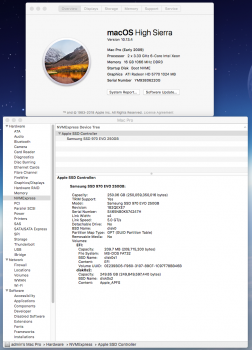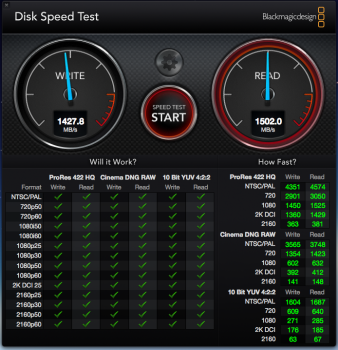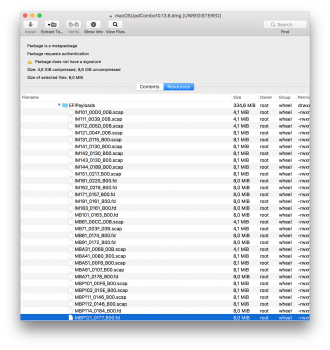Guys, my post here is really off the current discussion, but can't help asking.
I got a MBP12,1 with the internal Apple SSD broken, and I'm trying to make it boot from a PCI-E NVMe EVO 970 (with an adapter). The drive is well recognized by the High Sierra installer but is not bootable. That's no news since the Boot ROM version is MBP121.0167.B15, AFAIK this ROM hadn't received NVMe boot support yet.
Spent the last couple of days browsing the forums etc. and still can't take it: Is it really the case the firmware in this MBP can be flashed (during the High Sierra installation)
only with the original Apple SSD in? Is there really no other way, like to-mess-with-ROM-EFI tools, like these for cMPs here? Here's the thing, I got no replacement Apple SSD for this MBP. Could, obviously, get it somewhere (probably will have to, too), but it would be cool if could manage without it.
What do you guys think? Thanks in advance! Probably chose an absolutely wrong thread for the question?
P. S. I've actually managed to boot the SSD via the
USB stick hack, but it's a different story.