Mac Pro 5,1 MicroCode = "0". Intentional or a programmer mistake ?
Apple has a mechanism to update the microcode by the kernel, on-the-fly, but I'm thinking on the side of a error.
Mac Pro 5,1 MicroCode = "0". Intentional or a programmer mistake ?
Another more or less useless fact, almost all Macs got firmware updates on 10.13.5. The exception: Core2Duo Macs still supported by High Sierra.
Not one (MacBook Air 2010 / MacBook 2009 & 2010 / MacBook Pro 13" 2010 / mini 2010 / iMac 2009 10,1) received.
This page tracks firmwares: Which EFI firmware should your Mac be using?
Edit: forgot about MacBook Air 2010 and iMac 2009 10,1.
they did not get firmware updates as intel canned the Spectre patched Microcode for all Penryn arch CPUs sadly...
as you say Apple does have a means of loading Microcode post-facto and even that is not working with 0087 so something is properly screwed up IMHO...
even if Apple was not planning to update the MP5,1 BR for spectre patching then why did they remove the microcode entirely? they did not issue a FW update to the Core 2 Duo Macs removing their Microcode...
im defo thinking that this is a bug/mistake/screw up on Apples part (yay for Apple QA :/ )
Let's hope that it won't be a compulsory one and that we can update the MicroCode by ourselves.Yeah, I’m expecting another fw update in the near future to correct this.
and that we can update the MicroCode by ourselves.
Great info tsailex !
LightBulbFun and I just updated my 2012 dual 3.06 12core tower.
It has the 0085 EFI now with the newest microcode.
No problems. I also updated to 10.13.5 after updating the microcode and no problems.
Are you booting from NVMe ?
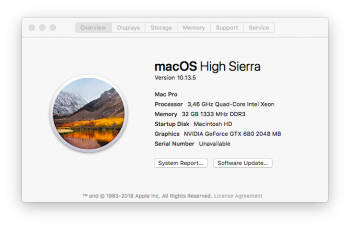
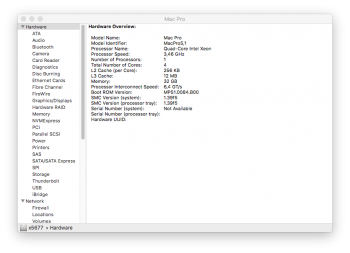
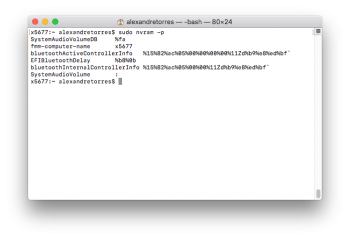
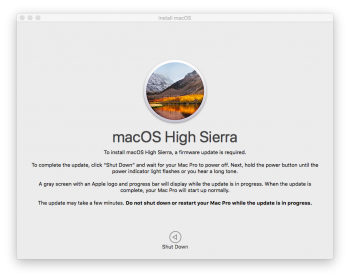
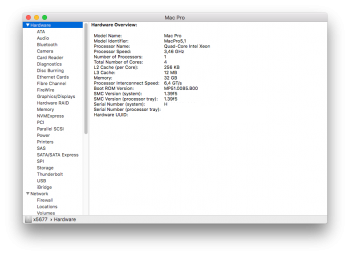
Just to you know:
Downgrade from 0087 to 0084 with RomTool + MP51_0084_00B_LOCKED.fd works - but you will need to reserialize your Mac (no iCloud/FaceTime/iMessage without serial number).
I'll try with 0085 next.
Edit: another caveat, EFI nvram cleared, so you will need to reconnect your Apple Wireless KeyBoard, you will need it to run Blank Board Serializer. It's easy to just get a USB keyboard, you will need for csrutil disable too.
Edit 2: Just for kicks, opened High Sierra 10.13.5 installer and it asked to upgrade the firmware again…
Edit 3: The need for reserialize is a GIGANTIC pain in the as_, since I have two HDDs on my Mac Pro optical bay and to run Blank Board Serializer you need a dvd… (I’m first trying asr imagescan/restore with Blank Board Serializer dmg and a pen drive)
Edit 4: Logic board re-serialized with Blank Board Serializer via pen drive (works!), done all the song and dance with iCloud/FaceTime/iMessage/iCloud Keychain…
oh thats very Awesome
I had noticed that the .fd files looked a lot like Full BootROMs my self but I never actually tried to flash one. pretty cool to see that it works.
its worth noting that when you flash a .fd file like this not only does your system serial number go missing but also your motherboards serial number is in the BootROM as well so that would go missing as well, with this missing your system UUID will change. and the Motherboard serial number is not set by BBS or SSSN AFAIK so you would have to manually hex edit that in.
BBS worked nicely, but my UUID changed and I had to do all the all the song and dance with iCloud/FaceTime/iMessage/iCloud Keychain - btw still doing it…
yeah thats because BBS only sets your System Serial number it does not set the Logic-board serial number, for that you have to hex edit it in manually.
Just updated to 10.13.5, build 17F77 on authentic 5,1 with dual 3.46. Still on boot ROM MP51.0085.B00 and SMC 1.39f11. Had non-EFI GTX 1080 FE installed during update and (as expected) was not prompted to install a firmware update.
Leaning towards not throwing an EFI card in and trying to install the FW update until there is at least some clarity on the reasoning for the update, or what is going on with the "0" references.
Appstore update or combo update won't ask for firmware update at all. Only when you install via the full installer will get it.
Does this mean that I don't get the update unless I install using a usb made with the createinstallmedia command? I hadn't looked in to it, but it would explain some odd behaviours with newly installed machines being unable to boot to the APFS formatted partition
NO, you should NOT (may be CANNOT) update the firmware via any USB thumb drive.
I agree. Thinking about it more I find it hard to believe that Apple simply 'forgot' the microcode in 0087. While I'm sure there's precedent, that would be unbelievable sloppy.Further, I now suspect Apple is patching the microcode via the kernel, but I have no proof of that, and it just isn't reported via the way we are checking.
I agree. Thinking about it more I find it hard to believe that Apple simply 'forgot' the microcode in 0087. While I'm sure there's precedent, that would be unbelievable sloppy.
But, yes, we need to determine if the tool for checking the active microcode is looking in the right 'place'. It's quite likely it just reads the bootROM rather than probing memory or the kernel.

