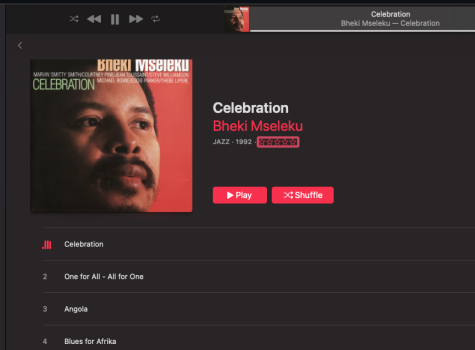Got a tip for us?
Let us know
Become a MacRumors Supporter for $50/year with no ads, ability to filter front page stories, and private forums.
Music - Missing Features, Bugs, Issues & Troubleshooting (Sonoma)
- Thread starter ErikGrim
- Start date
- Sort by reaction score
You are using an out of date browser. It may not display this or other websites correctly.
You should upgrade or use an alternative browser.
You should upgrade or use an alternative browser.
It doesn't show for me – neither on top, nor on bottom.
Check the menubar - View - Show statusbar
It doesn't show for me – neither on top, nor on bottom.
View attachment 2332999
View attachment 2332998
Yeah thats consistent with what I described: shows on the top for Smart Playlists (gear icon) but not manual playlists (you have a manual one highlighted); doesnt show on the bottom for playlists added to your library, only when viewing from within Listen Now / Browse suggestions
you should see it on the top if you click your 90's Music playlist
Why do multiple disc Operas not load/rip into the correct order of play under one Title?
Stream on Music.
Artist and Title are displayed normally on the screen of my Mac, but disappear as soon as my Airpods connect to Music on my Mac, Artist and Title are replaced by the name of the stream. If I remove my Airpods, Artist and Title are back... Nice bug.
Airpods connected;
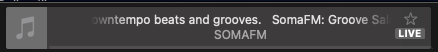
if I removed my airpods, I have the Artist and Title...
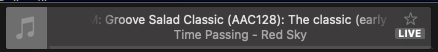
It proves to be a very reproductible behavior... I've Airpods 2 (A2031) and running Sonoma 14.2.1 on my Intel 2019 MBP
Could someone confirm this bug ? Thanks
Artist and Title are displayed normally on the screen of my Mac, but disappear as soon as my Airpods connect to Music on my Mac, Artist and Title are replaced by the name of the stream. If I remove my Airpods, Artist and Title are back... Nice bug.
Airpods connected;
if I removed my airpods, I have the Artist and Title...
It proves to be a very reproductible behavior... I've Airpods 2 (A2031) and running Sonoma 14.2.1 on my Intel 2019 MBP
Could someone confirm this bug ? Thanks
Last edited:
YAY - Recently Playing shows all album art again (wasn't showing Essentials Playlist image the past several versions).
Updated to 14.3. When the searching using the filter field, the results are still displayed but in column view, the Artist/Album/Genre/etc fields do not change anymore. This makes it a bit trickier if you wanted to drill down by artist and filter for instance.
Sorting by artist, then by year still seems to broken if you have the artist favourited
The actual track 1 is missing from, and track 1 from the next album is tacked on at the end.
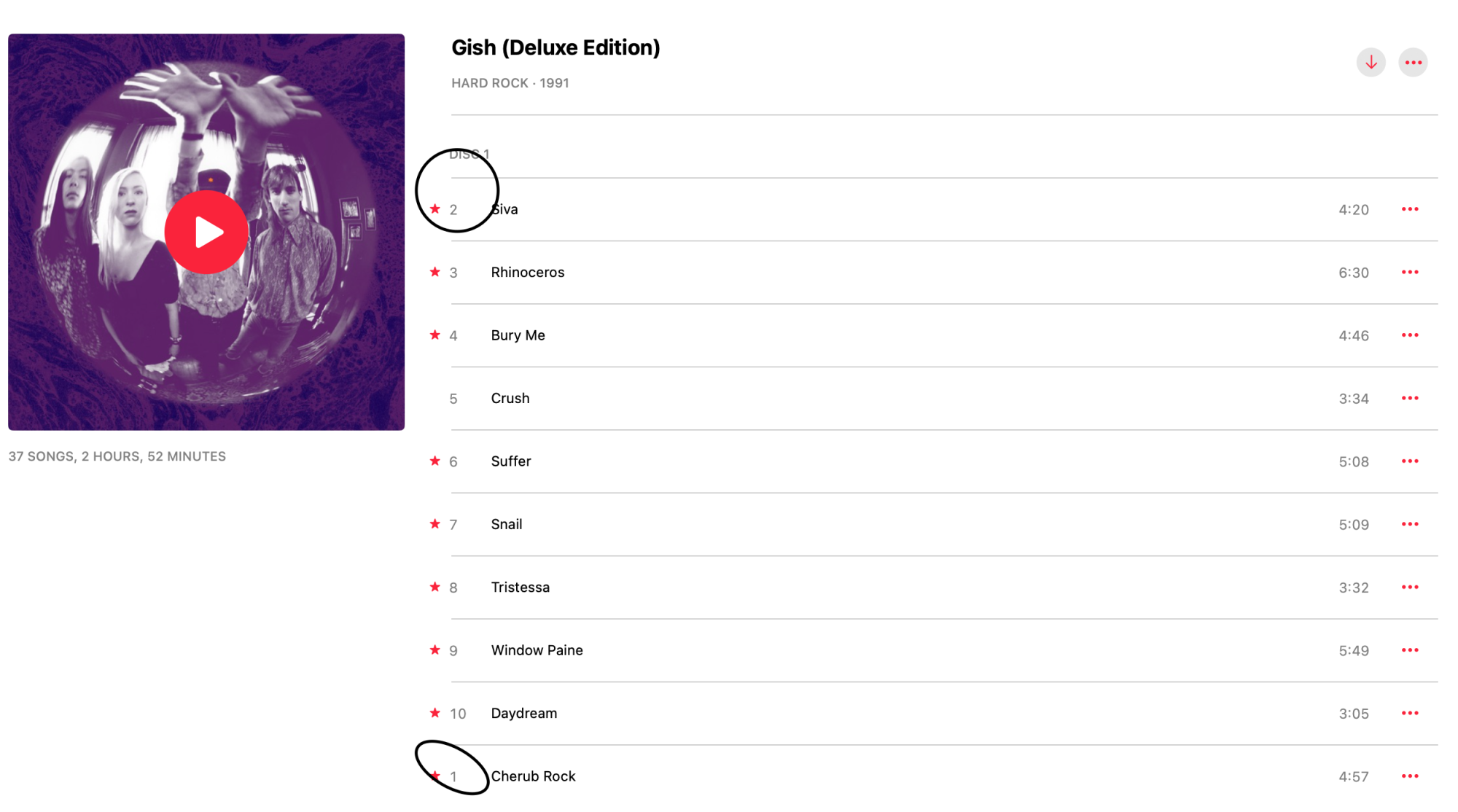
If you sort by title (or view the albums in any other manner) the track order stays correct.
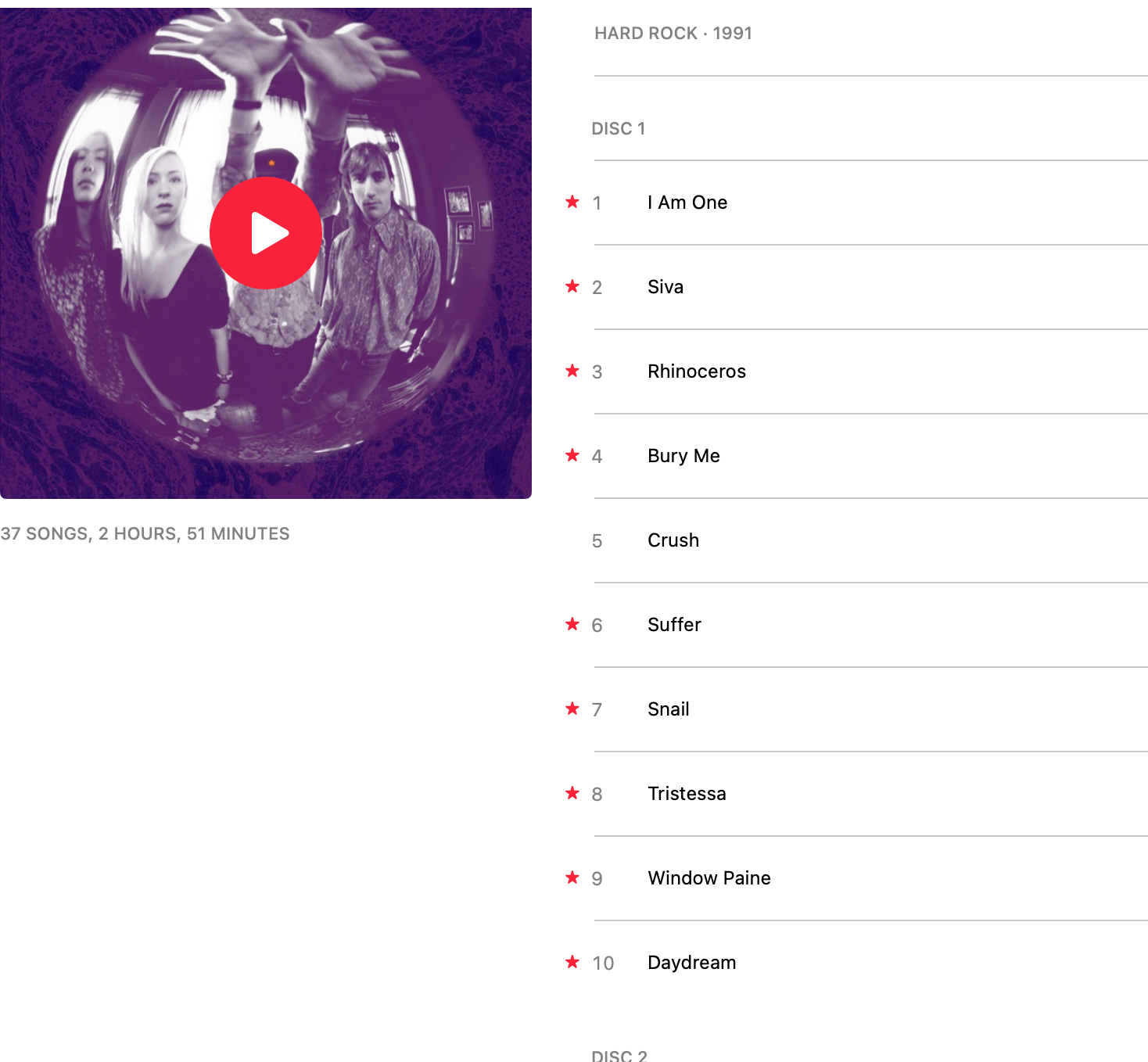
This has been a problem since favouriting was introduced and I keep hoping it gets fixed with every macOS Sonoma update
I've reported the bug to Apple for what it's worth but I'm wondering if anyone else has come across this. I saw a reference to it in a reddit thread ages ago and possibly on here somewhere before.
The actual track 1 is missing from, and track 1 from the next album is tacked on at the end.
If you sort by title (or view the albums in any other manner) the track order stays correct.
This has been a problem since favouriting was introduced and I keep hoping it gets fixed with every macOS Sonoma update
I've reported the bug to Apple for what it's worth but I'm wondering if anyone else has come across this. I saw a reference to it in a reddit thread ages ago and possibly on here somewhere before.
Cherub Rock is track 1 on Siamese Dream. It’s not on Gish. That’s crazy! Totally different!!Sorting by artist, then by year still seems to broken if you have the artist favourited
The actual track 1 is missing from, and track 1 from the next album is tacked on at the end.
View attachment 2340470
If you sort by title (or view the albums in any other manner) the track order stays correct.
View attachment 2340471
This has been a problem since favouriting was introduced and I keep hoping it gets fixed with every macOS Sonoma update
I've reported the bug to Apple for what it's worth but I'm wondering if anyone else has come across this. I saw a reference to it in a reddit thread ages ago and possibly on here somewhere before.
Yep! If I play the album by clicking on the album itself it'll play the album correctly (starting at the actual track 1) but if I click the play button next to the artist name at the top when sorting by year it'll play the songs in the incorrect order that's been displayed. And it affects every album by that artist when sorting by year.Cherub Rock is track 1 on Siamese Dream. It’s not on Gish. That’s crazy! Totally different!!
(Should be Soothe, no the title track of their next album lol)
Sorting by title again
Other artists I have as favourites just to show its not isolated to the Pumpkins - track 1 missing but if I sort by any other method these albums all display correctly as far as I can tell.
If I sort by year for an artist I don't have favourited it's completely fine
Collaboration Management button missing
14.3 is obviously supposed to have collaborative playlists. According to Apple, you should be able to hit the Collaboration Management button after selecting a playlist. I don’t seem to have one anywhere.It looks like a small handful of people have reported this: anyone on here seeing it, or have a fix?
Mac mini M2 Pro.
Last edited:
@Disassociative I dont know what you're doing to cause this break but I can't repeat it at all, everything fine for me as far as I can see
yes; still not fixed in 14.3 -- please file feedback everyone!I updated to Sonoma over the Holidays and the play count bug I first noticed with Ventura is still present.
Scenario - The last song of an album or playlist does not register a play count nor is it added to my Recently Played smart playlist when either Airplaying to a HomePod or listening to music with AirPods (regular, Pro and Max) connected. Play counts for the last song on an album or playlist are registered, however, when music plays directly through the computer speakers.
This is for both locally downloaded and streamed music. I never ran into this prior to updating to Ventura and it seems like something that should never have broken in the first place but also seems like it should be easy to fix.
I have isolated this to the Mac version of the Music app and it does not happen across any of my other devices (all on the most recent software versions).
I assume I am not alone in experiencing this but I'm also not exactly optimistic it'll ever get fixed.
It seems Music is not able to handle art cover when the image is too large. In the example here, the jpg is 1200x1197 pix and the top of the album cover is truncated. For another album, the cover is only 672x672 and it's not truncated. I don't know if this bug was already in previous versions, I'm running 14.3 and Music 1.4.3.27. Of course I checked I had scrolled up to the top.
Attachments
Same problem!Collaboration Management button missing
14.3 is obviously supposed to have collaborative playlists. According to Apple, you should be able to hit the Collaboration Management button after selecting a playlist. I don’t seem to have one anywhere.
It looks like a small handful of people have reported this: anyone on here seeing it, or have a fix?
Mac mini M2 Pro.
Furthermore, I have the icon for a collaborative playlist created in iOS but cannot edit collaboration settings for this playlist (and cannot create one) in Apple Music on macOS 14.3.Same problem!
sure it's not the aspect ratio that's the issue?It seems Music is not able to handle art cover when the image is too large. In the example here, the jpg is 1200x1197 pix and the top of the album cover is truncated. For another album, the cover is only 672x672 and it's not truncated. I don't know if this bug was already in previous versions, I'm running 14.3 and Music 1.4.3.27. Of course I checked I had scrolled up to the top.
Both images are square within less than 3/1000. I can't imagine a software unable to manage a rectangular image in a square frame. Moreover I do have art covers that are 2:1 and it works. I guess it's just the fact that the image (at 1200x1197) is larger than some hard-coded value ??? But I barely can believe that.sure it's not the aspect ratio that's the issue?
Morning everyone!
I have the "add favourites songs/albums to library automatically" disabled, but it is still adding them, only having this behaviour on my Mac, in my iPhone it works as it should.
Anyone else experiencing this?
I have the "add favourites songs/albums to library automatically" disabled, but it is still adding them, only having this behaviour on my Mac, in my iPhone it works as it should.
Anyone else experiencing this?
Another bug (in 1.4.3.27 in Sonoma). Add a new album to your libray, then listen to it up to the last song. All songs will have a play count of 1 but the last one.
Play the album later on. All songs get a play count of 2, last song still at 0.
Play the album later on. All songs get a play count of 2, last song still at 0.
Last edited:
I have disabled from the beginning all stuff Music would do for you 'automatically'.Morning everyone!
I have the "add favourites songs/albums to library automatically" disabled, but it is still adding them, only having this behaviour on my Mac, in my iPhone it works as it should.
Anyone else experiencing this?
Another bug (in 1.4.3.27 in Sonoma). Add a new album to your libray, then listen to it up to the last song. All songs will have a play count of 1 but the last one.
Play the album later on. All songs get a play count of 2, last song still at 0.
That's a long standing bug. If there is no next song that gets played, it won't increase the counter.
Just shows how much they care about Music on Mac.
Thanks I had never noticed that until today...That's a long standing bug. If there is no next song that gets played, it won't increase the counter.
Just shows how much they care about Music on Mac.
Register on MacRumors! This sidebar will go away, and you'll see fewer ads.