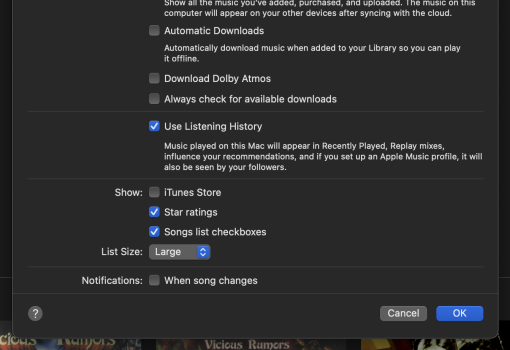Is there a way to "find" music on the playlist? I remember on older iTunes if it couldn't find it we could search for it and it would realign the playlist to the folder on the drive. I'm recently back to MBP after 5-6 years so I'm not well versed in music anymore.Plays local and downloaded music for me
Got a tip for us?
Let us know
Become a MacRumors Supporter for $50/year with no ads, ability to filter front page stories, and private forums.
Music - Missing Features, Bugs, Issues & Troubleshooting (Sonoma)
- Thread starter ErikGrim
- Start date
- Sort by reaction score
You are using an out of date browser. It may not display this or other websites correctly.
You should upgrade or use an alternative browser.
You should upgrade or use an alternative browser.
Is there a way to "find" music on the playlist? I remember on older iTunes if it couldn't find it we could search for it and it would realign the playlist to the folder on the drive. I'm recently back to MBP after 5-6 years so I'm not well versed in music anymore.
you can search within a playlist, but not sure what you meant by searching to realign a folder on a drive or stuff...
You can also drag the folders containing music into a playlist.
Folders containing music?
O.k., so I updated to 14.1.2, and I thought "Recently Added" pane would now allow me to see all albums ordered by when they were added to my library, but mine still shows only the most recent 60 albums? How can I change my view (or am I wrong in thinking this was reverted to how it used to be before, I think, 14.1)?
OK, sorry for all the newb questions.
I was putting music into playlists last night and Music crashed. Now it won't open at all and crashes every time I try to open the Music app. I've rebooted but still same issue.
Any ideas? Thanks in advance.
I was putting music into playlists last night and Music crashed. Now it won't open at all and crashes every time I try to open the Music app. I've rebooted but still same issue.
Any ideas? Thanks in advance.
Not a direct answer to your question, but I don't like how the built-in "Recently Added" album works, so I just create my own smart playlist that shows what I have added within the last 60 days. Can also limit it to unrated songs only, play count is less than 1, i.e. not yet played and not yet rated.O.k., so I updated to 14.1.2, and I thought "Recently Added" pane would now allow me to see all albums ordered by when they were added to my library, but mine still shows only the most recent 60 albums? How can I change my view (or am I wrong in thinking this was reverted to how it used to be before, I think, 14.1)?
I'm glad 'Recently Added' is back to the old design
Play count just updated on my Mac from my iPhone (Mac on 14.2)
Within an hour of updating to both iOS 17.2 and macOS Sonoma 14.2 my play counts are syncing again and it appears that previous plays were captured. At least, I can now see plays throughout November and I'll assume they're correct.
I also appreciate Apple reverting to the previous Recents layout.
I also appreciate Apple reverting to the previous Recents layout.
Am I the only one having a bad time succeeding to show the star ratings in the album view? I'm signed in but the "show: Star ratings" option is nowhere to be found. 1.4.2.83 installed.

Same here for Sonoma!Am I the only one having a bad time succeeding to show the star ratings in the album view? I'm signed in but the "show: Star ratings" option is nowhere to be found. 1.4.2.83 installed.
On my Mac running Sonoma (14.1.2): Music (1.4.1.29) > Settings > General > (no option for Show Star ratings)
On my Mac running Monterey (12.7.1): Music (1.2.5.7) > Settings > General > Show Star ratings
Bugs for me include:
1. Blank cover art in ‘recently played’ for the new Favorite Songs album
2. Clicking Playlists in the sidebar does not show Favorite Songs album in the screen… but everything else is present.
3. No option to exclude Music in a Focus mode… despite it meant to be in this release
1. Blank cover art in ‘recently played’ for the new Favorite Songs album
2. Clicking Playlists in the sidebar does not show Favorite Songs album in the screen… but everything else is present.
3. No option to exclude Music in a Focus mode… despite it meant to be in this release
Any fix to the totally broken by 14.2 update Music app? It freezes forever on any attempt to play something.
For anyone with the same issue, I have just had to duplicate every single playlist and delete the original to get this working again. They must have changed something with playlists as when I duplicate them there is a new "featured artists" section, and there is also a brand new dialog box when creating a playlist. Bit of a pain, but less of a pain than dragging songs to the sidebar!An annoying bug has crept up on me since updating to 14.2... I can no longer "Add to Playlist" by right-clicking on a track, it just says "New Playlist" and doesn't show any of my playlists. Local media only.
Register on MacRumors! This sidebar will go away, and you'll see fewer ads.