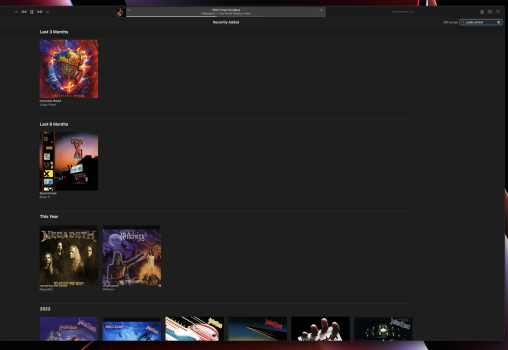Airplay from within the Music app always compresses everything to 256 AAC (
article on it)
this actually made me check A1 vs A2, on the Airport Express (A1) the Lossless icon disappears completely indicating a lossy stream, but on the Airplay 2 device the Lossless icon appears (but transmits as AAC regardless)
View attachment 2327049
this actually had me find another issue. On Airplay 2 devices Airplay 'works', but on the Airport Express A1 device it only plays local ALAC and Music streams, Music that is downloaded locally doesnt play and causes the app to revert back to default speakers, glitching out
update 2: I monitored the network traffic with the different options to see what happens in the background
Music app to Airplay 1 device: Steady 1.2mbps upstream from Music app, no Lossless icon for downstream
Music app to Airplay 2 device: 1.4mbps upload bursts via 'AirPlayXPCHelper' process, Lossless icon for downstream; Wiim app verifies lossy 256kbps stream
System audio to Airplay 1 device: Steady 1.1mbps upstream from 'AirPlayXPCHelper' process, Lossless icon for downstream
System audio to Airplay 2 device: Steady 1.2mbps upstream from 'AirPlayXPCHelper' process, Lossless icon for downstream; Wiim app verifies Lossless 900kbps stream
Airfoil app to Airplay 1 device: Steady 1.2mbps upstream from 'Airfoil' app, Lossless icon for downstream
Airfoil app to Airplay 2 device: Steady 1.2mbps upstream from 'Airfoil' app, Lossless icon for downstream; Wiim app verifies Lossless 900kbps stream
Conclusion: Apple implemented Airplay 1 in a way that would pull compressed music from Apple's servers, then send the compressed file
quasi-losslessly to the A1 device, in a case of idiotic redundency. Trying to bypass Apple's compression and pre-downloading the file will cause an error.
When implementing Airplay 2 into Music, they avoided this glitch and had system audio secretly compress the audio