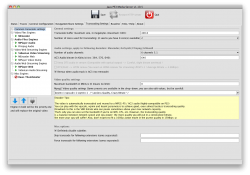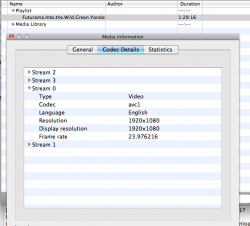Glad you got it figured out. Did you have to force the IP address in PS3 Media Server?
I used that program for a short period of time before finally ditching my PS3 for a Mac Mini running Plex. I was doing the same thing you are ripping Blu-rays with Make MKV and then trying to play them on the PS3 via PS3 Media Server. I kept getting "File Errors" on quite a few of my MKVs. After trying to resolve the problem I finally said screw it and bought the Mini which hasn't given me any issues at all. If you run into a similar issue do you think you could reply? I'm really curious if it was just my issue or if anyone else has had a similar problem.
Yeah, I did force my IP and my Network Adapter within the PS3MS settings. Everyone will probably need to do that with an iMac if you have it wired as well as Airport on, this causes PS3MS to think you have 2 IPs and will get confused. So you force the IP of the wired connection and it was working very well.
However, I have been having similar problems as you mentioned. About 40% of my MKVs and M2TSs are giving me corrupted data errors. The ones that work, work great, but I cant seem to figure out how to fix the broken ones.
So you run your mini into your HDTV? How is it connected?