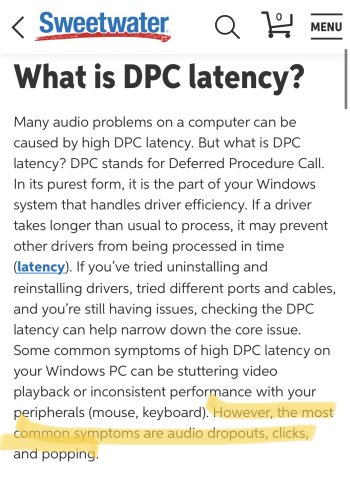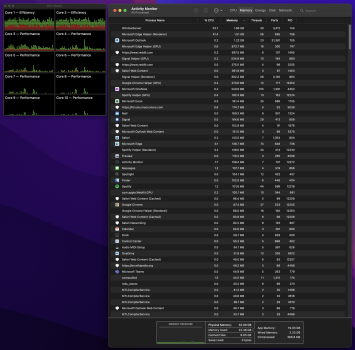Got a tip for us?
Let us know
Become a MacRumors Supporter for $50/year with no ads, ability to filter front page stories, and private forums.
New 16" Speakers Popping
- Thread starter jogales
- Start date
- Sort by reaction score
You are using an out of date browser. It may not display this or other websites correctly.
You should upgrade or use an alternative browser.
You should upgrade or use an alternative browser.
@DougieB have you applied any other solutions on top of the 12.5? I.e. the BOOM sound plugin?
I don't like that the "fix" in 12.5 works randomly.
No, no other solutions applied. Simply updated to the 12.5 public beta. About to update to the release version now.
I have experienced this audio problem since I got my MBP 16" (16G of RAM) a couple of months ago. Initially I was convinced it was only when I was running Parallels and vm Win11. Then last week the crackling audio became so bad that I closed Win11 and although it reduced the audio problem it was still there. I deleted the audio plist files referred to earlier in the thread (the problem however re-occurred after a few days) and I have just updated to 12.5.
I just hope that that Apple have fixed the problem with 12.5?
Update:
So far after 4 days of use with 12.5 installed the problem hasn't happened again🤞. I am still running my vm Win11 with Parallels that has always accentuated the crackling noise.
I just hope that that Apple have fixed the problem with 12.5?
Update:
So far after 4 days of use with 12.5 installed the problem hasn't happened again🤞. I am still running my vm Win11 with Parallels that has always accentuated the crackling noise.
Last edited:
If this is true it could be a DPC latency problem. Not sure what that is called in Mac land, but on a PC, some components or software like bad drivers or things that take up CPU cycles sometimes add DPC latency which often manifests audio crackles, stutters, skips. Often happens with bad GPU drivers, Audio Drivers, but really only shows itself under system load. Presumably because the Audio is something you notice in real time and it’s fighting for processing priority etc.It's a memory problem. When memory is under pressure, you'll get speaker crackling. Close most your apps and it will go away.
Attachments
Do you have Rosetta installed and are you running the intel Audio process you can see in Activity Manager?I have 32 GBs of RAM in my MacBook Pro M1 Pro, so I don't think RAM is the source of this issue, because I myself have been experiencing this issue ever since the day I've purchased this machine.
popping still happens on 12.5  it's less often though so hope it stays this way.
it's less often though so hope it stays this way.
Last edited:
Still popping on 12.5, but seems to be less frequent. Hard to tell because even before it would fluctuate.
I do think what others said about memory pressure is relevant. I'm a developer and use Docker. Last time I was getting a lot of pops, i noticed Docker sucking up 10GB of RAM, turned it off, and it eased up. Still with 32GB of RAM and 10GB of available, it shouldn't be a problem.
I do think what others said about memory pressure is relevant. I'm a developer and use Docker. Last time I was getting a lot of pops, i noticed Docker sucking up 10GB of RAM, turned it off, and it eased up. Still with 32GB of RAM and 10GB of available, it shouldn't be a problem.
Thinking about taking mine in to the Apple Store so they can look at it. Mine is popping every minute 2-3 times. I finally decided to record it on a video and take that with me. It's gotten so bad that I won't even listen to music through my speakers anymore which is a shame with how good these speakers were.
Now, I'm afraid that I will take it to the Apple Store and they will tell me that they can't do anything other than "resetting the software" and all that crap that we all know will do nothing. What are my options? Are there any people who took it to the Apple Store for this issue? If so, what did they do?
Now, I'm afraid that I will take it to the Apple Store and they will tell me that they can't do anything other than "resetting the software" and all that crap that we all know will do nothing. What are my options? Are there any people who took it to the Apple Store for this issue? If so, what did they do?
Do you have Rosetta installed and are you running the intel Audio process you can see in Activity Manager?
Well, everything "audio" is ARM-based, but yes, I do have Rosetta installed, and also, just like @vrose04 I also use Docker for development. 🤔
I'm a developer and use Docker.
Understood. I ask because I know in some instances, after Rosetta is installed, there is an Intel core audio process that runs sometimes. I am not sure myself anymore because I am living Rosetta free currently, not even installed - I have zero audio issues with my M1 Max MBP 32GB Ram. Never once heard these pops, tried to find it a while.Well, everything "audio" is ARM-based, but yes, I do have Rosetta installed, and also, just like @vrose04 I also use Docker for development. 🤔
That being said, Im going to try to stress the system and load it up, fill the ram, stress GPU and then see if this manifests.
Try opening up a bunch of browser tabs in Safari and Chrome. Open WhatsApp and Spotify. Play music from Spotify and I expect you'll hear the audio hiccups in short order. I also have 32GB Ram. When I loaded up with stuff, thats when the pops happen.Understood. I ask because I know in some instances, after Rosetta is installed, there is an Intel core audio process that runs sometimes. I am not sure myself anymore because I am living Rosetta free currently, not even installed - I have zero audio issues with my M1 Max MBP 32GB Ram. Never once heard these pops, tried to find it a while.
That being said, Im going to try to stress the system and load it up, fill the ram, stress GPU and then see if this manifests.
I did not install WhatsApp because it wanted to install Rosetta, and I am living a Rosetta free life.Try opening up a bunch of browser tabs in Safari and Chrome. Open WhatsApp and Spotify. Play music from Spotify and I expect you'll hear the audio hiccups in short order. I also have 32GB Ram. When I loaded up with stuff, thats when the pops happen.
I tried all different volumes, YouTube videos music, Spotify music, and FLAC files I have no popping, crackles. Zero issues MBP M1 Max 32GB Ram. Rosetta not installed, no Intel apps at all.
Attachments
I still can't believe it took them 10 months later to finally fix this issue the Macbook Pros have been suffering from since October last year. It didn't take this long to fix this issue when it happened to the 16 inch 2019 Macbook Pro
At this point they really should just take a look at macOS's main audio drivers and get new ones, as well as putting an equalizer into macOS. It's baffling that the audio professional platform is missing basic sound features like an equalizer. something Windows and Linux comes with and has come with for years. But no, we gotta buy a $50 program to get basic functionality on our $2000+ laptops.
At this point they really should just take a look at macOS's main audio drivers and get new ones, as well as putting an equalizer into macOS. It's baffling that the audio professional platform is missing basic sound features like an equalizer. something Windows and Linux comes with and has come with for years. But no, we gotta buy a $50 program to get basic functionality on our $2000+ laptops.
Very interesting. Apple should read this article...🤦♂️If this is true it could be a DPC latency problem. Not sure what that is called in Mac land, but on a PC, some components or software like bad drivers or things that take up CPU cycles sometimes add DPC latency which often manifests audio crackles, stutters, skips. Often happens with bad GPU drivers, Audio Drivers, but really only shows itself under system load. Presumably because the Audio is something you notice in real time and it’s fighting for processing priority etc.
One of Apple's big problems is that they have a "consumer" attitude to bug reports. Good luck trying to report a bug - their entire support system, just like other consumery companies, is predicated on the assumption that you are an idiot who doesn't know how to use their product and therefore the objective of the support department is to train you out of your ignorance and get you off the phone.I still can't believe it took them 10 months later to finally fix this issue the Macbook Pros have been suffering from since October last year.
The genius bars are better, but this is an intermittent problem that, in my experience, doesn't really happen for a few hours or more after a reboot. So, really, if they reproduce the problem in store, replace the motherboard, it doesn't seem to do it 10 minutes after the motherboard replacement, problem solved, done. If customer comes in two weeks later with the same problem, well, I guess the replacement board has the same defect.
I don't know how you are supposed to report consistent "when I do A and B, my Apple gizmo does X when it should do Y" bugs to Apple. The kind where a serious businessy vendor would have the first level support person reproduce it on their own equipment and if they agree that indeed, A and B leads to X when it should lead to Y, they can escalate it to the proper people who will eventually get it triaged and on the dev team's radar.
It's also worth noting that whatever causes this bug eluded whatever testing they do internally at Apple. If they take a "bad" motherboard recovered from the field, run it through their standard test suite, well, presumably, the "bad" motherboard will pass just fine and they roll their eyes and figure that someone at the store just was hallucinating.
That being said... *sigh* yes, I do expect better given how much money I spent on this laptop. I'm just glad that I somehow resisted the temptation to go down to the Apple store and swap out a perfectly working motherboard for no good reason...
I still can't believe it took them 10 months later to finally fix this issue the Macbook Pros have been suffering from since October last year. It didn't take this long to fix this issue when it happened to the 16 inch 2019 Macbook Pro
At this point they really should just take a look at macOS's main audio drivers and get new ones, as well as putting an equalizer into macOS. It's baffling that the audio professional platform is missing basic sound features like an equalizer. something Windows and Linux comes with and has come with for years. But no, we gotta buy a $50 program to get basic functionality on our $2000+ laptops.
Agree with most of what you said, except the first sentence. The grim joke is that they haven't fixed it yet, despite 10 months... it still happens on 12.5 and is also present in the Ventura Beta.
Their developer partners were reporting this since November, and they did nothing. I did FIVE separate ktraces and only after I finally got in touch with a Senior Tech and doing a ktrace for him did they finally get the ball rollingOne of Apple's big problems is that they have a "consumer" attitude to bug reports. Good luck trying to report a bug - their entire support system, just like other consumery companies, is predicated on the assumption that you are an idiot who doesn't know how to use their product and therefore the objective of the support department is to train you out of your ignorance and get you off the phone.
Today, I heard my first pop again. Curiously enough, when a push message from Mail came in. Not during other sound that was more constant.
I'm still more optimistic that it will be better because a) Apple admitted the issue b) They improved somehow c) it was way worse before.
I'm still more optimistic that it will be better because a) Apple admitted the issue b) They improved somehow c) it was way worse before.
Are you on the Ventura beta? If so, did you recently wake the Mac from sleep when that pop happened?Today, I heard my first pop again. Curiously enough, when a push message from Mail came in. Not during other sound that was more constant.
I'm still more optimistic that it will be better because a) Apple admitted the issue b) They improved somehow c) it was way worse before.
10 months? this issue was first on 2018 Macbook pros...it went away with big macOS upgrade and now i see it comes back?!I still can't believe it took them 10 months later to finally fix this issue the Macbook Pros have been suffering from since October last year. It didn't take this long to fix this issue when it happened to the 16 inch 2019 Macbook Pro
At this point they really should just take a look at macOS's main audio drivers and get new ones, as well as putting an equalizer into macOS. It's baffling that the audio professional platform is missing basic sound features like an equalizer. something Windows and Linux comes with and has come with for years. But no, we gotta buy a $50 program to get basic functionality on our $2000+ laptops.
4 years...
Buying third party audio drivers is pretty much mandatory to use MacBook Pros at this point. Apple seriously needs to think about getting a new one for macOS, one with an equalizer. Windows has multiple audio drivers and a sound equalizer built in for a reason.10 months? this issue was first on 2018 Macbook pros...it went away with big macOS upgrade and now i see it comes back?!
4 years...
Last edited:
Register on MacRumors! This sidebar will go away, and you'll see fewer ads.