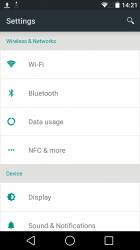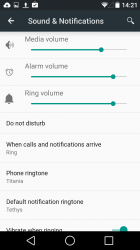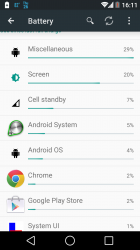Let me know if you have questions. Seriously, there are a ton of changes in this. Animations galore, that feel really smooth. Colors aren't to bright and seem to fit where they should. Everything seems to be moving to the Google Now/card based set up and colors. Pull down notification is now a 2 step affair, with the first pull giving you notifications and then slide it down a bit further to get phone adjustments.
Security options have been added. See pics.
If you want to download the preview yourself, go here: http://developer.android.com/preview/setup-sdk.html#top
Please note: This can only be loaded onto a Nexus 5 or Nexus 7 2013 version. There aren't any other images available.
The boot screen is now a firefly effect with four Google colored balls flying around one another.
Video I made (may take a few minutes before it pops up as live in Youtube):
Security options have been added. See pics.
If you want to download the preview yourself, go here: http://developer.android.com/preview/setup-sdk.html#top
Please note: This can only be loaded onto a Nexus 5 or Nexus 7 2013 version. There aren't any other images available.
The boot screen is now a firefly effect with four Google colored balls flying around one another.
Video I made (may take a few minutes before it pops up as live in Youtube):
Attachments
Last edited: