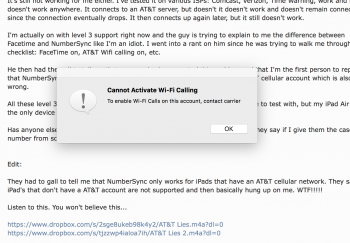That seems pretty frustrating. They are definitely wrong about your iPad and it being supported. So with the various reports from everyone about their internet services and it working for some and not others I would definitely say it's on their end. Specifically it seems like account logins are to blame. My understanding of how NumberSync appears to work is that it first establishes a VPN back to AT&T. Once that is accomplished the VoIP magic happens next. Pure speculation on my end on those being the steps but I am a network engineer for a living and based off the connections that are established from the iPad, iPhones, and my Mac when NumberSync is on it definitely appears to be an IPSec VPN connection to AT&T first. I'm kind of curious about that connection, does it timeout fairly quickly? If so I would imagine that it is the VPN portion failing to connect. Not that it matters much for you as a user, your VPN and VoIP creditionals should be delivered to you during the PIN process where NumberSync is activated. It would matter to AT&T, though. They should be able to figure out what exactly is failing to connect if you were on the phone with the right area of their technical staff.
My understanding on how it works (or in my case is supposed to work) based on viewing network traffic is as follows.
When calling on other devices and WiFi calling is enabled on the iPhone, it connects to
https://sentitlement2.mobile.att.net. Presumably this is to register with AT&T. When WiFi calling is enabled on my iPad it also connects to the same address, presumably also to register and activate with AT&T. At that point a connection goes out to an AT&T server on port 5061 which is defined as SIPS-TLS. SIPS is a kind of VOIP messaging service which is basically the "I'm receiving a call" and "I'm initiating a call" messaging. When a call is initiated or received the ipad makes another connection to actually handle the voice traffic.
In my case I am getting all the above including the connection to port 5061 (currently using IPv6), but the 5061 connection drops out after awhile. I does come back at some point, but eventually drops out again.
Now here's something bizarre. Since doing a restore (both as new and then restoring my backup), I'm no longer getting the step in the calling on other devices where the iPad displays a PIN that needs to be typed in on the iPhone. Instead WiFi calling just activates without making me type a PIN. This seems wrong, but maybe it's a change made by Apple since nothing actually happened until I entered the PIN.
Also one time after restoring my backup and going into the FaceTime calls on phone settings and tapping "update emergency address" I got a popup telling me that T-Mobile needs to enable WiFi calling on my account. That is very odd since I don't have a T-Mobile phone number. My iPad is using T-Mobile's free 200 MB a month cellular data plan, but I've never had a problem with that before. I only saw that T-Mobile popup once and I don't know where it came from. When I tapped the "update emergency address" again it worked (and I saw my "new" ipad listed on my account). I'm going to have to have AT&T remove that. I also saw a popup about AT&T needing to enable WiFi calling on my account when I had restored as new.
At this point I'm wondering if there is also something odd going on with Apple. I'm still blaming AT&T, especially that idiotic level 3 support person who claimed only devices that subscribe to AT&T cellular data are supported and refused to back down when I called BS on that.
[doublepost=1471928094][/doublepost]
I have no words...
Att promised me a solution by Wed., it is also the last day of my billing period......
Now all my Att lines forwarded to T-mobile and connected my devices on T-mobile network.
I have iPad pro 9.7 that connected to Att network. (brand new, just from Apple store)
My other line has iPad air2 is also connected to Att network.
Tried to play with NumberSync again and look, what I have on my iMac
Is NumberSync working on your iPads?
"Strange" that AT&T claims that no one else is having this problem and I'm the first person to call in about it.