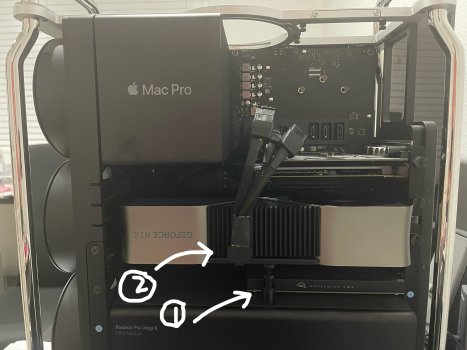Got a tip for us?
Let us know
Become a MacRumors Supporter for $50/year with no ads, ability to filter front page stories, and private forums.
MP 7,1 Nvidia’s RTX 3090/ 4090/ A6000/ 6000 Ada in a Mac Pro (2019)
- Thread starter Romanesco
- Start date
- Sort by reaction score
You are using an out of date browser. It may not display this or other websites correctly.
You should upgrade or use an alternative browser.
You should upgrade or use an alternative browser.
Thanks! I hope you're right... I'm going to give it a shot and hopefully not fry anything. Apple has this to make me worried... I don't like "only". All the little triangles on those power ports have a ! and then below that 1-2, 3-4, and 5-6. Which I find weird. The card is going into slot 3, but I'm ASSuming after I fill the two 3-4 ports, another Belkin cable will reach... somewhere. The only other thing I have in it is a Radeon 580 pro MPX module.

Last edited:
^^^^See this installation of a Gigabyte RX6900XT:

I recommended that the 580X be moved to slot three and the Gigabyte be moved to slot one.
Lou
I recommended that the 580X be moved to slot three and the Gigabyte be moved to slot one.
Lou
Sweet! I have hope again  Just curious why you would put MPX module in slot 3 and the Nvidia in slot 1? Does that make it easier for the aux power cables to reach?
Just curious why you would put MPX module in slot 3 and the Nvidia in slot 1? Does that make it easier for the aux power cables to reach?
It looks like above you're using the two 1-2 slot power ports and then 1 from the 3-4 pair?
It looks like above you're using the two 1-2 slot power ports and then 1 from the 3-4 pair?
For those who installed the Nvidia cards (I installed A6000 and it worked really well in bootcamp), when you are in Mac OS (I used app to make my mac never sleep due to sleep crashing issue with Nvidia cards), I find the Nvidia card is really hot to touch (doesn't matter if I place it in slot 3 or slot 4) - is that normal even if the card is not used?? Also, it seems I'm getting 10% less performance on the MPX module if I put in the Nvidia card in slot 3 or 4, not sure if this happens to anyone else and wondering why may be the case?
Here's my config:

In mac the card shows as "Unknown VGA-Compatible Controller Card". Is Mac feeding it power somehow that makes it running hot? The top of the MPX module is just warm and not hot to touch so the heat is not generated from there

Here's my config:
In mac the card shows as "Unknown VGA-Compatible Controller Card". Is Mac feeding it power somehow that makes it running hot? The top of the MPX module is just warm and not hot to touch so the heat is not generated from there
Last edited:
This is beyond me, but do you get any indicator of why the ! are there for 4 and 6 if you hover over them? Or is that also b/c it doesn't recognize the card. But I will say that Nvidia card looks really, really cozy with the MPX module, so I'm guessing it might be the fans' output direction? The only other place I've seen this discussed was here and here.
This is beyond me, but do you get any indicator of why the ! are there for 4 and 6 if you hover over them? Or is that also b/c it doesn't recognize the card. But I will say that Nvidia card looks really, really cozy with the MPX module, so I'm guessing it might be the fans' output direction? The only other place I've seen this discussed was here and here.
Warning there as I put the afterburner on a x8 so my sonnet card gets the full speed…
The Nvidia card is probably “running” in some sense to be that hot. Maybe there is a way to disable the Pcie slot…
Here's another installation from another member:Sweet! I have hope againJust curious why you would put MPX module in slot 3 and the Nvidia in slot 1? Does that make it easier for the aux power cables to reach?
It looks like above you're using the two 1-2 slot power ports and then 1 from the 3-4 pair?
Lou
For those whom installed Nvidia cards in their 2019 Mac Pro. When you are in Mac OS (with MPX module), is the Nvidia card hot to touch? Anyone has a solution to this?
I'm thinking of a similar configuration. Is W6800X (not a duo) and two A6000 possible? What problems do you have with MacOS when you use A6000?For those who installed the Nvidia cards (I installed A6000 and it worked really well in bootcamp), when you are in Mac OS (I used app to make my mac never sleep due to sleep crashing issue with Nvidia cards), I find the Nvidia card is really hot to touch (doesn't matter if I place it in slot 3 or slot 4) - is that normal even if the card is not used?? Also, it seems I'm getting 10% less performance on the MPX module if I put in the Nvidia card in slot 3 or 4, not sure if this happens to anyone else and wondering why may be the case?
Here's my config:
View attachment 1822817
In mac the card shows as "Unknown VGA-Compatible Controller Card". Is Mac feeding it power somehow that makes it running hot? The top of the MPX module is just warm and not hot to touch so the heat is not generated from there
View attachment 1822818
I'm thinking of a similar configuration. Is W6800X (not a duo) and two A6000 possible? What problems do you have with MacOS when you use A6000?
Sleep problem basically, so in Mac I set it to never sleep. There is no easy way to disable A6000 in Mac OS.
The whole Mac Pro chassis acts as a heatsink, so if you work the system hard that heat is dissipated throughout the components that are connected.For those whom installed Nvidia cards in their 2019 Mac Pro. When you are in Mac OS (with MPX module), is the Nvidia card hot to touch? Anyone has a solution to this?
If you not, then it shouldn't get hot in Mac OS.
thanks. With your advice, I did a great job.Sleep problem basically, so in Mac I set it to never sleep. There is no easy way to disable A6000 in Mac OS.
I'm using two A5000 cards. This works great with the W6800X.
I don't think it is... I have not opened the case and touched it. I'll try that. But all the fans are normal/very quiet in macOS (inc. the 3080 fans). In Windows however the main Mac fans really ramp up under heavy load because the 3 fans on the 3080 are blasting up into the main case (I put the 3080 above the Radeon 580 MPX module so the 3080 wouldn't be blowing onto the solid bottom of the MPX module; it would have been 1", maybe 2" max, above the 3080 in that setup).For those whom installed Nvidia cards in their 2019 Mac Pro. When you are in Mac OS (with MPX module), is the Nvidia card hot to touch? Anyone has a solution to this?
I don't know if this makes a difference, but I am using DisplayPort with Windows and HDMI with Mac. I have not found a way around that (shutting down, switching cables, powering back up). What that means is there are no cables attached to the 3080 when I'm in macOS, and no cables attached to the 580 MPX when I'm in Windows. What's your cabling like?
I have 2019 mac pro with radeon pro vega 2.
Do you guys think that I can install rtx 4080 once it comes out?
I'm debating whether to get 3080 ti or wait for 4080.
Another question, is it possible I can install two 3080 on my 2019 mac pro?
Thank you for your help.
Do you guys think that I can install rtx 4080 once it comes out?
I'm debating whether to get 3080 ti or wait for 4080.
Another question, is it possible I can install two 3080 on my 2019 mac pro?
Thank you for your help.
It's hard to predict compatibility with products that don't exist, but the 4090 might work, assuming it physically gits in the case. As for two 3080's, I installed two 3090's without issue.I have 2019 mac pro with radeon pro vega 2.
Do you guys think that I can install rtx 4080 once it comes out?
I'm debating whether to get 3080 ti or wait for 4080.
Another question, is it possible I can install two 3080 on my 2019 mac pro?
Thank you for your help.
Hi all,
I've just reserved one RTX4090FE.
Do you think the Mac Pro 7.1 has enough power for this gpu? What about the Nvidia cable adapter? Do I have to use the four Belkin cables for the adapter?
I'm not sure if the adapter will block the Mac Pro enclosure.
Currently I'm using two RTX2080Tis, each card uses 2 Belkin cables.
I've just reserved one RTX4090FE.
Do you think the Mac Pro 7.1 has enough power for this gpu? What about the Nvidia cable adapter? Do I have to use the four Belkin cables for the adapter?
I'm not sure if the adapter will block the Mac Pro enclosure.
Currently I'm using two RTX2080Tis, each card uses 2 Belkin cables.
Attachments
I'd be wary of the size of that thing. I think it's 336mm long which is too long for a Mac pro, I believe. I coul dbe worng about that. As for power, yes, the Mac Pro power supply can handle a 4090. Just one though!Hi all,
I've just reserved one RTX4090FE.
Do you think the Mac Pro 7.1 has enough power for this gpu? What about the Nvidia cable adapter? Do I have to use the four Belkin cables for the adapter?
I'm not sure if the adapter will block the Mac Pro enclosure.
Currently I'm using two RTX2080Tis, each card uses 2 Belkin cables.
the RTX4090FE lenght is 303mmI'd be wary of the size of that thing. I think it's 336mm long which is too long for a Mac pro, I believe. I coul dbe worng about that. As for power, yes, the Mac Pro power supply can handle a 4090. Just one though!
Did it work?
Wondering about this as well since RTX3090 is pushing the chassis a bit lol
Hello, I was trying to buy RTX 4090 FE or 4080 FE. It was sold out everywhere and I was able to get brand new RTX 3090 TI FE at $1,185 instead.
In order to use it on my 2019 Mac Pro, do I need the cables on the link below only? or is there anything additionally?
As far as I remember, there were articles that my macpro won't be in sleep mode. Is this common issue when using NVIDIA card on Mac Pro 7.1? If so, there's no way to resolve the issue?
I don't think I can get RTX 4080 FE around $1,200 at this point...so I'm sticking with 3090 TI for now..
In order to use it on my 2019 Mac Pro, do I need the cables on the link below only? or is there anything additionally?
As far as I remember, there were articles that my macpro won't be in sleep mode. Is this common issue when using NVIDIA card on Mac Pro 7.1? If so, there's no way to resolve the issue?
I don't think I can get RTX 4080 FE around $1,200 at this point...so I'm sticking with 3090 TI for now..
Yes, that cable alone would be enough. And yes like you said there is a sleep issue on Mac OS if you have both cards powered. For Windows, I do have occasional wake by itself but most of the time it sleeps fine too.Hello, I was trying to buy RTX 4090 FE or 4080 FE. It was sold out everywhere and I was able to get brand new RTX 3090 TI FE at $1,185 instead.
In order to use it on my 2019 Mac Pro, do I need the cables on the link below only? or is there anything additionally?
As far as I remember, there were articles that my macpro won't be in sleep mode. Is this common issue when using NVIDIA card on Mac Pro 7.1? If so, there's no way to resolve the issue?
I don't think I can get RTX 4080 FE around $1,200 at this point...so I'm sticking with 3090 TI for now..
Dear all,
I'm updating my 2019 Mac Pro status.
I purchased RX7900XT and returned it since I wasn't satisfied with the performance.
I purchased RTX 4090 FE instead and I'm 100% satisfied with it.
I'm sharing my rig for those who want to install RTX 4090 in Mac Pro 7.1
Please see attached photo.
1) it's GPU bracket purchased from Amazon. Due to the heavy weight, I wanted to put something underneath the GPU.
https://www.amazon.com/dp/B09FNY1RLM?psc=1&ref=ppx_yo2ov_dt_b_product_details
2) it's 4x8pin PCI-e To 16Pin PCI-e 5.0 12VHPWR Connector 90-Degree.
I purchased it from Aliexpress.
https://a.aliexpress.com/_mK5NJmI
I can't close the cover of the Mac Pro if I use original power connector.
3) I also purchased 12VHPWR 90 Degree Angled Adapter from Cabled.
But, it'll be shipped starting 3/18 so I ordered the one above from Aliexpress
https://store.cablemod.com/product/cablemod-12vhpwr-90-degree-angled-adapter-variant-b/
4) As for power cable, I'm using the one from Belkin.
https://www.bhphotovideo.com/c/prod...bWCuY3w2J04w0kGv5wO1AX5qAZMcwG-0aAphWEALw_wcB
Lastly, I had my Radeon Pro Vega 2 disabled on my windows 10.
But, I don't know how to disable RTX4090 from OSX.
If anyone knows how to disable Nvidia card on OSX, please advise.
As for crash after sleep, it crashes on OSX.
But, there's no issue on window side.
What bothers me most is I need to unplug hdmi cable from RTX4090 whenever I need to boot OSX.
Otherwise, it freezes during booting.
Whenever I switch windows and OSX, I need to constantly keep changing hdmi cables.
I'm updating my 2019 Mac Pro status.
I purchased RX7900XT and returned it since I wasn't satisfied with the performance.
I purchased RTX 4090 FE instead and I'm 100% satisfied with it.
I'm sharing my rig for those who want to install RTX 4090 in Mac Pro 7.1
Please see attached photo.
1) it's GPU bracket purchased from Amazon. Due to the heavy weight, I wanted to put something underneath the GPU.
https://www.amazon.com/dp/B09FNY1RLM?psc=1&ref=ppx_yo2ov_dt_b_product_details
2) it's 4x8pin PCI-e To 16Pin PCI-e 5.0 12VHPWR Connector 90-Degree.
I purchased it from Aliexpress.
https://a.aliexpress.com/_mK5NJmI
I can't close the cover of the Mac Pro if I use original power connector.
3) I also purchased 12VHPWR 90 Degree Angled Adapter from Cabled.
But, it'll be shipped starting 3/18 so I ordered the one above from Aliexpress
https://store.cablemod.com/product/cablemod-12vhpwr-90-degree-angled-adapter-variant-b/
4) As for power cable, I'm using the one from Belkin.
https://www.bhphotovideo.com/c/prod...bWCuY3w2J04w0kGv5wO1AX5qAZMcwG-0aAphWEALw_wcB
Lastly, I had my Radeon Pro Vega 2 disabled on my windows 10.
But, I don't know how to disable RTX4090 from OSX.
If anyone knows how to disable Nvidia card on OSX, please advise.
As for crash after sleep, it crashes on OSX.
But, there's no issue on window side.
What bothers me most is I need to unplug hdmi cable from RTX4090 whenever I need to boot OSX.
Otherwise, it freezes during booting.
Whenever I switch windows and OSX, I need to constantly keep changing hdmi cables.
Attachments
Last edited:
As an Amazon Associate, MacRumors earns a commission from qualifying purchases made through links in this post.
Register on MacRumors! This sidebar will go away, and you'll see fewer ads.