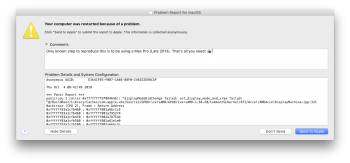Got a tip for us?
Let us know
Become a MacRumors Supporter for $50/year with no ads, ability to filter front page stories, and private forums.
NVMe with ST-NGFF2013-C; Vega Internal GPU; Mac Pro 2013 (6,1)
- Thread starter CodeJingle
- Start date
- Sort by reaction score
You are using an out of date browser. It may not display this or other websites correctly.
You should upgrade or use an alternative browser.
You should upgrade or use an alternative browser.
New BootROM for MP61 with 10.14DP2:
EFI string: 127.0.0.0.0
BIOS string: MP61.88Z.0125.B00.1809171517
EFI string: 127.0.0.0.0
BIOS string: MP61.88Z.0125.B00.1809171517
Code:
$IBIOSI$ MP61.88Z.0125.B00.1809171517
Copyright (c) 2005-2018 Apple Inc. All rights reserved.
Apple ROM Version
Model: MP61
EFI Version: 127.0.0.0.0
Built by: root@saumon
Date: Mon Sep 17 15:11:58 PDT 2018
Revision: 127 (B&I)
ROM Version: F000_D00
Build Type: Official Build, Release
Compiler: Apple clang version 3.0 (tags/Apple/clang-211.10.1) (based on LLVM 3.0svn)You need to upgrade firmware to install Mojave and with a non-Apple SSD you can't. Read what you can do here Mojave install issue on 2013 Mac Pro.Is Mojave ok to upgrade to with the NVME installed? or is it best to put the OEM one in and upgrade?
You need to upgrade firmware to install Mojave and with a non-Apple SSD you can't. Read what you can do here Mojave install issue on 2013 Mac Pro.
Seconded. I think I may have been lucky prior to Mojave, or maybe I did the last firmware upgrade on an Apple SSD and didn't notice any of the problems with a third party SSD.
Every firmware upgrade initiated by the 10.14.1 betas sends my Mac Pro 2013 in a boot loop, because it's trying to initiate the firmware upgrade but stops before it begins. You can get out of that by forcing the machine to power off, waiting a bit, then starting it back up, but then it either continues the beta upgrade without a firmware update (best case) or fails to start up Mac OS X. I got out of that last one by booting to the recovery partition and reinstalling Mojave, not fun.
My solution so far is to do upgrades on an Apple SSD that serves no purpose other than to keep the firmware up to date, then swap back to the third party SSD to upgrade Mojave.
Use the SSUAX/SSUBX only as a step to upgrade the firmware. After your BootROM is current, you can install Mojave normally with a 3rd party NVMe.If I used the OEM Apple SSD how do I copy that to the 3rd party SSD? Time machine it back over?
Don't forget that some OWC SSDs are internally RAID and Apple do not support macOS install into RAID drives anymore.
I'm running it with the 10.14.1 public beta 2 update. Seems stable so far. Not hugely wowed with it over HS. Dark mode is ok and I think from a touchy feely perspective overall desktop performance is not quite buttery smooth as I was experiencing with HS, however I suspect the PB .1 update has some debugging stuff turned on - it is very slight and not a huge deal.
I think with NVME you are fine as long as you are not using a bootcamp partition on it. I took one for the team and tried it with both APFS and NTFS and it did not end well. Some other experiments I was doing with NVME drives and a thunderbolt interface I have makes me think that there are still some bugs in the NVME driver or firmware but you probably won't be affected if you'r sticking to only APFS volumes.
I tried to move my bootcamp partition to an external SATA SSD, first over USB 3.0 and then using a TB dock and both times it worked great for the first few reboots, but eventually both installs (Win 10 1803) ended up blue screened, unable to boot because it couldn't find the boot device. This is a well documented issue with USB installs, but was not expecting to experience it with the drive on a TB dock, but oh well.
Contacted the company I bought my nMP from and they agreed to allow me to upgrade from my 512gb to the 1TB internal Apple OEM drive for only a modest fee, even though I bought the machine from them over 5 months ago - ipowerresale.com - they are great to work with and I highly recommend if your looking for used/refurb Mac anything. They even sell cheap warranties that they back themselves - highly recommended if your going to game on your d700's
I hope eventually the NVME stack becomes at least as robust as it was on HS. I'd love to be able to upgrade my external Lacie thunderbolt enclosure using the 2 NVME 1TB PM961s I have. They work fine on the system under HS, but not Mojave.
I think with NVME you are fine as long as you are not using a bootcamp partition on it. I took one for the team and tried it with both APFS and NTFS and it did not end well. Some other experiments I was doing with NVME drives and a thunderbolt interface I have makes me think that there are still some bugs in the NVME driver or firmware but you probably won't be affected if you'r sticking to only APFS volumes.
I tried to move my bootcamp partition to an external SATA SSD, first over USB 3.0 and then using a TB dock and both times it worked great for the first few reboots, but eventually both installs (Win 10 1803) ended up blue screened, unable to boot because it couldn't find the boot device. This is a well documented issue with USB installs, but was not expecting to experience it with the drive on a TB dock, but oh well.
Contacted the company I bought my nMP from and they agreed to allow me to upgrade from my 512gb to the 1TB internal Apple OEM drive for only a modest fee, even though I bought the machine from them over 5 months ago - ipowerresale.com - they are great to work with and I highly recommend if your looking for used/refurb Mac anything. They even sell cheap warranties that they back themselves - highly recommended if your going to game on your d700's
I hope eventually the NVME stack becomes at least as robust as it was on HS. I'd love to be able to upgrade my external Lacie thunderbolt enclosure using the 2 NVME 1TB PM961s I have. They work fine on the system under HS, but not Mojave.
Last edited:
When I installed the NVMe drive, I was already running High Sierra, so the firmware was already updated to MP61.0124.B00. I used the Apple SSD to clone everything to the new drive. Once everything was cloned to the 960 Pro, I then updated to Mojave with no problem. Tsialex commented that the new betas have firmware updates. I assumed that since I was able to update to Mojave (granted HS was already installed with the latest firmware) that any updates, even if they installed new firmware, would install on the new NVMe. After all, Apple allows you to boot from NVMe drives.
Besides backing up my system to the original Apple SSD in an OWC enclosure, I also back it up to a Samsung 960 Evo in a TB dock. To test whether the new firmware installs or not with the NVMe drive, I restarted from the TB 960 Evo and ran software update to install the beta. The Mac Pro went through a whole load of restarts, and it took a lot of patience to wait it out, but eventually, machine completed the install process and booted. I check and it was running the latest beta, but the firmware was still MP61.0124.B00.
I guess this means to get the latest firmware, I will have to reinstall the Apple SSD, upgrade, then switch back to the NVMe, and then install the system update again, then I will have the latest update and latest firmware with the NVMe.
On another note, the NVMe is running great and so is the 6,1 with Mojave installed.
Besides backing up my system to the original Apple SSD in an OWC enclosure, I also back it up to a Samsung 960 Evo in a TB dock. To test whether the new firmware installs or not with the NVMe drive, I restarted from the TB 960 Evo and ran software update to install the beta. The Mac Pro went through a whole load of restarts, and it took a lot of patience to wait it out, but eventually, machine completed the install process and booted. I check and it was running the latest beta, but the firmware was still MP61.0124.B00.
I guess this means to get the latest firmware, I will have to reinstall the Apple SSD, upgrade, then switch back to the NVMe, and then install the system update again, then I will have the latest update and latest firmware with the NVMe.
On another note, the NVMe is running great and so is the 6,1 with Mojave installed.
Yes, you need the original Apple SSD installed to get firmware upgrades. Since you need to open it every time a new firmware is released, install 10.14.1 DP2 to get the most recent one:When I installed the NVMe drive, I was already running High Sierra, so the firmware was already updated to MP61.0124.B00. I used the Apple SSD to clone everything to the new drive. Once everything was cloned to the 960 Pro, I then updated to Mojave with no problem. Tsialex commented that the new betas have firmware updates. I assumed that since I was able to update to Mojave (granted HS was already installed with the latest firmware) that any updates, even if they installed new firmware, would install on the new NVMe. After all, Apple allows you to boot from NVMe drives.
Besides backing up my system to the original Apple SSD in an OWC enclosure, I also back it up to a Samsung 960 Evo in a TB dock. To test whether the new firmware installs or not with the NVMe drive, I restarted from the TB 960 Evo and ran software update to install the beta. The Mac Pro went through a whole load of restarts, and it took a lot of patience to wait it out, but eventually, machine completed the install process and booted. I check and it was running the latest beta, but the firmware was still MP61.0124.B00.
I guess this means to get the latest firmware, I will have to reinstall the Apple SSD, upgrade, then switch back to the NVMe, and then install the system update again, then I will have the latest update and latest firmware with the NVMe.
On another note, the NVMe is running great and so is the 6,1 with Mojave installed.
BootROM for MP61 with 10.14.1 DP2:
EFI string: 127.0.0.0.0
BIOS string: MP61.88Z.0125.B00.1809171517
BootROM for MP61 with 10.14:
EFI string: 126.0.0.0.0
BIOS string: MP61.88Z.0125.B00.1808170703
Hey tsialex, I have 10.14 installed, but here is my boot rom from the system profiler:
Boot ROM Version: MP61.0124.B00
You are apparently saying that with 10.14, the boot rom should be 126.0.0.0.0? I first cloned my HS instal from the Apple SSD to my internal NVMe drive, then upgraded the NVMe drive to 10.14 through the app store. Since I had the NVMe drive installed, could it have updated to 10.14 but did not upgrade the boot rom? If this is the case, then I have to rethink which discs I use for what. I will put the Apple SSD in the Mac Pro later and do the update to 10.14.2 to see if the firmware updates.
Boot ROM Version: MP61.0124.B00
You are apparently saying that with 10.14, the boot rom should be 126.0.0.0.0? I first cloned my HS instal from the Apple SSD to my internal NVMe drive, then upgraded the NVMe drive to 10.14 through the app store. Since I had the NVMe drive installed, could it have updated to 10.14 but did not upgrade the boot rom? If this is the case, then I have to rethink which discs I use for what. I will put the Apple SSD in the Mac Pro later and do the update to 10.14.2 to see if the firmware updates.
Hey tsialex, I have 10.14 installed, but here is my boot rom from the system profiler:
Boot ROM Version: MP61.0124.B00
You are apparently saying that with 10.14, the boot rom should be 126.0.0.0.0? I first cloned my HS instal from the Apple SSD to my internal NVMe drive, then upgraded the NVMe drive to 10.14 through the app store. Since I had the NVMe drive installed, could it have updated to 10.14 but did not upgrade the boot rom? If this is the case, then I have to rethink which discs I use for what. I will put the Apple SSD in the Mac Pro later and do the update to 10.14.2 to see if the firmware updates.
Yes - it should. Apparently with some nvme drives the upgrade to 10.14 will cause the process to panic and fail. Others continue the installation but fail to update the firmware which appears to be your case. In either case you'll need a genuine OEM drive to update firmware.
Hey tsialex, I have 10.14 installed, but here is my boot rom from the system profiler:
Boot ROM Version: MP61.0124.B00
You are apparently saying that with 10.14, the boot rom should be 126.0.0.0.0? I first cloned my HS instal from the Apple SSD to my internal NVMe drive, then upgraded the NVMe drive to 10.14 through the app store. Since I had the NVMe drive installed, could it have updated to 10.14 but did not upgrade the boot rom? If this is the case, then I have to rethink which discs I use for what. I will put the Apple SSD in the Mac Pro later and do the update to 10.14.2 to see if the firmware updates.
MP61.0124.B00 is from 10.13.5, so you didn't update your BootROM firmware.
Code:
$IBIOSI$ MP61.88Z.0124.B00.1804111223
Copyright (c) 2005-2018 Apple Inc. All rights reserved.
Apple ROM Version
BIOS ID: MP61
Built by: root@saumon
Date: Wed Apr 11 12:22:10 PDT 2018
Revision: 124~1 (B&I)
Buildcave ID: 0
ROM Version: 0124_B00BootROM for MP61 with 10.13.5
EFI string: don't have
BIOS string: MP61.88Z.0124.B00.1804111223
BootROM for MP61 with 10.14:
EFI string: 126.0.0.0.0
BIOS string: MP61.88Z.0125.B00.1808170703
BootROM for MP61 with 10.14.1 DP2:
EFI string: 127.0.0.0.0
BIOS string: MP61.88Z.0125.B00.1809171517
Last edited:
OK, so I pulled the NVMe drive and replaced it with the Apple OEM drive. Short story, I updated to 14.1, and in system profiler I see:
Boot ROM Version: 127.0.0.0.0
I reinstalled the NVMe drive with 10.14, and everything is fine and the system profiler still shows the latest boot rom.
Long story: When I started the MP with the Apple Drive, I got the folder with the question mark, which is strange because the drive had 10.14 installed. I rebooted into internet recovery mode and reinstalled 10.14. I thought that would install the 126.0.0.0.0 firmware, but it didn't. After the update, I still had 124.0.0.0.0. I checked the drive in hardware because the first thing I thought was maybe it is not an Apple Drive. It is, SM512F. I then updated to the beta 10.14.2, and this time the boot rom updated.
I have two question to avoid the repeating the longer version of this story in the future.
First, I am guessing that I should have selected the Apple Drive in System Preferences before I shut down and switched the drives to avoid the blinking question mark folder. (Perhaps I incorrectly assumed that the mac would for a folder that had a system folder and start up.) Second, I am assuming restoring the system using Command-R won't update the firmware because you are not really installing the system. Of course, since it was recovery install, all my files, programs, etc. were still on the drive
Thanks in advance.
Boot ROM Version: 127.0.0.0.0
I reinstalled the NVMe drive with 10.14, and everything is fine and the system profiler still shows the latest boot rom.
Long story: When I started the MP with the Apple Drive, I got the folder with the question mark, which is strange because the drive had 10.14 installed. I rebooted into internet recovery mode and reinstalled 10.14. I thought that would install the 126.0.0.0.0 firmware, but it didn't. After the update, I still had 124.0.0.0.0. I checked the drive in hardware because the first thing I thought was maybe it is not an Apple Drive. It is, SM512F. I then updated to the beta 10.14.2, and this time the boot rom updated.
I have two question to avoid the repeating the longer version of this story in the future.
First, I am guessing that I should have selected the Apple Drive in System Preferences before I shut down and switched the drives to avoid the blinking question mark folder. (Perhaps I incorrectly assumed that the mac would for a folder that had a system folder and start up.) Second, I am assuming restoring the system using Command-R won't update the firmware because you are not really installing the system. Of course, since it was recovery install, all my files, programs, etc. were still on the drive
Thanks in advance.
You can shutdown, install the Apple original SSD and then zap-PRAM, will boot from the Apple drive.OK, so I pulled the NVMe drive and replaced it with the Apple OEM drive. Short story, I updated to 14.1, and in system profiler I see:
Boot ROM Version: 127.0.0.0.0
I reinstalled the NVMe drive with 10.14, and everything is fine and the system profiler still shows the latest boot rom.
Long story: When I started the MP with the Apple Drive, I got the folder with the question mark, which is strange because the drive had 10.14 installed. I rebooted into internet recovery mode and reinstalled 10.14. I thought that would install the 126.0.0.0.0 firmware, but it didn't. After the update, I still had 124.0.0.0.0. I checked the drive in hardware because the first thing I thought was maybe it is not an Apple Drive. It is, SM512F. I then updated to the beta 10.14.2, and this time the boot rom updated.
I have two question to avoid the repeating the longer version of this story in the future.
First, I am guessing that I should have selected the Apple Drive in System Preferences before I shut down and switched the drives to avoid the blinking question mark folder. (Perhaps I incorrectly assumed that the mac would for a folder that had a system folder and start up.) Second, I am assuming restoring the system using Command-R won't update the firmware because you are not really installing the system. Of course, since it was recovery install, all my files, programs, etc. were still on the drive
Thanks in advance.
Apple is modifying Recovery to flash the firmware with MP51, I didn't check if they are doing the same with MP61.
Thanks. Of course, I forgot I could zap the PRAM. That would have saved me a lot of time. Nevertheless, you can still learn a lot from a mistake, and I hope that the modification to Recovery does extend to MP61.You can shutdown, install the Apple original SSD and then zap-PRAM, will boot from the Apple drive.
Apple is modifying Recovery to flash the firmware with MP51, I didn't check if they are doing the same with MP61.
You can shutdown, install the Apple original SSD and then zap-PRAM, will boot from the Apple drive.
Apple is modifying Recovery to flash the firmware with MP51, I didn't check if they are doing the same with MP61.
Hey so I'm still awaiting my 970 EVO and the adapter which I ordered this week.
I couldn't find the controller in stock on Amazon, so I ordered it on eBay - can someone please verify that this is the correct product?
https://rover.ebay.com/rover/1/711-53200-19255-0/1?icep_id=114&ipn=icep&toolid=20004&campid=5338210640&mpre=https://www.ebay.com/itm/Sintech-NGFF-M-2-nVME-SSD-Adapter-for-Upgrade-of-2013-2017-Macs-ST-NGFF2013C/223078676490?hash=item33f086780a:g:btEAAOSwczhbXC2Y
Here is my main question as I'd like to install mojave onto the new SSD- last week I upgraded my Mac Pro 6,1 to Mojave on my original drive but noticed that my Boot ROM Version: is MP61.0124.B00.
How do I upgrade it the boot rom to .125? I've already tried resetting the PRAM but it didn't change anything.
Last edited:
Hey so I'm still awaiting my 970 EVO and the adapter which I ordered this week.
I was reading this, and last week upgraded my Mac Pro 6,1 to Mojave on my original drive but noticed that my Boot ROM Version: is MP61.0124.B00.
How do I upgrade it to .125? I've already tried resetting the PRAM but it didn't change anything.
Also, I couldn't find the controller on Amazon, so I ordered it on eBay - can someone please verify that this is the correct product?
https://rover.ebay.com/rover/1/711-53200-19255-0/1?icep_id=114&ipn=icep&toolid=20004&campid=5338210640&mpre=https://www.ebay.com/itm/Sintech-NGFF-M-2-nVME-SSD-Adapter-for-Upgrade-of-2013-2017-Macs-ST-NGFF2013C/223078676490?hash=item33f086780a:g:btEAAOSwczhbXC2Y
If you already are running Mojave:
- Go to Apple Betas Software Program page,
- Sign up for the Public Beta,
- Enroll your Mac and download the Mojave Public Beta profile,
- Install the Public Beta profile on your MP61 and reboot
- Go to System Preferences>Software Update and update to 10.14.1 PB2.
Hey so I'm still awaiting my 970 EVO and the adapter which I ordered this week.
I was reading this, and last week upgraded my Mac Pro 6,1 to Mojave on my original drive but noticed that my Boot ROM Version: is MP61.0124.B00.
How do I upgrade it to .125? I've already tried resetting the PRAM but it didn't change anything.
Also, I couldn't find the controller on Amazon, so I ordered it on eBay - can someone please verify that this is the correct product?
https://rover.ebay.com/rover/1/711-53200-19255-0/1?icep_id=114&ipn=icep&toolid=20004&campid=5338210640&mpre=https://www.ebay.com/itm/Sintech-NGFF-M-2-nVME-SSD-Adapter-for-Upgrade-of-2013-2017-Macs-ST-NGFF2013C/223078676490?hash=item33f086780a:g:btEAAOSwczhbXC2Y
That is the correct adapter. Zapping the PRAM was related to my problem of reinstalling the original Apple SSD, but forgetting set the startup disc. I got the folder with question mark meaning the computer could not find a system folder. I don't know why the firmware did not update when you upgrade to Mojave.
If you already are running Mojave:
If you have an Apple original SSD installed, you will update your BootROM to 127.0.0.0.0.
- Go to Apple Betas Software Program page,
- Sign up for the Public Beta,
- Enroll your Mac and download the Mojave Public Beta profile,
- Install the Public Beta profile on your MP61 and reboot
- Go to System Preferences>Software Update and update to 10.14.1 PB2.
Thanks, I'll do that. I thought I should have been on .126 just by upgrading.
I'm assuming .127 still doesn't support bootcamp?
Register on MacRumors! This sidebar will go away, and you'll see fewer ads.