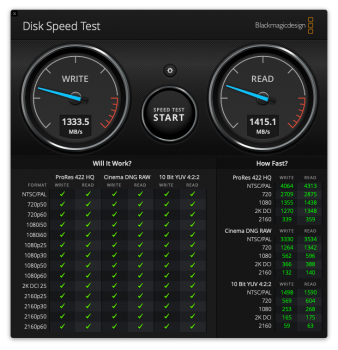Quick follow up, I did manage to get BootCamp working with my 6,1 even with the main SSD (NVME, 960EVO) working, but, only with an external SSD/USB drive.
I used VirtualBox instead of VMware. I already had a working Win10 guest and downloaded the ISO from Microsoft inside of it along with WinToUSB_free and the bootcamp software support files.
NOTE: If you are using NTFS-3G, turn it off for now until this is all working
- Format the external drive as GPT/JHFS+
- Start Vbox as "root"
- Add your USB drive to the guest (do NOT add it as a "raw" disk)
- Start your Win10 guest
- Delete JUST the JHFS+ partition, recreate an NTFS partition (simple)
- Mount the Win10 ISO to the guest
- Install Win10 using WinToUSB (select the EFI partition correctly, select the NTFS partition correctly)
- Copy the support files to the USB drive
- Shutdown the guest and reboot your Mac with option key
Then complete the setup, it will reboot, and you need to hold down the option key again.
Then install the support files manually by navigating to the setup folder
Afterwards, the bootcamp volume will show up in "Startup Disks"
USB3 performance with an SSD for Win10 appears to work just fine. I've not tried Thunderbolt... I've heard mixed results (mostly negative)
I will upgrade to Mojave later this fall, most likely a task for Christmas break. I plan to test with my original Apple SSD first.
[doublepost=1540048019][/doublepost]
No new MP61 BootROM with Mojave 10.14.1 DP3.
BootROM version 127.0.0.0.0 is the most recent one yet.
Does 127 support re-installing High Sierra if Mojave is not compatible with some of my apps?