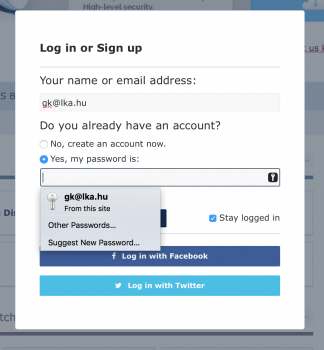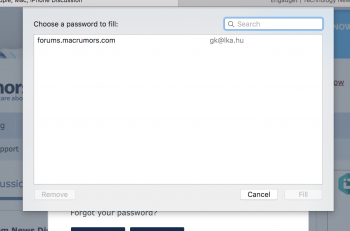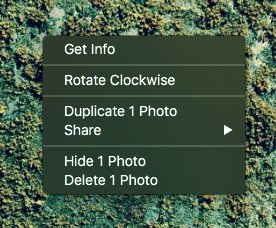Got a tip for us?
Let us know
Become a MacRumors Supporter for $50/year with no ads, ability to filter front page stories, and private forums.
OS X 10.11 All The Little Things!
- Thread starter Galaxas0
- WikiPost WikiPost
- Start date
- Sort by reaction score
You are using an out of date browser. It may not display this or other websites correctly.
You should upgrade or use an alternative browser.
You should upgrade or use an alternative browser.
- Status
- The first post of this thread is a WikiPost and can be edited by anyone with the appropiate permissions. Your edits will be public.
After all the ups and downs, likes and dislikes, loving an hating I have observed concerning Yosemite. Maybe when El Capitan comes on board things will all settle down and we can start having good things to say about Mac Computing again.
After all the ups and downs, likes and dislikes, loving an hating I have observed concerning Yosemite. Maybe when El Capitan comes on board things will all settle down and we can start having good things to say about Mac Computing again.
I'm pretty excited to try out El Capitan when the Beta is released... but I don't think El Cap will satisfy those who hate Yosemite because of the UI changes. However you can always use an app like flavors 2 to customise the UI theme, including the old 3d look, aqua and even dark theme.
I quite like the fresh look introduced in Yosemite, but what I am really looking forward to is the faster performance and fine tuning.
Did Apple fix the mistake when dragging a USB drive (for example) to the trash, it says TRASH instead of EJECT?
No, but is that even a mistake? You drag it to the trash to eject. The logo becomes an eject button, nothing confusing about it.
Preview in 10.11 now smooths a zoomed-in image at any zoom level. Yuk. Often times I prefer to see clean pixels.


If you look closely, there are also some subtle changes in the toolbar.
If you look closely, there are also some subtle changes in the toolbar.
I've gotten that a time or two, along withThis issue from iOS 8 now returns in Safari for El Cap...
View attachment 561715
 . However, it works fine after I hit "Continue".
. However, it works fine after I hit "Continue".Is it just me, or is the 'share sheet' icon not centered?Preview in 10.11 now smooths a zoomed-in image at any zoom level. Yuk. Often times I prefer to see clean pixels.
View attachment 561711 View attachment 561710
If you look closely, there are also some subtle changes in the toolbar.
Also ew ew ew ew:
/Library/PrivilegedHelperTools/com.oracle.java.JavaUpdateHelper
I don't have this...thankfully.
After all the ups and downs, likes and dislikes, loving an hating I have observed concerning Yosemite. Maybe when El Capitan comes on board things will all settle down and we can start having good things to say about Mac Computing again.
OS X still lacks behind in some areas. Metal is a great addition, but is only supposed to work on newer Macs with modern graphic cards. This came a bit of a surprise to me. In addition, OS X still has no good OpenGL support. Even Linux has better implementation of some aspects of OpenGL... There are other areas too. HFS+ for example, or color depth as mentioned before. The changes go to the right direction, but not far enough to be technically competitive with Windows, yet.
With Intel integrated GPUs, there is 512 MB of dedicated video memory, however when you have enough system memory installed, it will use some of that as video memory as well.Ho can that happen? Isn't it a fixed amount? On another note, my MBP already shows 1536MB. How come?
The reason you are already seeing 1536 MB, is because the Intel HD 5000 and newer have always had 1536 MB of video memory in OS X, but Intel HD 4000 has been stuck with only 1 GB until now.
Preview in 10.11 now smooths a zoomed-in image at any zoom level. Yuk. Often times I prefer to see clean pixels.
View attachment 561711 View attachment 561710
If you look closely, there are also some subtle changes in the toolbar.
Ugh. Is there a way to turn this off? I do screen design stuff, working with pixel-perfect graphics, so I need to be able to see the pixels.
I am not sure, but I think this is also new: Safari now has a key icon in password fields when they are active. If you press it, a similar menu to as in the older version appears, only that in Yosemite you had to press keyboard down key to show it. The second dialogue window appears when you select other passwords.
Attachments
When you delete from Photos for the first time, it tells you that photos have been moved to recently deleted.
I still wish that could be disabled. The number of steps it takes to actually delete photos is so irritating.When you delete from Photos for the first time, it tells you that photos have been moved to recently deleted.
Secondary click, choose delete, confirm that delete (as if choosing it wasn't enough), navigate to recently deleted (that I can't disable), and remove all from recently deleted (because clearly I was kidding when I confirmed the deletion after choosing it). Why so many steps? Whatever happened to having a 'never bother me again, I'm aware how to use a computer.' checkbox? This may not be a huge deal, but there's no reason to be needlessly increasing complexity for basic operations. The same goes for removing literally anything on iOS.
Someone help me out here. Is it safe to go to DP yet for El Capitan, or better to wait the week for the next beta (if it's on the same schedule as last year). I did the Yosemite preview last year, and having thoughts about El Capitan preview, but unsure whether to move up or not. It will be on my main Mac, no partitioning.
My mac specs are in my signature. It's the 256gb, i5, 13 inch model.
Cheers.
My mac specs are in my signature. It's the 256gb, i5, 13 inch model.
Cheers.
I run 10.11 as the main OS on the very same model of rMBPMy mac specs are in my signature. It's the 256gb, i5, 13 inch model.
Someone help me out here. Is it safe to go to DP yet for El Capitan, or better to wait the week for the next beta (if it's on the same schedule as last year). I did the Yosemite preview last year, and having thoughts about El Capitan preview, but unsure whether to move up or not. It will be on my main Mac, no partitioning.
My mac specs are in my signature. It's the 256gb, i5, 13 inch model.
Cheers.
I've found it incredibly stable to use over the last week, on a rMBP with your quoted specs. Runs really well too. It's a very nice surprise compared the first few Yosemite betas which I personally could not tolerate as a daily driver. You may find some incompatible apps, however I have not as yet.
I've found it incredibly stable to use over the last week, on a rMBP with your quoted specs. Runs really well too. It's a very nice surprise compared the first few Yosemite betas which I personally could not tolerate as a daily driver. You may find some incompatible apps, however I have not as yet.
Thanks for the response. I bit the bullet and updated, and thus far so good! Found two incompatible apps but no biggie with those ones! Did fix one of them in the end. Can't wait for the next beta.
I still wish that could be disabled. The number of steps it takes to actually delete photos is so irritating.
Secondary click, choose delete, confirm that delete (as if choosing it wasn't enough), navigate to recently deleted (that I can't disable), and remove all from recently deleted (because clearly I was kidding when I confirmed the deletion after choosing it). Why so many steps? Whatever happened to having a 'never bother me again, I'm aware how to use a computer.' checkbox? This may not be a huge deal, but there's no reason to be needlessly increasing complexity for basic operations. The same goes for removing literally anything on iOS.
If you delete with the ⌘⌫ key combination, it does not display the confirmation requester at least.
I'm going to wait until the public betas come out before I install it. I feel like it should be pretty safe then.
Safe isn't the right word. More stable, perhaps. I wouldn't recommend using the beta without making backups and accepting the chance of a necessary downgrade, with loss of some data in the meantime.
Does the right-click contextual menu now align with dark mode?
No, but if you go into fullscreen while viewing a photo in Photos.app most of the UI goes into a dark mode, including the right-click menu, so the framework for such a thing definitely does exist.
Attachments
No, but if you go into fullscreen while viewing a photo in Photos.app most of the UI goes into a dark mode, including the right-click menu, so the framework for such a thing definitely does exist.
Hmm. That's interesting. There I have no doubt that Apple will integrate this into the system-wide dark mode. I mean, they have no reason not to.
Register on MacRumors! This sidebar will go away, and you'll see fewer ads.