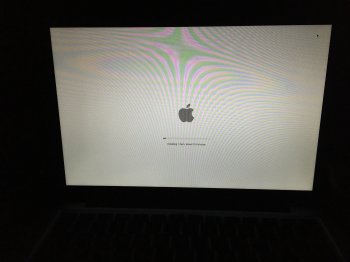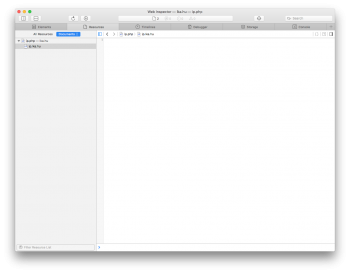Mine is still enabled ("Use LCD font smoothing when available", Macbook Pro Retina).System Preferences > General > Use font smoothing when available ...is disabled in the El Capitan version.
Got a tip for us?
Let us know
Become a MacRumors Supporter for $50/year with no ads, ability to filter front page stories, and private forums.
OS X 10.11 All The Little Things!
- Thread starter Galaxas0
- WikiPost WikiPost
- Start date
- Sort by reaction score
You are using an out of date browser. It may not display this or other websites correctly.
You should upgrade or use an alternative browser.
You should upgrade or use an alternative browser.
- Status
- The first post of this thread is a WikiPost and can be edited by anyone with the appropiate permissions. Your edits will be public.
That's a very cool effect. Mail does the same thing.I am also not sure this is new, but feels new to me: Calendar's window now extends to it's left edge when I press the Calendars button to show the sidebar of my calendars, and animates back to my original window size if I press again. Looks very good!
Preview is the same (expands the edge of the window, does not shrink it's content).
The software update screen matches the El Capitan installer screen (mimicking the boot screen).
EDIT: After rebooting, it seems that I got a firmware update. I am on a 2012 cMBP. Did anyone else get that?
EDIT: After rebooting, it seems that I got a firmware update. I am on a 2012 cMBP. Did anyone else get that?
Attachments
Last edited:
It's a cool effect but - and this could simply be a typical "resistance to change" thing - I think I preferred it the old way. When I hide the calendars or mailboxes or whatever it's because I temporarily want more screen space for the rest of the app. I do what I need to, then redisplay the calendars etc.That's a very cool effect. Mail does the same thing.
Now, it simply removes them and makes the window smaller.
New Color Profiles in System Preferences > Displays
Can you open the new professional profiles and dig around? Maybe there is a clue whether they support 10bit or not.
I'm running a 2013 retina macbook pro.. I must say, its super smooth.. All apps are working right now.. That includes Adobe..
I had a problem setting up iMessage but i finally got that resolved.. Thats the only issues I have had
How did you fix iMessage? I can't set mine up :/
Is this a bug or a new feature? Private windows in Safari are restored if you choose to keep windows the last time you quit the application.
The available updates count on "App Store" in the Apple menu was introduced in Yosemite, after the removal of "Software Update" from the menu. It's not present in Mavericks or earlier.Actually even earlier.
Folks, I have a doubt. I decided to make a clean install today (beta 2) and the Disk Utility showed 2 partitions on my HD (iMac Retina 1TB late 2014). Never see that before in any clean install I have made...I haven't created any partition before...Can someone tell me what's going on?...
The setting may be on but LCD font smoothing is not on in the screen shot. Look very closely at them and you'll see coloured antialiasing in the Yosemite one.Mine is still enabled ("Use LCD font smoothing when available", Macbook Pro Retina).
Folks, I have a doubt. I decided to make a clean install today (beta 2) and the Disk Utility showed 2 partitions on my HD (iMac Retina 1TB late 2014). Never see that before in any clean install I have made...I haven't created any partition before...Can someone tell me what's going on?...
Post a screenshot and we can tell you. My guess it might have added the Recovery Partition by accident, it should be hidden.
Oh, right. My bad.The available updates count on "App Store" in the Apple menu was introduced in Yosemite, after the removal of "Software Update" from the menu. It's not present in Mavericks or earlier.
There is now an option in Safari to block those annoying alerts that stop you from closing the page

So far, DP2 has actually been a bit buggier for me than DP1. For example, Mail crashes every time I swipe on an email to delete it. That definitely didn't happen before…
Finder was also in a crash loop because I was using a plugin called Afloat from SIMBL. It worked fine on DP1. Had to disable it on DP2.
Finder was also in a crash loop because I was using a plugin called Afloat from SIMBL. It worked fine on DP1. Had to disable it on DP2.
/bin/zsh was updated to the latest version (5.0.8) in beta 2. This was a pretty big update for zsh (textobjects in vi-mode + visual mode whoo!) so I'm pretty happy that it's updated and I don't have to get it from homebrew.
Now only if they add in python3 by default, I'll be delighted. Speaking of python, python2 is still at 2.7.6
If they did, everything would break since python 3 is not backwards compatible.
When I resize a Finder window, it is hiding the sidebar automatically, when the size is small enough and showing it again when size bigger. Is it a Yosemite or an El Capitan new feature?
Great! I was looking for an extension the other day to do just that.There is now an option in Safari to block those annoying alerts that stop you from closing the page
View attachment 563899
I found out what I was doing wrong Mikhail. Thanks! Inexperience on how to deal with the fusion drive and the new Disk Utility.Post a screenshot and we can tell you. My guess it might have added the Recovery Partition by accident, it should be hidden.
Register on MacRumors! This sidebar will go away, and you'll see fewer ads.