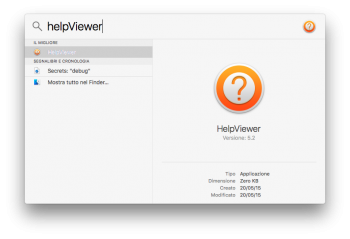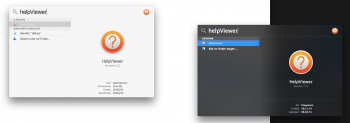It's definitely new. Was pretty much my biggest frustration in Yosemite, so I'm glad they finally did something about it.Wow, equally surprised that nobody had noticed this yet and that Safari is so late at adopting the feature. Nice to see people are still finding things. I'm sure this thread will be more lively when DP2 comes out tomorrow, though.
Got a tip for us?
Let us know
Become a MacRumors Supporter for $50/year with no ads, ability to filter front page stories, and private forums.
OS X 10.11 All The Little Things!
- Thread starter Galaxas0
- WikiPost WikiPost
- Start date
- Sort by reaction score
You are using an out of date browser. It may not display this or other websites correctly.
You should upgrade or use an alternative browser.
You should upgrade or use an alternative browser.
- Status
- The first post of this thread is a WikiPost and can be edited by anyone with the appropiate permissions. Your edits will be public.
Anyone found a way to reverse the setting? I accidentally enabled it on a site where the dialogs are legitimate (phpMyAdmin).It's definitely new. Was pretty much my biggest frustration in Yosemite, so I'm glad they finally did something about it.
Classic visualizer on iTunes is back!
Awesome! But I need to know: is Safari snappier?
Awesome! But I need to know: is Safari snappier?
Safari is just as fast as it was before. The current build is very buggy. (Sometimes does not load pages for the first, crashes eventually and has weird full screen animation.)
Anyone found a way to reverse the setting? I accidentally enabled it on a site where the dialogs are legitimate (phpMyAdmin).
The setting should be active just for the current session.
Safari is just as fast as it was before. The current build is very buggy. (Sometimes does not load pages for the first, crashes eventually and has weird full screen animation.)
For me Safari in El capitan is ok, no bug, no crash until now and yes it is snappier.
Is the HelpViewer icon new?
Nope, not new. Here it is from Yosemite in comparison to your screenshot.
Attachments
GUI animations seem faster, but does anybody think it's because they are actually shorter? Or maybe El Capitan is just that fast... Running this on an early 2011 15" MBP.
An Italian and a German I see.. is it a funny joke?Nope, not new. Here it is from Yosemite in comparison to your screenshot.
What do you mean?An Italian and a German I see.. is it a funny joke?
GUI animations seem faster, but does anybody think it's because they are actually shorter? Or maybe El Capitan is just that fast... Running this on an early 2011 15" MBP.
It's both, they've cut the timers of the animations and did a lot of awesome under the hood changes in order to also accommodate the Metal changeover.
- 'Sign in with your Apple ID' screen at login has more app icons on it
- Safari is v9 (was 8.1 in b1)
- There's a plugins icon in Edit in Photos. Don't remember that from B1.
- Safari is v9 (was 8.1 in b1)
- There's a plugins icon in Edit in Photos. Don't remember that from B1.
The new, overly simplistic black install screen is just an overlay of the old installer screen, for now at least. When I was updating, the old screen flashed for a split-second until it was replaced with the new black one. I pressed a ton of key combinations in an effort to get to the old screen, but without luck.
About this Mac again shows "OS X Yosemite", will probably go away after a reboot.
iTunes icon is the same old one btw.
Edit: Safari seems a lot less buggy, especially regarding pinned tabs.
About this Mac again shows "OS X Yosemite", will probably go away after a reboot.
iTunes icon is the same old one btw.
Edit: Safari seems a lot less buggy, especially regarding pinned tabs.
Last edited:
A couple of little things I noted in "Apple Seeds Second OS X 10.11 El Capitan Beta to Developers":
Brighter Terminal icon (left)


Quick Look tweaked. Ick, seriously.

Brighter Terminal icon (left)
Quick Look tweaked. Ick, seriously.
Last edited:
A couple of little things I noted in "Apple Seeds Second OS X 10.11 El Capitan Beta to Developers":
Quick Look tweaked. Ick, seriously.

So infos are now the other way round. Doesn't seem logical as the eye scans from top to bottom..
It's definitely new. Was pretty much my biggest frustration in Yosemite, so I'm glad they finally did something about it.
It is in OS X 10.10.4 Beta as wellHaven't read the whole thread. Just the OP. Not sure if this has been said, but my favorite little feature is that Safari now has a checkbox when you get more than 2 alerts from a page to stop sending alerts from that webpage.
Stops those annoying ransomware popups that force you to restart your browser.
http://imgur.com/vkvq9Z3
System Preferences -> Dock:
Minimize Apps to Dock Icon
Last edited:
Something new I found, didn't see it in the first post. This is for DP2:
System Preferences -> Dock:
Minimize Apps to Dock Icon
That's not new, it's been there for a long time.
Register on MacRumors! This sidebar will go away, and you'll see fewer ads.