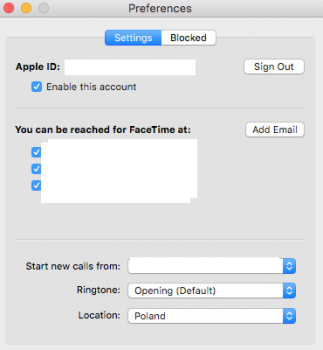Well Stickies is still there too hahaDashboard is on life support at this point. Surprised it's still there, to be honest.
Got a tip for us?
Let us know
Become a MacRumors Supporter for $50/year with no ads, ability to filter front page stories, and private forums.
OS X 10.11 All The Little Things!
- Thread starter Galaxas0
- WikiPost WikiPost
- Start date
- Sort by reaction score
You are using an out of date browser. It may not display this or other websites correctly.
You should upgrade or use an alternative browser.
You should upgrade or use an alternative browser.
- Status
- The first post of this thread is a WikiPost and can be edited by anyone with the appropiate permissions. Your edits will be public.
Dashboard need to go. It's so ugly with the dated UI.
I use it somewhat and I don't think it needs to go. However, it could use some freshening up though.
It still does things that the Notification Center can't do, such as display part of a webpage without having to go to it in the browser, which I find a useful feature. Dated or not there's no harm done by leaving it in since it can be disabled at any time, and it's even turned off by default.Dashboard need to go. It's so ugly with the dated UI.
You can just pin whatever you have in your bookmarksGoddamit, that was one of my favourite new features.
And the SIMBL script I was using on Yosemite didn't seem to be working on 10.11
cmd-alt-x does the bookmark/favourite thing. SIMBL itself works but I guess scripts need to be updated to match new applications.Goddamit, that was one of my favourite new features.
And the SIMBL script I was using on Yosemite didn't seem to be working on 10.11
I use it somewhat and I don't think it needs to go. However, it could use some freshening up though.
I wish it could be disabled as an option . I don't use it anymore. I don't know if it uses any cpu in the background but if so its a waste. I use the notification bar and for me I only see the widget screen when I accidentally scroll one screen to far to the left by mistake and get annoyed by it.
I wish it could be disabled as an option . I don't use it anymore. I don't know if it uses any cpu in the background but if so its a waste. I use the notification bar and for me I only see the widget screen when I accidentally scroll one screen to far to the left by mistake and get annoyed by it.
You can do that since Yosemite. Go to the Mission Control pane in System Preferences and turn Dashbaord off.
I don't know for sure if this is a new El Capitan feature or not but I have never encountered it before. I was restoring some folders from a backup drive, then I cancelled the restore so I could copy just the folder file I needed and then do a seperate copy of everything else. When I started the copy of the folders that were partially restored I was presented with the options skip, stop, and resume instead of the expected skip, stop, and replace. The text on the dialog box even still says replace but the button says resume and functions as a resume.

I don't know for sure if this is a new El Capitan feature or not but I have never encountered it before. I was restoring some folders from a backup drive, then I cancelled the restore so I could copy just the folder file I needed and then do a seperate copy of everything else. When I started the copy of the folders that were partially restored I was presented with the options skip, stop, and resume instead of the expected skip, stop, and replace. The text on the dialog box even still says replace but the button says resume and functions as a resume.
Yes, it is new for El Cap.
Sorry if it has been mentioned, I just ran into it and I'm too lazy to search through the 34 pages of this thread beyond a quick search of the forums.Yes, it is new for El Cap.
Gets the correct format for local calls, apparently. Link below is for Yosemite, where the location isn't so easily accessible, but I assume the logic is the sameNot sure if someone found this, but I'm pretty sure it wasn't present in Yosemite.
In Facetime settings there is a new menu selection for Location. Not really sure what it does though.
https://support.apple.com/kb/PH20091?locale=en_GB&viewlocale=en_US
Is this new? Now I'm a little confused as I was never using Finder extensively.
Finder: Delete Immediately:
Option + Command + Delete
- bypasses trash when deleting object (file/directory) - deletes it directly
- but it pops up a warning that doesn't seem to be possible to disable (maybe some hidden preference?)
Finder: Delete Immediately:
Option + Command + Delete
- bypasses trash when deleting object (file/directory) - deletes it directly
- but it pops up a warning that doesn't seem to be possible to disable (maybe some hidden preference?)
You can do that since Yosemite. Go to the Mission Control pane in System Preferences and turn Dashbaord off.
Thanks, excellent! Then I don't understand why people have problems of dashboard still being part of osx.
Gets the correct format for local calls, apparently. Link below is for Yosemite, where the location isn't so easily accessible, but I assume the logic is the same
https://support.apple.com/kb/PH20091?locale=en_GB&viewlocale=en_US
Yeah, probably the same thing.
Oh I quite like Dashboard... plus it does basically not HAVE a UI... just some widgets are ugly...Dashboard need to go. It's so ugly with the dated UI.
Thanks, excellent! Then I don't understand why people have problems of dashboard still being part of osx.
I can't speak for all of them but I prefer a lean and speedy OS than a bloated one that tries to appease everyone. Every year, there's just more and more processes bundled into the system by default and you have to manually turn them off to retain the performance. One of the stupidest things I've seen Apple does is default to "All my Files" in Finder instead of the home folder. This slows down Finder a lot because it has to scan for all files instead of the leaner and static home folder. I don't remember if they fixed this in clean installs in later OS X releases. The less work the system does, the better the performance.
El Cap has improved the performance a lot but it still feels fat compared to Windows 10.
If I remember correctly, that used to do secure delete.Is this new? Now I'm a little confused as I was never using Finder extensively.
Finder: Delete Immediately:
Option + Command + Delete
- bypasses trash when deleting object (file/directory) - deletes it directly
- but it pops up a warning that doesn't seem to be possible to disable (maybe some hidden preference?)
I use it somewhat and I don't think it needs to go. However, it could use some freshening up though.
I wouldn't mind if they kept it modern, but they seem to have no desire to. As it stands it's a relic of the past and looks bad. It's like how they had the old beach ball in Yosemite, it looked so out of place and dated.
I guess you mean the widgets themselves look out of place and dated, because the Dashboard UI itself is almost a carbon copy of Launchpad. If developers don't update or create new widgets in the contemporary graphical style, there's not a lot Apple can do about it.I wouldn't mind if they kept it modern, but they seem to have no desire to. As it stands it's a relic of the past and looks bad. It's like how they had the old beach ball in Yosemite, it looked so out of place and dated.
As for the beach ball, I think the new one looks infinitely worse than the old one. It was restrained and tasteful whilst the new one is just psychedelic and childish with its wildly spinning bright colours.
Well, the web clipping masks could be updated to look a little more Yosemite-esk... and talk about buggy, every time I changed the mask I had to quit/relaunch just to get it to display properly.I guess you mean the widgets themselves look out of place and dated, because the Dashboard UI itself is almost a carbon copy of Launchpad. If developers don't update or create new widgets in the contemporary graphical style, there's not a lot Apple can do about it.
It also still has the iOS 6 and earlier style weather and clock, both built-in widgets.
You're right, of course, my bad. No one but Apple can do anything about first-party widgets.Well, the web clipping masks could be updated to look a little more Yosemite-esk... and talk about buggy, every time I changed the mask I had to quit/relaunch just to get it to display properly.
View attachment 568156 View attachment 568157
It also still has the iOS 6 and earlier style weather and clock, both built-in widgets.
Is there some task that absolutely requires the window to move completely in sync with the cursor when dragging it around otherwise said task will fail? If not I really don't see the problem. I'm trying to but just can't.A problem nonetheless.
Register on MacRumors! This sidebar will go away, and you'll see fewer ads.