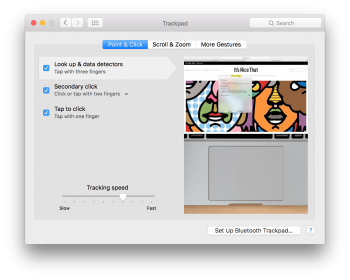Got a tip for us?
Let us know
Become a MacRumors Supporter for $50/year with no ads, ability to filter front page stories, and private forums.
OS X El Capitan Bugs!
- Thread starter TechGod
- WikiPost WikiPost
- Start date
- Sort by reaction score
You are using an out of date browser. It may not display this or other websites correctly.
You should upgrade or use an alternative browser.
You should upgrade or use an alternative browser.
- Status
- The first post of this thread is a WikiPost and can be edited by anyone with the appropiate permissions. Your edits will be public.
I'm experiencing the same issue. Clean installation on a MacBook Air 2014.my battery status bar % doesnt go down, stays at 100% even though battery icon is half full etc and istat pro shows proper battery %
Breaking basic features like this will be affecting the customer satisfaction!
If you copy a file from one destination to another one (by drag n drop or cmd+c/v not on a folder icon but into the opened folder you want to copy it to), then close the folder during the copy process is not finished yet and open the folder again after it is finished, the file icon will still show the status bar and "x" for canceling until you kill the finder, right click on the icon and go to information or restart the computer. This bug is already there since Yosemite. Anyone else noticed it?
I'm experiencing the same issue. Clean installation on a MacBook Air 2014.
Breaking basic features like this will be affecting the customer satisfaction!
wanted to let u know i did an "smc reset" and seems to have fixed so far!
I have the same battery issue. It's confusing as sometimes the indicator in the dock doesn't reflect the charging status, and sometimes it does. Sometimes the magsafe light doesn't come on at all, and sometimes it does. Before I log in, the battery indicator seems correct and if I enable the "dim display slightly on battery" then that works as expected.
So it would seem like an SMC reset would fix the issue. It didn't, although it seems better (in that it shows the wrong status less often). I still have the Feedback Assistant app from when I was on the public beta, so will log it.
So it would seem like an SMC reset would fix the issue. It didn't, although it seems better (in that it shows the wrong status less often). I still have the Feedback Assistant app from when I was on the public beta, so will log it.
Last edited:
Is it just me, or is anyone else's three-finger-tap/Quick Look capability not working with El Capitan?
It works for me but the pop animation slows it down considerably. Takes about 3-5 seconds to show at times whereas it was instant in Mavericks.
When I am inputting the address for an event in my calendar, the suggested locations pop up behind the event popup, so I can't read any of the selections and have to blindly select one.
What do you mean?randomly changing wallpapers anyone?
Do you mean that it works? Well that IS a feature in System Preferences>Desktop!
Do you mean that it doesn't? Well, ......
;JOOP!
randomly changing wallpapers anyone?
no i mean the wallpaper changes to default ones provided when i switch on or restart the mac...that is not supposed to be a feature...? i haven't done anything to change my wallpaper everytime when I switch the mac on..What do you mean?
Do you mean that it works? Well that IS a feature in System Preferences>Desktop!
Do you mean that it doesn't? Well, ......
;JOOP!
It works for me but the pop animation slows it down considerably. Takes about 3-5 seconds to show at times whereas it was instant in Mavericks.
Lucky you! Hopefully it'll get fixed soon.
In Safari the red number badge on extension buttons are cutoff on the right side. Anyone else getting this?

Have the same thing, but for a different plug-in
Is it just me, or is anyone else's three-finger-tap/Quick Look capability not working with El Capitan?
Do you have it enabled in System Preferences > Trackpad?
Attachments
What I do not understand: we all got about the same hardware and 10.11.1 is the same for each of us (or not?),Do you have it enabled in System Preferences > Trackpad?
then why do we all have different issues or some got issues and others don't?
What's going on?
;JOOP!
What I do not understand: we all got about the same hardware and 10.11.1 is the same for each of us (or not?),
then why do we all have different issues or some got issues and others don't?
Updates can be tailored to specific Mac model/revision, this might be the case. And we haven't actually "got the same hardware", there are quite a lot of HW combinations in Apple computers.
It looks like something dreadful happened to engineering divisions of Apple. Like markedroids taking over QC/release management.
Annoying bugs I've encountered with:
- External HD partition keeps reappearing in Finder's sidebar even after dragging it away multiple times.
- External HD keeps getting ejected the wrong way when mac goes to sleep, it doesn't remount it.
- Mail mail's column keeps shrinking. Sometimes after a reboot, application quit or even after waking up from sleep.
- Can't add a new preferred language. System Preferences keep crashing when clicking the plus icon.
- Mission Control thumbnails shift to either side when hovering over them after invoking Mission Control from a non fullscreen app.
- I still see some sluggishness in my 13" mid-2014 rMBP. Dropped frames when switching spaces or fullscreen apps.
- External HD partition keeps reappearing in Finder's sidebar even after dragging it away multiple times.
- External HD keeps getting ejected the wrong way when mac goes to sleep, it doesn't remount it.
- Mail mail's column keeps shrinking. Sometimes after a reboot, application quit or even after waking up from sleep.
- Can't add a new preferred language. System Preferences keep crashing when clicking the plus icon.
- Mission Control thumbnails shift to either side when hovering over them after invoking Mission Control from a non fullscreen app.
- I still see some sluggishness in my 13" mid-2014 rMBP. Dropped frames when switching spaces or fullscreen apps.
- Mission Control thumbnails shift to either side when hovering over them after invoking Mission Control from a non fullscreen app.
It's not a bug. They move that way so it will keep the current selection. If they didn't shift you would have a different space under your mouse than the one you moved your mouse to.
I installed a non-flashed GTX 660 in my 1,1 Mac Pro (that's running El Cap unsupported); and while the system has been running El Capitan SO nicely (both previously and now that I have this new card), I noticed that the Energy Saver pref pane, when I accessed it, would give me the wheel for about 30 seconds before opening. It seemed to do this after I went into 'Desktop & Screensaver.' I believe it happened with one other pane, but I forget which.
Not sure if it's Energy Saver or some sort of lasting lag from my pictures loading in the 'Desktop & Sceensaver' pane. Once I restarted Sys Prefs (or, I think, waited a bit), it went back to normal. What's odd is that, while it WAS happening, I saw THIS in Activity Monitor: 301% CPU usage??? (which was present while it was giving me the wheel.)
Not sure if it's Energy Saver or some sort of lasting lag from my pictures loading in the 'Desktop & Sceensaver' pane. Once I restarted Sys Prefs (or, I think, waited a bit), it went back to normal. What's odd is that, while it WAS happening, I saw THIS in Activity Monitor: 301% CPU usage??? (which was present while it was giving me the wheel.)
Attachments
Does anybody else have this issue with Finder: Whilst browsing a folder containing a considerable amount of files/images (with cover-flow mode on), deleting any given file using cmd+backspace causes cover flow to flick back and forth. I can't remember this happening prior to 10.11.1.
I can't set the default mail app to Outlook 2016, resets to Mail after closing the mail app. Reopening the mail app confirms it gets reset back to Apple mail.
It's not a bug. They move that way so it will keep the current selection. If they didn't shift you would have a different space under your mouse than the one you moved your mouse to.
I never saw it that way but now that I did I think you are right. It's kind of annoying though, I would prefer that they showed the thumbnails by default no matter if invoking Mission Control from a full screen app or not. I hope they add that as an option in a future.
Hi Guys.
Since transitioning to El Capitan I'm having trouble with mounting network volumes.
Specifically, if I browse to a network computer using the sidebar and mount a drive from there, when i later unmount that drive, I am unable to mount it again. Im given the error “The operation cant be completed because the original item for [drive name] cant be found”
If I then navigate to the network drive a different way, using the Finder Menu -> Go -> Connect To Server, then I am able to mount that drive one more time. If I again unmount it, then this method wont work again either giving the same error.
The only way to be able to access those specific drives again it seems to to log out and log back in.
This happens on ALL El Capitan systems that I work with- 3 x 2013 Mac Pros, 1 x 2014 Mac Pro, 1 x 2011 iMac and 2009 Mac Book Pro, and it happens at 2 separate locations, meaning separate networks. It happens on El Capitan systems mounting drives from other El Capitan and Yosemite systems, haven't tried anything older.
Ive experimented with SMB and AFP in the sharing preferences but haven't been able to change the behavior.
Anyone have the same or similar issue? It has me stumped...
Since transitioning to El Capitan I'm having trouble with mounting network volumes.
Specifically, if I browse to a network computer using the sidebar and mount a drive from there, when i later unmount that drive, I am unable to mount it again. Im given the error “The operation cant be completed because the original item for [drive name] cant be found”
If I then navigate to the network drive a different way, using the Finder Menu -> Go -> Connect To Server, then I am able to mount that drive one more time. If I again unmount it, then this method wont work again either giving the same error.
The only way to be able to access those specific drives again it seems to to log out and log back in.
This happens on ALL El Capitan systems that I work with- 3 x 2013 Mac Pros, 1 x 2014 Mac Pro, 1 x 2011 iMac and 2009 Mac Book Pro, and it happens at 2 separate locations, meaning separate networks. It happens on El Capitan systems mounting drives from other El Capitan and Yosemite systems, haven't tried anything older.
Ive experimented with SMB and AFP in the sharing preferences but haven't been able to change the behavior.
Anyone have the same or similar issue? It has me stumped...
Register on MacRumors! This sidebar will go away, and you'll see fewer ads.