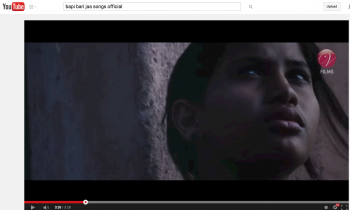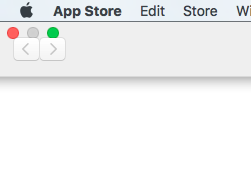Got a tip for us?
Let us know
Become a MacRumors Supporter for $50/year with no ads, ability to filter front page stories, and private forums.
OS X El Capitan Bugs!
- Thread starter TechGod
- WikiPost WikiPost
- Start date
- Sort by reaction score
You are using an out of date browser. It may not display this or other websites correctly.
You should upgrade or use an alternative browser.
You should upgrade or use an alternative browser.
- Status
- The first post of this thread is a WikiPost and can be edited by anyone with the appropiate permissions. Your edits will be public.
Every time you restart the Mac it disconnects from iCloud and you have to enable iCloud all over again, deleting everything in your iCloud Drive in the process (on the Mac)... BEWARE!
View attachment 559825
Click on icloud preferences then complete login with icloud credentials.
This will almost certainly be a result of the new System Integrity Protection feature in 10.11 which denies write access to certain system locations.Okay Paragon NTFS has stopped working. My NTFS-formatted external drives are basically useless. This feels like a big one.
If Paragon NTFS's kext was in /System (now a protected location) it would have been moved out during 10.11 install.
Have you tried resetting the application and deleting cookies in the Debug menu?No, it is perfectly usable save the fact that the icons are lost. Any idea?
- Quit App Store.app
- Open Terminal
- defaults write com.apple.appstore ShowDebugMenu -bool true
- Relaunch App Store
The green button for some reason takes me into a full screen 'tablet' view. I hope they fix this, unless Apple thinks desktops are supposed to function as tablets, LOL.
Full screen tablet view? What is the tablet view mean?The green button for some reason takes me into a full screen 'tablet' view. I hope they fix this, unless Apple thinks desktops are supposed to function as tablets, LOL.
I hope I can see the , yes, screenshot for it.
This will almost certainly be a result of the new System Integrity Protection feature in 10.11 which denies write access to certain system locations.
If Paragon NTFS's kext was in /System (now a protected location) it would have been moved out during 10.11 install.
Does this mean that NTFS support will be an issue in the final release of ElCap? Or will s/w like Paragon find another way?
Mine works. I use this software and I have just uninstalled it.Does this mean that NTFS support will be an issue in the final release of ElCap? Or will s/w like Paragon find another way?
And, then, I think I need to disable Rootless before I want to enable NTFS write access, again...
The green button has done that since Yosemite. Option-click it (or double-click the title bar) to get the old behaviour.The green button for some reason takes me into a full screen 'tablet' view. I hope they fix this, unless Apple thinks desktops are supposed to function as tablets, LOL.
Dragging photos from Safari/Chrome to Photoshop doesn't work. It just opens the image in a new Safari window.
I have some pretty big annoying bugs. Macbook Pro Retina 2015 (MID - Latest)
• Putting my computer to sleep will cause it often to not be able to wake up and have to force shut down restart.
• Speakers pop when playing any audio
• When doing video calling on Facebook or google hangout, it will repeat what people say (weird)
• Apps will slowly start not responding, one by one, until I have to shut down the computer
• Graphical programs like Sketch will just get a blacked out screen until I restart (happens slowly)
• Mouse will be unresponsive to click (on the new force track pads)
• Keyboard will be unresponsive to type
• When waking up computer from sleep, if it doesn't crash, I will sometimes get a pink checkered screen.
• Screen flickers every now and then.
• Safari won't load pages 80% of the time... it will just time out - Facebook.com or Google.com (pretty important websites)... most other websites work.
• WiFi will say it's on, and constantly search for networks. Turning it "off" and on again, does not work. Either a restart or waiting a while will fix the problem.
Then of course what others have posted, Spotify crashes, iStat Menu won't open.
Equally as bad is their feedback app won't let me login! And I don't know where else to report bugs for iOS 9 and 10.11? Can someone guide me to where I can post these bugs?
• Putting my computer to sleep will cause it often to not be able to wake up and have to force shut down restart.
• Speakers pop when playing any audio
• When doing video calling on Facebook or google hangout, it will repeat what people say (weird)
• Apps will slowly start not responding, one by one, until I have to shut down the computer
• Graphical programs like Sketch will just get a blacked out screen until I restart (happens slowly)
• Mouse will be unresponsive to click (on the new force track pads)
• Keyboard will be unresponsive to type
• When waking up computer from sleep, if it doesn't crash, I will sometimes get a pink checkered screen.
• Screen flickers every now and then.
• Safari won't load pages 80% of the time... it will just time out - Facebook.com or Google.com (pretty important websites)... most other websites work.
• WiFi will say it's on, and constantly search for networks. Turning it "off" and on again, does not work. Either a restart or waiting a while will fix the problem.
Then of course what others have posted, Spotify crashes, iStat Menu won't open.
Equally as bad is their feedback app won't let me login! And I don't know where else to report bugs for iOS 9 and 10.11? Can someone guide me to where I can post these bugs?
Last edited:
Have you tried resetting the application and deleting cookies in the Debug menu?
- Quit App Store.app
- Open Terminal
- defaults write com.apple.appstore ShowDebugMenu -bool true
- Relaunch App Store
Erik, this is in the iTunes App Store. Not MAS. MAS works just fine till date.
Wow. Up until now I had totally forgotten this even existed.Erik, this is in the iTunes App Store. Not MAS. MAS works just fine till date.
Wow. Up until now I had totally forgotten this even existed.
But really though, my problem is with the App Store in iTunes. When I load it, icons flash for a moment, then disappear. May be a bug. I will report it now.
Can confirm. There's no icons in the iTunes app store. Not a deal breaker by any means. We all know a new iTunes is around the corner.But really though, my problem is with the App Store in iTunes. When I load it, icons flash for a moment, then disappear. May be a bug. I will report it now.
Can confirm. There's no icons in the iTunes app store. Not a deal breaker by any means. We all know a new iTunes is around the corner.
True. Not a deal breaker. When the titles of some apps confuse me, as to which is the app that I want to get, I just look it up in iPhone and get it from there. Looking forward to a new beta and new iTunes!
Register on MacRumors! This sidebar will go away, and you'll see fewer ads.