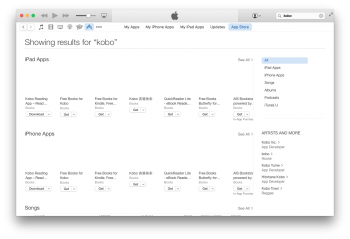Apple ALWAYS do better thing on the second version. This includes beta as well.Macbook pro mid 2015 clean install
Issues coming back from sleep. Screen stays blank
Issues changing settings to NOT sleep. If you look in system info the values to sleep stay at like 1 minute.
Wifi completely drops out randomly and won't come back until you toggle wifi off then on
Safari freezes and is unclickable/movable. have to kill and re open
When installing software the filevault icon comes on screen and is checking something ForEvEr. I don't have encryption on either.
Panes randomly freeze.
Pretty buggy for daily driver so far.
Got a tip for us?
Let us know
Become a MacRumors Supporter for $50/year with no ads, ability to filter front page stories, and private forums.
OS X El Capitan Bugs!
- Thread starter TechGod
- WikiPost WikiPost
- Start date
- Sort by reaction score
You are using an out of date browser. It may not display this or other websites correctly.
You should upgrade or use an alternative browser.
You should upgrade or use an alternative browser.
- Status
- The first post of this thread is a WikiPost and can be edited by anyone with the appropiate permissions. Your edits will be public.
iBooks is irritatingly slow in this release. It stutters at simple things like going to fullscreen. iBooks is fast becoming the worst OS X app ever written (and it has never gotten better).
I guess, they just want to release a prototype. Uh, what should I say? But I completely agree with your idea. I sometimes blame apple, saying they ignore what was happening outside. They only hear voice from die hard and crazy fans, not normal users.I still don't get why every year we have to wait for all these bug fixes to be done when we had a relatively bug free op system to start from and improve. It's like we always have to take 20 steps backwards to go forwards and I'm not convinced the resulting product is really any better than what came before. It feels like the OSX developers work in a vacuum without any regard to even Apple's apps and then tell everyone at the end to clean up their new mess.
Whether Mac OS X or Windows is an operating system, running on current hardware architecture. They share some similar running and troubleshooting tricks, such as installing a new OS in a separate partition.
I don't understand why those experts don't even realise that some apps in Windows is so awesome that I think mac is so weak? Which app can bring me to any directory I am working on Explorer when I want to save a file to that folder?
OS X index performance is very very poor, compare with the app I use under Windows. Everytime I search file either on internal ssd or on my external hdd, I need to wait quite a few minutes to see the result.
Currently I guess, only outlook mail may work under this beta. I tried exchange. It crashed. Someone reported Gmail crashed.
Discoveryd was blamed by many people.Apple has dropped discoveryd on OS X 10.11 (El Capitan) in favor of mDNSResponder. That should help with a lot of networking issues, though not specifically/directly related to wifi issues. Time will tell. I had issues with Yosemite dropping wifi until about the 3rd beta. Been solid since.
Has anyone had any problems launching/installing Firefox? Verification claims its damaged and cannot be opened..
But again, I don't understand why they have to take 12 steps backwards each time this starts again. Why not just simply take a fairly stable already released OSX and make it more stable and tweak it from there? I think many of us would much prefer that.Apple ALWAYS do better thing on the second version. This includes beta as well.
Unable to add iTunes library to iTunes Match, just stays on the "Add Computer" "No Thanks" screen
Forget that, got it working now with a bit of opening and closing iTunes and clicking of the Add button.Unable to add iTunes library to iTunes Match, just stays on the "Add Computer" "No Thanks" screen
Currently I guess, only outlook mail may work under this beta. I tried exchange. It crashed. Someone reported Gmail crashed.
I found a work around for Gmail with two factor authentication enabled that works for now...but i'm not sure how long it will last.
1.) Open Mail/Preferences
2.) Select Accounts
3.) Enter Gmail password (should not be any password listed for 2 factor authentication accounts)
4.) Save settings
5.) Restart computer
6.) Open Mail/Preferences again
7.) Select accounts
8.) Delete Gmail password
9.) Save settings
10.) Restart computer
This has been working for 24 hours for me now on both of my Gmail accounts. Hopefully this will continue, because removing and re-adding the accounts would work temporarily, but once the computer was restarted, I would lose connectivity with Gmail servers. The above directions have gotten me through numerous restarts so far, and all is working.
I upgraded to the unstable DP just because I wanted to have my WiFi working again. Even Yosemite beta 10.10.4 wasn't working for me (which has brought back the old mDNSResponder) as it should. Nowhere near Mavericks' performance in terms of networking (which, btw, had the better name of all the three last major releases). With the DP, I have encountered no problems with networking so far.
Having my WiFi back is well worth the instability in other things.
Has anyone any odd experience with networking?
Having my WiFi back is well worth the instability in other things.
Has anyone any odd experience with networking?
I just simply move to outlook, which works fine under Gmail. I may wait for upcoming betas and see if this problem can be solved.I found a work around for Gmail with two factor authentication enabled that works for now...but i'm not sure how long it will last.
1.) Open Mail/Preferences
2.) Select Accounts
3.) Enter Gmail password (should not be any password listed for 2 factor authentication accounts)
4.) Save settings
5.) Restart computer
6.) Open Mail/Preferences again
7.) Select accounts
8.) Delete Gmail password
9.) Save settings
10.) Restart computer
This has been working for 24 hours for me now on both of my Gmail accounts. Hopefully this will continue, because removing and re-adding the accounts would work temporarily, but once the computer was restarted, I would lose connectivity with Gmail servers. The above directions have gotten me through numerous restarts so far, and all is working.
In my opinion, even the prototype software should not be so buggy, especially for an operating system.
I just want to rush to get the beta because I have been driven crazy on countless network problems on Yosemite.I upgraded to the unstable DP just because I wanted to have my WiFi working again. Even Yosemite beta 10.10.4 wasn't working for me (which has brought back the old mDNSResponder) as it should. Nowhere near Mavericks' performance in terms of networking (which, btw, had the better name of all the three last major releases). With the DP, I have encountered no problems with networking so far.
Having my WiFi back is well worth the instability in other things.
Has anyone any odd experience with networking?
Now, the internet connection is better.
Hope this version can help me to judge apple software again. I have really bad impression of the iOS and mac OS X.
Well. Could I laugh at apple engineers?But again, I don't understand why they have to take 12 steps backwards each time this starts again. Why not just simply take a fairly stable already released OSX and make it more stable and tweak it from there? I think many of us would much prefer that.
We ALL prefer receiving a more stable software, but apple don't do this. They like to promise more than what they have done.
And it seems that no one knows why apple don't like to do it, maybe they are pushed by investors? By Microsoft?
This is a beta for crying out loud!Well. Could I laugh at apple engineers?
We ALL prefer receiving a more stable software, but apple don't do this. They like to promise more than what they have done.
And it seems that no one knows why apple don't like to do it, maybe they are pushed by investors? By Microsoft?
I sense this version will eventually become unusable at last, whether on old devices or not.This is a beta for crying out loud!
I found a work around for Gmail with two factor authentication enabled that works for now...but i'm not sure how long it will last...
well, as I suspected, came home from work tonight to find Gmail not connecting. But, amazingly enough, clicked on the "get new messages" envelope in the top left corner, and all of my e-mail started flowing in.
Spotify keeps crashing from an internal error, even when not in use.
Error message:
Error message:
Exception Name: NSInvalidArgumentException
Description: -[SPMediaKeyTap grab]: unrecognized selector sent to instance 0x7f9d29d1d1d0
User Info: (null)
0 CoreFoundation 0x00007fff852e5b35 __exceptionPreprocess + 165
1 libobjc.A.dylib 0x00007fff8cd0546a objc_exception_throw + 48
2 CoreFoundation 0x00007fff852e8b1d -[NSObject(NSObject) doesNotRecognizeSelector:] + 205
3 CoreFoundation 0x00007fff8522458a ___forwarding___ + 1002
4 CoreFoundation 0x00007fff85224118 _CF_forwarding_prep_0 + 120
5 Spotify 0x0000000101a08b67 _ZThn56_N5boost16exception_detail19error_info_injectorINS_6system12system_errorEED0Ev + 37623
6 Spotify 0x0000000101a08cf3 _ZThn56_N5boost16exception_detail19error_info_injectorINS_6system12system_errorEED0Ev + 38019
7 Spotify 0x0000000101a08dea _ZThn56_N5boost16exception_detail19error_info_injectorINS_6system12system_errorEED0Ev + 38266
8 Spotify 0x0000000101a08530 _ZThn56_N5boost16exception_detail19error_info_injectorINS_6system12system_errorEED0Ev + 36032
9 HIToolbox 0x00007fff8abaa77e _ZL23DispatchEventToHandlersP14EventTargetRecP14OpaqueEventRefP14HandlerCallRec + 1231
10 HIToolbox 0x00007fff8aba9be4 _ZL30SendEventToEventTargetInternalP14OpaqueEventRefP20OpaqueEventTargetRefP14HandlerCallRec + 404
11 HIToolbox 0x00007fff8aba9a43 SendEventToEventTargetWithOptions + 43
12 HIToolbox 0x00007fff8ac3a13c HIToolboxLSNotificationCallbackAllASNsFunc + 298
13 LaunchServices 0x00007fff85869102 ___LSScheduleNotificationFunction_block_invoke_2 + 47
14 CoreFoundation 0x00007fff851f7f3c __CFRUNLOOP_IS_CALLING_OUT_TO_A_BLOCK__ + 12
15 CoreFoundation 0x00007fff851ea9b5 __CFRunLoopDoBlocks + 341
16 CoreFoundation 0x00007fff851ea712 __CFRunLoopRun + 2274
17 CoreFoundation 0x00007fff851e9bc8 CFRunLoopRunSpecific + 296
18 HIToolbox 0x00007fff8abd3b4d RunCurrentEventLoopInMode + 235
19 HIToolbox 0x00007fff8abd38df ReceiveNextEventCommon + 432
20 HIToolbox 0x00007fff8abd3717 _BlockUntilNextEventMatchingListInModeWithFilter + 71
21 AppKit 0x00007fff8b459972 _DPSNextEvent + 927
22 AppKit 0x00007fff8b83b234 -[NSApplication _nextEventMatchingEventMask:untilDate:inMode:dequeue:] + 324
23 AppKit 0x00007fff8b44f297 -[NSApplication run] + 682
24 Chromium Embedded Framework 0x0000000102fd7831 cef_time_delta + 359761
25 Chromium Embedded Framework 0x0000000102fd700c cef_time_delta + 357676
26 Chromium Embedded Framework 0x00000001030286b3 cef_time_delta + 691155
27 Chromium Embedded Framework 0x00000001030152ed cef_time_delta + 612365
28 Spotify 0x00000001020ae5f9 _ZNSt3__16vectorI12CefPageRangeNS_9allocatorIS1_EEE21__push_back_slow_pathIS1_EEvOT_ + 40873
29 Spotify 0x00000001019fcbce _ZNSt3__18multimapI13CefStringBaseI20CefStringTraitsUTF16ES3_NS_4lessIS3_EENS_9allocatorINS_4pairIKS3_S3_EEEEE16__construct_nodeIRA28_KcRA2_SD_JEEENS_10unique_ptrINS_11__tree_nodeINS_12__value_typeIS3_S3_EEPvEENS_21__map_node_destructorINS6_ISN_EEEEEEOT_OT0_DpOT1_ + 26206
30 Spotify 0x00000001018e87c9 Spotify + 30665
31 Spotify 0x00000001018e87b4 Spotify + 30644
And I think it will continue to get better.I sense this version will eventually become unusable at last, whether on old devices or not.
That is my hope.And I think it will continue to get better.
Does apple need years to do some bad things?
Well, joking. Everyone knows there is no time for wasting.
So, an unknown connection issue?well, as I suspected, came home from work tonight to find Gmail not connecting. But, amazingly enough, clicked on the "get new messages" envelope in the top left corner, and all of my e-mail started flowing in.
Anyone running El Capitan smoothly on VMware? I cannot get the cursor movement to be smooth. Beamoff and Quartz Debug are not correcting it.
As far as bugs, finder shows certain folders in list view only, which don't show up in icon view! This may be due to the fact that it is running in a virtual machine. Still, not confidence-inspiring, especially since Yosemite was running perfectly smoothly beforehand.
As far as bugs, finder shows certain folders in list view only, which don't show up in icon view! This may be due to the fact that it is running in a virtual machine. Still, not confidence-inspiring, especially since Yosemite was running perfectly smoothly beforehand.
Register on MacRumors! This sidebar will go away, and you'll see fewer ads.