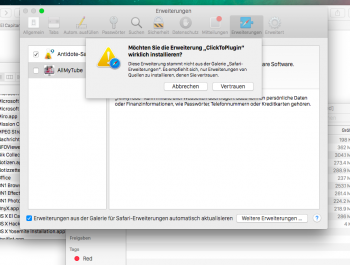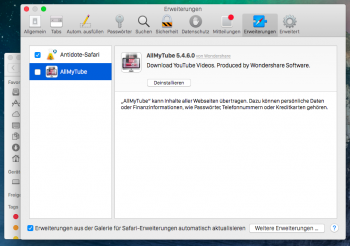Oh, ok, no problem hereSomething went wrong with compiling it so I pulled at the last minute. I pushed it out privately to Beta Testers though but let give out the links when I figure it out.
Got a tip for us?
Let us know
Become a MacRumors Supporter for $50/year with no ads, ability to filter front page stories, and private forums.
OS X El Capitan on Unsupported Macs
- Thread starter TMRJIJ
- WikiPost WikiPost
- Start date
- Sort by reaction score
You are using an out of date browser. It may not display this or other websites correctly.
You should upgrade or use an alternative browser.
You should upgrade or use an alternative browser.
- Status
- The first post of this thread is a WikiPost and can be edited by anyone with the appropiate permissions. Your edits will be public.
macOS Patcher 1.0.1 Beta 3
WARNING: DO NOT INSTALL ON YOUR MAIN PARTITION (i.e Macintosh HD). THIS PATCHER MAY ERASE IT. YOU ARE MUST CHANGE THE INSTALL LOCATION.
Prerequisites
Tested Macs listed below. Here are the minimum requirements:
- Running 10.7 Lion
- At least 2GB of RAM.
- A copy of Yosemite in Applications Folder (.app file preferred)
- 15 GB of free space from USB or HDD Partition.
- MacBook2,x
- MacBook3,x
- MacBook4,x
- MacBookPro2,x
- MacBookAir1,1
- MacMini1,x (C2D upgraded)
- MacMini2,x
- iMac4,x (C2D can be upgraded)
- iMac5,x
We DON'T assist with Hackintosh. All private messages/emails involving installing OS X on non-Apple hardware will be redirected to another support team.
Features:
- Script rewritten to Include all five versions of macOS including Sierra
- Ability to choose any partition to create the Patched Installer
- Uses Johnson Network eBoot IDs to determine the correct patches for the chosen OS
Known Bugs:
- Duplicate OS X Install ESDs is shown when patching
- In some cases, the installer loses ability to find specific patches for the chosen OS.
- Can not detect the EFI in order to patch the Bootloader
- Sierra USB Kexts may be outdated.
- Installer may sometimes doesn’t fail when it can not find an OS Installer app
- Certain Languages may be unable to run the Installer
- Custom Install options are not setup yet. Will allow multiple selections which in then may confuse the Installer script.
- Order in which packages are installed may interrupt Patching .
- Graphics Kext have been removed in debug. All Graphical Kernel Extensions will be updated with conditionals to determine correct partition Kext Cache reset.
- Web Based commands disabled in Debug. Everything is local for accurate logging and bug reports.
Please Report your Beta Software Bugs here:
OS X Hackers Beta Feedback (Link updating...)
Last edited:
It will include a new USBInjector Kext. The GMA950 Kexts will push more processes to the CPU allow performance improvements. New plugins and apps will allow for Brightness Controls and Better Video Playback.May I ask does this patch includes new usb kexts that solve the reboot-detect problem?
And, what's inside the update for gma950? thanks
macOS Patcher 1.0.1 Beta 3
WARNING: DO NOT INSTALL ON YOUR MAIN PARTITION (i.e Macintosh HD). THIS PATCHER MAY ERASE IT. YOU ARE MUST CHANGE THE INSTALL LOCATION.
Prerequisites
Tested Macs listed below. Here are the minimum requirements:
- Running 10.7 Lion
- At least 2GB of RAM.
- A copy of Yosemite in Applications Folder (.app file preferred)
- 15 GB of free space from USB or HDD Partition.
- MacBook2,x
- MacBook3,x
- MacBook4,x
- MacBookPro2,x
- MacBookAir1,1
- MacMini1,x (C2D upgraded)
- MacMini2,x
- iMac4,x (C2D can be upgraded)
- iMac5,x
We DON'T assist with Hackintosh. All private messages/emails involving installing OS X on non-Apple hardware will be redirected to another support team.
Features:
- Script rewritten to Include all five versions of macOS including Sierra
- Ability to choose any partition to create the Patched Installer
- Uses Johnson Network eBoot IDs to determine the correct patches for the chosen OS
Known Bugs:
Other Changes:
- Duplicate OS X Install ESDs is shown when patching
- In some cases, the installer loses ability to find specific patches for the chosen OS.
- Can not detect the EFI in order to patch the Bootloader
- Sierra USB Kexts may be outdated.
- Installer may sometimes doesn’t fail when it can not find an OS Installer app
- Certain Languages may be unable to run the Installer
- Custom Install options are not setup yet. Will allow multiple selections which in then may confuse the Installer script.
- Order in which packages are installed may interrupt Patching .
- Graphics Kext have been removed in debug. All Graphical Kernel Extensions will be updated with conditionals to determine correct partition Kext Cache reset.
- Web Based commands disabled in Debug. Everything is local for accurate logging and bug reports.
Please Report your Beta Software Bugs here:
OS X Hackers Beta Feedback (Link updating...)
[doublepost=1474686046][/doublepost][Reserved Post: Graphics Update for Intel Integrated Graphics X3100 and 950 with Custom Brightness controls]
Still working out bugs.
macOS Extractor 1.4 is coming with an all new AutoPatch Feature, New OS X Hackers Web App with Objective-J controls, and General Improvements. The AutoPatch does roughly half of the usual manual work and will simplify the manual patching process.
*********************************************************************************
Hello TMRJIJ
May I ask what relationship will there be between the coming OSX Extractor 1.40 (and the unchanged MCPF 2.0.1) and this Patch, when it will be released as final and not Beta only.
Is it to be used with either of those 2 methods, before or after?
Thanks for making it clear!
ed
This is a new method/Hobby completely separate from the Extractor. It will be the alternative of MacPostFactor when MLforAll disappears from the face of the earth (which is what he tends to do a lot).*********************************************************************************
Hello TMRJIJ
May I ask what relationship will there be between the coming OSX Extractor 1.40 (and the unchanged MCPF 2.0.1) and this Patch, when it will be released as final and not Beta only.
Is it to be used with either of those 2 methods, before or after?
Thanks for making it clear!
ed
MCPF 2.0.2 is in works and may take time considering how busy Kelian is and it might not support Sierra. I hope I can get the patcher at least fully working while we wait.
I don't even know how we could solve that. For now, I'll have to figure out how to make the Extractor and macOS Patcher restrict Meroem CPUs because the installer requirements aren't very specific (it checks RAM, OS, Processor, Clock speed, Architecture, Server requests, etc.)Don't know if i can install Sierra on my MacBook 3.1 with this tool or no. In other thread it says that Merom CPU's are not supported because they do not have SSE4 which is required for Sierra to run
macOS Extractor Graphical Kext Update 1.2
Models Updated
- Intel Integrated Graphics GMA 950
- Intel Integrated Graphics GMA X3100
Features:
- Brightness Control app added in Utilities. Icon shows in the menu bar
- Fixed issue where the Kext Cache would sometimes not reset.
- Addressed Issue where the Mac would not use the Sound Kext.
- cDock app added in Utilities. Easily makes the dock transparent.
- Updated 950 Kexts to use AppleVADriver instead, as it previously only had an i386 slice.
- General Improvements of GMA 950 Kexts
- Updated AppleIntelGMAX3100GADriver with a newer binary.
- Addresses compatibility issue for GMA 950 Kexts in El Capitan.
Other Changes:
- Compatibility with OS X Hackers app for enable and disabling Graphical Animations.
- Compatibility with macOS Extractor 1.41 Beta's AutoPatch Feature
File Size: 12 MB
Internet Required. Installation may require up to 40 MB of free space.
The Graphical Kext Installers in macOS Extractor 1.32 or later will support the installation of these new features (They should still be in the Applications/OS X Patch Files folder.
Download Link:
GMA 950 Kext Installer
GMA X3100 Kext Installer
macOS Extractor Graphical Kext Update 1.2
Models Updated
Support all listed Unsupported Macs in Post 1 for macOS Mavericks, Yosemite, and El Capitan.
- Intel Integrated Graphics GMA 950
- Intel Integrated Graphics GMA X3100
Features:
- Brightness Control app added in Utilities. Icon shows in the menu bar
- Fixed issue where the Kext Cache would sometimes not reset.
- Addressed Issue where the Mac would not use the Sound Kext.
- cDock app added in Utilities. Easily makes the dock transparent.
- Updated 950 Kexts to use AppleVADriver instead, as it previously only had an i386 slice.
- General Improvements of GMA 950 Kexts
- Updated AppleIntelGMAX3100GADriver with a newer binary.
- Addresses compatibility issue for GMA 950 Kexts in El Capitan.
Other Changes:
- Compatibility with OS X Hackers app for enable and disabling Graphical Animations.
- Compatibility with macOS Extractor 1.41 Beta's AutoPatch Feature
File Size: 12 MB
Internet Required. Installation may require up to 40 MB of free space.
The Graphical Kext Installers in macOS Extractor 1.32 or later will support the installation of these new features (They should still be in the Applications/OS X Patch Files folder.
Download Link:
GMA 950 Kext Installer
GMA X3100 Kext Installer
Hi TMRJIJ,
would you mind uploading the new usbinjector kext as well?
Because I am already on an installed el capitan partition (Sky's macbook2,1 clone method),
so the installer patch won't work for those users like me
Thanks anyway!
every time I try and download something from the OS X hackers website, it gets interrupted. I'm pretty sure it's not my internet, browser or computer. I can't install anything - could you host the files somewhere else?macOS Extractor Graphical Kext Update 1.2
Models Updated
Support all listed Unsupported Macs in Post 1 for macOS Mavericks, Yosemite, and El Capitan.
- Intel Integrated Graphics GMA 950
- Intel Integrated Graphics GMA X3100
Features:
- Brightness Control app added in Utilities. Icon shows in the menu bar
- Fixed issue where the Kext Cache would sometimes not reset.
- Addressed Issue where the Mac would not use the Sound Kext.
- cDock app added in Utilities. Easily makes the dock transparent.
- Updated 950 Kexts to use AppleVADriver instead, as it previously only had an i386 slice.
- General Improvements of GMA 950 Kexts
- Updated AppleIntelGMAX3100GADriver with a newer binary.
- Addresses compatibility issue for GMA 950 Kexts in El Capitan.
Other Changes:
- Compatibility with OS X Hackers app for enable and disabling Graphical Animations.
- Compatibility with macOS Extractor 1.41 Beta's AutoPatch Feature
File Size: 12 MB
Internet Required. Installation may require up to 40 MB of free space.
The Graphical Kext Installers in macOS Extractor 1.32 or later will support the installation of these new features (They should still be in the Applications/OS X Patch Files folder.
Download Link:
GMA 950 Kext Installer
GMA X3100 Kext Installer
also, the GMA 950 kext isn't installing.
Last edited:
use a download manager, it works for meevery time I try and download something from the OS X hackers website, it gets interrupted. I'm pretty sure it's not my internet, browser or computer. I can't install anything - could you host the files somewhere else?
also, the GMA 950 kext isn't installing.
macOS Extractor Graphical Kext Update 1.2
Models Updated
Support all listed Unsupported Macs in Post 1 for macOS Mavericks, Yosemite, and El Capitan.
- Intel Integrated Graphics GMA 950
- Intel Integrated Graphics GMA X3100
Features:
- Brightness Control app added in Utilities. Icon shows in the menu bar
- Fixed issue where the Kext Cache would sometimes not reset.
- Addressed Issue where the Mac would not use the Sound Kext.
- cDock app added in Utilities. Easily makes the dock transparent.
- Updated 950 Kexts to use AppleVADriver instead, as it previously only had an i386 slice.
- General Improvements of GMA 950 Kexts
- Updated AppleIntelGMAX3100GADriver with a newer binary.
- Addresses compatibility issue for GMA 950 Kexts in El Capitan.
Other Changes:
- Compatibility with OS X Hackers app for enable and disabling Graphical Animations.
- Compatibility with macOS Extractor 1.41 Beta's AutoPatch Feature
File Size: 12 MB
Internet Required. Installation may require up to 40 MB of free space.
The Graphical Kext Installers in macOS Extractor 1.32 or later will support the installation of these new features (They should still be in the Applications/OS X Patch Files folder.
Download Link:
GMA 950 Kext Installer
GMA X3100 Kext Installer
HOW TO UPDATE YOUR KEXTS IF YOU HAVE EL CAPITAN INSTALLED USING THE POST #502 METHOD
Hi, guys. Sorry I'm not been by here for a while (got a new job and it requires tons of time).
If you have El Capitan working using the Post #502 method, you should be able to update these kexts, and you should do it (I'm supposing these kexts works OK, but I've not tested them yet)!
So, what you have to do:
METHOD 1: I want to take the internal HDD out from the computer.
1- Install the kexts using the installer into your unsupported machine. Shutdown.
2- Take your HDD out from the mac and connect it to another computer, the BASE computer, so as to say, the computer with which you created kernelcaches (it's the computer you used as "the mother one" when you did the post #502 process).
3- Repeat the steps 8a, 8b, 10 and 11 from your "mother-BASE" computer being sure it has SIP disabled.
4- Put the HDD into your unsupported computer again and boot from it.
5- It should boot, so a good idea is creating a backup of the folder /System/Library/Caches/com.apple.kext.caches/.
METHOD 2: I don't want to take the HDD/SDD out of the computer.
0- Clone your internal HDD of your unsupported mac to an external HDD.
1- Install the kexts using the installer with your unsupported machine, not into the internal HDD but into the external HDD you have just cloned. Shutdown your machine.
2- Take your external HDD and connect it to another computer, the BASE computer, so as to say, the computer with which you created kernelcaches (it's the computer you used as "the mother one" when you did the post #502 process).
3- Repeat the steps 8a, 8b, 10 and 11 from your "mother-BASE" computer being sure it has SIP disabled.
4- Boot your unsupported computer from this external HDD (you have your new kext caches you have just created there).
6- If it boots from your external HDD, copy the folder /System/Library/Caches/com.apple.kext.caches/ from your external HDD to your internal HDD.
7- Now reboot and boot from your internal HDD/SDD. It should work.
8- A good idea is creating a backup of the folder /System/Library/Caches/com.apple.kext.caches/.
Some of you have said there are some drivers not working into your macMinis or so... Now, you see, there are updated GMA950 kexts, give them a try, now you have the method to do that.
If you need some other kexts, I recommend installing Yosemite using MacPostFactor v1.x, and if it works on your computer, take the boot.efi and the kexts you need from there and use them with your El Capitan HDD using the Post #502 method. You just need to change step 7 from that #502 method and copy the kexts you need into /Volumes/Capitann/System/Library/Extensions/, as that step says.
The post #502 method works with MB2,1 and MBP2,2 (check post #567 if you have this computer), these are the computers I have. Other guys have done that with MB3,1 and MB4,1 too.
If you have a MacMini or another computer I recommend looking at post #567: adding the 7,1 step to the Post #502 method is the key to get El Capitan working on your computer if you need to install some package with your kexts (like these ones we are talking about: macOS Extractor Graphical Kext Update 1.2). You can create a 7,2 step (between steps 7 and 8, I want to say) and copying your special kexts into /Volumes/Capitann/System/Library/Extensions/ is all you need.
I hope you will have a great success.
Last edited:
macOS Patcher 1.0.1 Beta 3
WARNING: DO NOT INSTALL ON YOUR MAIN PARTITION (i.e Macintosh HD). THIS PATCHER MAY ERASE IT. YOU ARE MUST CHANGE THE INSTALL LOCATION.
Prerequisites
Tested Macs listed below. Here are the minimum requirements:
- Running 10.7 Lion
- At least 2GB of RAM.
- A copy of Yosemite in Applications Folder (.app file preferred)
- 15 GB of free space from USB or HDD Partition.
- MacBook2,x
- MacBook3,x
- MacBook4,x
- MacBookPro2,x
- MacBookAir1,1
- MacMini1,x (C2D upgraded)
- MacMini2,x
- iMac4,x (C2D can be upgraded)
- iMac5,x
We DON'T assist with Hackintosh. All private messages/emails involving installing OS X on non-Apple hardware will be redirected to another support team.
Features:
- Script rewritten to Include all five versions of macOS including Sierra
- Ability to choose any partition to create the Patched Installer
- Uses Johnson Network eBoot IDs to determine the correct patches for the chosen OS
Known Bugs:
Other Changes:
- Duplicate OS X Install ESDs is shown when patching
- In some cases, the installer loses ability to find specific patches for the chosen OS.
- Can not detect the EFI in order to patch the Bootloader
- Sierra USB Kexts may be outdated.
- Installer may sometimes doesn’t fail when it can not find an OS Installer app
- Certain Languages may be unable to run the Installer
- Custom Install options are not setup yet. Will allow multiple selections which in then may confuse the Installer script.
- Order in which packages are installed may interrupt Patching .
- Graphics Kext have been removed in debug. All Graphical Kernel Extensions will be updated with conditionals to determine correct partition Kext Cache reset.
- Web Based commands disabled in Debug. Everything is local for accurate logging and bug reports.
Please Report your Beta Software Bugs here:
OS X Hackers Beta Feedback (Link updating...)
OK so using this tools mounts an image called "OS X Install ESD" on the desktop inside it just has a folder called "Packages" with various bits and bobs in.
What now?
I have "Install OS X El Capitan" in my Applications Folder.
Hello TMRJIJmacOS Extractor Graphical Kext Update 1.2
Models Updated
Support all listed Unsupported Macs in Post 1 for macOS Mavericks, Yosemite, and El Capitan.
- Intel Integrated Graphics GMA 950
- Intel Integrated Graphics GMA X3100
Features:
- Brightness Control app added in Utilities. Icon shows in the menu bar
- Fixed issue where the Kext Cache would sometimes not reset.
- Addressed Issue where the Mac would not use the Sound Kext.
- cDock app added in Utilities. Easily makes the dock transparent.
- Updated 950 Kexts to use AppleVADriver instead, as it previously only had an i386 slice.
- General Improvements of GMA 950 Kexts
- Updated AppleIntelGMAX3100GADriver with a newer binary.
- Addresses compatibility issue for GMA 950 Kexts in El Capitan.
Other Changes:
- Compatibility with OS X Hackers app for enable and disabling Graphical Animations.
- Compatibility with macOS Extractor 1.41 Beta's AutoPatch Feature
File Size: 12 MB
Internet Required. Installation may require up to 40 MB of free space.
The Graphical Kext Installers in macOS Extractor 1.32 or later will support the installation of these new features (They should still be in the Applications/OS X Patch Files folder.
Download Link:
GMA 950 Kext Installer
GMA X3100 Kext Installer
I have tried twice this GMA X1300 Kext Installer in my MB 4.1 running Yosemite.
At the very last moment I get a FAILURE message!!!!!!!!
Any suggestion how to succeed?
Thank you in advance very much.
Ed
This is a new method/Hobby completely separate from the Extractor. It will be the alternative of MacPostFactor when MLforAll disappears from the face of the earth (which is what he tends to do a lot).
MCPF 2.0.2 is in works and may take time considering how busy Kelian is and it might not support Sierra. I hope I can get the patcher at least fully working while we wait.
I guess since MCPF 2.0.1 hasn't worked here (iMac 5,x), I should wait for 2.0.2?
One question about the 15GB Partition or USB Key size. Is that for the patched installer or where the OS will be installed?
Last edited:
That's weird. Can you send me you logs during installation?Hello TMRJIJ
I have tried twice this GMA X1300 Kext Installer in my MB 4.1 running Yosemite.
At the very last moment I get a FAILURE message!!!!!!!!
Any suggestion how to succeed?
Thank you in advance very much.
Ed
You need a USB key size of at least 15 GB for the the patched installer. Normal Hard Drive space requirement for the OS is the sameI guess since MCPF 2.0.1 hasn't worked here (iMac 5,x), I should wait for 2.0.2?
One question about the 15GB Partition or USB Key size. Is that for the patched installer or where the OS will be installed?
TRMJIJ, thank you very much. I've checked GMA X3100 kexts and they work better now!macOS Extractor Graphical Kext Update 1.2
Models Updated
Support all listed Unsupported Macs in Post 1 for macOS Mavericks, Yosemite, and El Capitan.
- Intel Integrated Graphics GMA 950
- Intel Integrated Graphics GMA X3100
Features:
- Brightness Control app added in Utilities. Icon shows in the menu bar
- Fixed issue where the Kext Cache would sometimes not reset.
- Addressed Issue where the Mac would not use the Sound Kext.
- cDock app added in Utilities. Easily makes the dock transparent.
- Updated 950 Kexts to use AppleVADriver instead, as it previously only had an i386 slice.
- General Improvements of GMA 950 Kexts
- Updated AppleIntelGMAX3100GADriver with a newer binary.
- Addresses compatibility issue for GMA 950 Kexts in El Capitan.
Other Changes:
- Compatibility with OS X Hackers app for enable and disabling Graphical Animations.
- Compatibility with macOS Extractor 1.41 Beta's AutoPatch Feature
File Size: 12 MB
Internet Required. Installation may require up to 40 MB of free space.
The Graphical Kext Installers in macOS Extractor 1.32 or later will support the installation of these new features (They should still be in the Applications/OS X Patch Files folder.
Download Link:
GMA 950 Kext Installer
GMA X3100 Kext Installer
Note: I've got the famous failure message everybody is talking about but it seems kexts are installed in S/L/E.
I hope I'll be able to check GMA950 kexts with El Capitan soon. I'll give you feedback, thanks a lot
PS Are you planning to release kexts for ATI X1600 (MBP2,2)?
Thank you very much for your answer.That's weird. Can you send me you logs during installation?
Everything seems to work and at the very last moment i get a Failure message (my MB 4.1 is installed in German).
(attached the installation log, a txt file, you requested).
Please help me to succeed...
Thanks!
Ed
Attachments
Try this:Thank you very much for your answer.
Everything seems to work and at the very last moment i get a Failure message (my MB 4.1 is installed in German).
(attached the installation log, a txt file, you requested).
Please help me to succeed...
Thanks!
Ed
GMA X3100 Kext Installer 1.21 Beta 1 Debug
Thank you for your kind help but it still gives a Failure.
Enclosed the log of it.
Thank you again.
Ed
P.S. Tried again and again the Failure at the end (see second log)
Attachments
Last edited:
Any new suggestion?
CAN YOU HELP ME PLEASE....That's weird. Can you send me you logs during installation?
THANKS
macOS Extractor Graphical Kext Update 1.2
Models Updated
Support all listed Unsupported Macs in Post 1 for macOS Mavericks, Yosemite, and El Capitan.
- Intel Integrated Graphics GMA 950
- Intel Integrated Graphics GMA X3100
Features:
- Brightness Control app added in Utilities. Icon shows in the menu bar
- Fixed issue where the Kext Cache would sometimes not reset.
- Addressed Issue where the Mac would not use the Sound Kext.
- cDock app added in Utilities. Easily makes the dock transparent.
- Updated 950 Kexts to use AppleVADriver instead, as it previously only had an i386 slice.
- General Improvements of GMA 950 Kexts
- Updated AppleIntelGMAX3100GADriver with a newer binary.
- Addresses compatibility issue for GMA 950 Kexts in El Capitan.
Other Changes:
- Compatibility with OS X Hackers app for enable and disabling Graphical Animations.
- Compatibility with macOS Extractor 1.41 Beta's AutoPatch Feature
File Size: 12 MB
Internet Required. Installation may require up to 40 MB of free space.
The Graphical Kext Installers in macOS Extractor 1.32 or later will support the installation of these new features (They should still be in the Applications/OS X Patch Files folder.
Download Link:
GMA 950 Kext Installer
GMA X3100 Kext Installer
[doublepost=1475675698][/doublepost]That's weird. Can you send me you logs during installation?
Hello TMRJIJ
After trying unsuccessfully both X1300 Kext files you recently provided, the original and the Debug one, I noticed that movements in Quick Time videos are not fluent any longer.
It seems those kext trials have worsened the graphics instead of improving it.
I then tried to reinstall the previous X1300 Kexts of November 2015 supplied with the Extractor files but also for them I get the last minute Failure.
Not even the 950 Kexts of November 2015 let me finish their installation without a Failure message.
What is however very strange
Do you understand this sudden Safari window popping up at the end of an installation of kexts and if there is a relationship with the fact I cannot finish the kext installation???
Please kindly help me.
Thank you very much in advance for your help!
Ed
Attachments
Last edited:
Any quick guide on how to use this? I find it confusing. I want to Install El Capitan on my late 2007 macbook.macOS Patcher 1.0.1 Beta 3
WARNING: DO NOT INSTALL ON YOUR MAIN PARTITION (i.e Macintosh HD). THIS PATCHER MAY ERASE IT. YOU ARE MUST CHANGE THE INSTALL LOCATION.
Prerequisites
Tested Macs listed below. Here are the minimum requirements:
- Running 10.7 Lion
- At least 2GB of RAM.
- A copy of Yosemite in Applications Folder (.app file preferred)
- 15 GB of free space from USB or HDD Partition.
- MacBook2,x
- MacBook3,x
- MacBook4,x
- MacBookPro2,x
- MacBookAir1,1
- MacMini1,x (C2D upgraded)
- MacMini2,x
- iMac4,x (C2D can be upgraded)
- iMac5,x
We DON'T assist with Hackintosh. All private messages/emails involving installing OS X on non-Apple hardware will be redirected to another support team.
Features:
- Script rewritten to Include all five versions of macOS including Sierra
- Ability to choose any partition to create the Patched Installer
- Uses Johnson Network eBoot IDs to determine the correct patches for the chosen OS
Known Bugs:
Other Changes:
- Duplicate OS X Install ESDs is shown when patching
- In some cases, the installer loses ability to find specific patches for the chosen OS.
- Can not detect the EFI in order to patch the Bootloader
- Sierra USB Kexts may be outdated.
- Installer may sometimes doesn’t fail when it can not find an OS Installer app
- Certain Languages may be unable to run the Installer
- Custom Install options are not setup yet. Will allow multiple selections which in then may confuse the Installer script.
- Order in which packages are installed may interrupt Patching .
- Graphics Kext have been removed in debug. All Graphical Kernel Extensions will be updated with conditionals to determine correct partition Kext Cache reset.
- Web Based commands disabled in Debug. Everything is local for accurate logging and bug reports.
Please Report your Beta Software Bugs here:
OS X Hackers Beta Feedback (Link updating...)
Register on MacRumors! This sidebar will go away, and you'll see fewer ads.