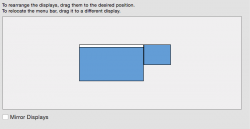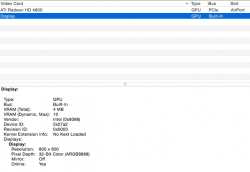So, I'm almost firmly sure that AUDIO problem for Yosemite on unsupported macs is solved (for sure, as for me

)! I can confirm that it works on my MacBook 4,1 (late 2008)
Two kext files from SL (Os X 10.6.3 Retail): AppleHDA.kext and IOAudioFamily.kext are attached.
P.s. Please delete Voodoo drivers before installation these two kexts with KextUtility. Search in Finder kexts "VoodooHDA" and "VoodooHDA.PrefPane" (manually in folders:
YourDisk/System/Library/Extensions,
YourDisk/Library/Extensions,
YourUsername/Library/Extensions
and
YourDisk/System/Library/PreferencePanes,
YourDisk/Library/PreferencePanes,
YourUsername/Library/PreferencePanes
respectively).
And of course delete VoodooHdaSettingsLoader.app in
Applications. Then delete AppleHDADisabler.kext in following folders.
!!!Please BE SURE (reboot after deleting) that your Voodoo kexts are deleted, because it causes kernel panic with AppleHDA.kext