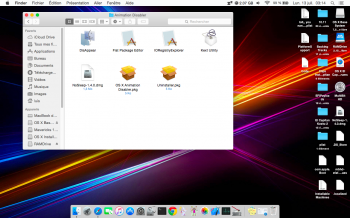Got a tip for us?
Let us know
Become a MacRumors Supporter for $50/year with no ads, ability to filter front page stories, and private forums.
Resolved OS X Yosemite on Unsupported Macs [Guide]
- Thread starter TMRJIJ
- WikiPost WikiPost
- Start date
- Sort by reaction score
You are using an out of date browser. It may not display this or other websites correctly.
You should upgrade or use an alternative browser.
You should upgrade or use an alternative browser.
- Status
- The first post of this thread is a WikiPost and can be edited by anyone with the appropiate permissions. Your edits will be public.
In following this thread for sometime, my curiosity got the best of me concerning the remark on page 1 that the 2006 iMac 5,1 has issues and is problematic with Installing OS X 10.10 for whatever reason. Albeit a contrasting perspective, my experience was rather ordinary in getting the latest OS X 10.10.4 "Yosemite" up and running. Surprisingly, despite the lack of graphic acceleration, my iMac runs this latest release rather competently.
Personally I would not bother with Post Factor if you happen to be an individual with even a small amount of aptitude for this sort of thing. Its really as simple as building a Yosemite installer, deleting/adding a few kexts before restart, insuring your set for automatic login (versus entering a password) and lastly rebooting after you have entered the following command (sudo nvram boot-args="kext-dev-mode=1") in terminal. That is all there is to it.
Personally I would not bother with Post Factor if you happen to be an individual with even a small amount of aptitude for this sort of thing. Its really as simple as building a Yosemite installer, deleting/adding a few kexts before restart, insuring your set for automatic login (versus entering a password) and lastly rebooting after you have entered the following command (sudo nvram boot-args="kext-dev-mode=1") in terminal. That is all there is to it.
Attachments
Hi,Worked on Macbook early 2008
I installed it from my Macbook Pro mid 2010 onto a External HDD then removed the platformsupport.plist for it to boot on the Macbook early 2008. I'm still working on the kernels.
I got also, MacBook 13" 4,1 ( early 2008 intel Duo2Core 2,4GHz 4 GB Ram 667MHz Intel Graphics X3100 144MB ) and i've install Yosemite 10.10.4 and Mavericks 10.9.5,,in fact, i put back my PlatformSupport.plist,,boot is faster and even Launchpad works better then some MacBook's i've seen,,
In fact i've put it back to try to install El Capitan, even after doing 2 Usb Install's,,i get boot, but, around 60% loading he stuck's on kernel panic, my screen come's all white the lines are in duble,,just got to find what is causing this,, thanks for the support TMRJIJ,,,
In following this thread for sometime, my curiosity got the best of me concerning the remark on page 1 that the 2006 iMac 5,1 has issues and is problematic with Installing OS X 10.10 for whatever reason. Albeit a contrasting perspective, my experience was rather ordinary in getting the latest OS X 10.10.4 "Yosemite" up and running. Surprisingly, despite the lack of graphic acceleration, my iMac runs this latest release rather competently.
Personally I would not bother with Post Factor if you happen to be an individual with even a small amount of aptitude for this sort of thing. Its really as simple as building a Yosemite installer, deleting/adding a few kexts before restart, insuring your set for automatic login (versus entering a password) and lastly rebooting after you have entered the following command (sudo nvram boot-args="kext-dev-mode=1") in terminal. That is all there is to it.
This is awesome!!!
I have been trying on my iMac 5,1 for the last two months!!!
Would you be kind to post some more detailed instructions?
Also, what's the SMC Version (system) under your System Report (about this mac)?
Last edited:
Heck ya! Finally making a comeback on those support emails. If you sent a PM or email to me about isolated issues and I didn't respond, please send them again.
This is awesome!!!
I have been trying on my iMac 5,1 for the last two months!!!
Would you be kind to post some more detailed instructions?
Also, what's the SMC Version (system) under your System Report (about this mac)?
The SMC version is listed as 1.8f2
Instructions for building a Yosemite install partition/drive are all over the place. A clear and concise version formulated by the poster Hennesie2000 can be found on the Mac Pro (1,1/2,1) Yosemite MacRumors forum: Hennesie2000's Guide for installing Yosemite on a Mac Pro 1,1 or 2,1 - the boot.efi method.
The additional kext needed are from and can be found in OS X 10.7.5 "Lion" as well as many numerous downloadable resources:
ATI1600Controller
ATIFramebuffer
ATIRadeonX1000
ATIRadeonX1000GA
ATIRadeonX1000GLDriver
ATIRadeonX1000VADriver
ATISupport
Also for working audio, there is a specific AppleHDA.kext to install as well. I believe it can be acquired by and is located in the "Yosemite patch" only download link provided by TMRJIJ on page "1" on this very same forum.
Once the Yosemite install finishes, boot the partition on a another previously installed Mac OS X Volume and use an app like "Kext Wizzard" to install the above listed kexts in your Yosemite System/Library/Extension folder. Once completed, go back into this same folder and delete both the AMDSupport & the AMDFramebuffer kext files. Before restarting, repair the permissions on the Yosemite partition. Also. set up a previously installed Mac OS X partition with automatic login in order to bypass the need for logging in with a password. Restart the Yosemite partition on your iMac and pay close attention to the installation proceedings. When prompted, select the transfer/migrate information from another Mac OS X disk option and transfer the System settings and account information from the drive that you had set up automatic login as explained in the above mentioned step.
Once the migration completes, the Yosemite partition will restart and then boot directly to the desktop. Once this occurs, open Terminal and apply the following command: sudo nvram boot-args="kext-dev-mode=1"
Exit out of terminal and restart. Done.
Last edited:
Do you know if there might be any way to make the status bar translucent like we did with the dock?
ok,,try this,,use OS X AnimationDisabler,,is on the pack of OX Hackers,,like in the screen shot,Do you know if there might be any way to make the status bar translucent like we did with the dock?
Attachments
I do, my hard drive is partitioned into two, my Lion and the the empty one where Yosemite supposed to be installed into. I even removed the hard drive and used an external but I still get the same message.
Got Yosemite Install disk working now. The message saying Yose is already installed is gone.
I simply erased the target Yosemite partition with disk utility and now the installer goes through. Maybe there was some remaining hidden file there by my several attempts to install the OS.
And again, the only method that works for me is making the USB key with DiskmakerX.
I tried MCPF 1.0.1 as TMDJIJ suggested and got a stuck apple logo.
OSX Hacker didn't boot.
SFOTT also. It boots another partition when I choose the USB key.
Go figure...
Thanks all for the messages here and the developers of OSX Hacker and MCPF. This thread was a great learning.
Last edited:
Okay guys, some badly needed help on this. I have installed Yosemite just fine on my iMac 5.1, Radeon X1600 GPU. However I have no audio and my secondary monitor is not being recognized in Yosemite.
I'm aware of and tried installing the packaged Kexts for audio and video from OS X Hackers as stated in posts by others but nada, still no sound or secondary display recognized. Very frustrating to have Yosemite up and running on my Mac but no sound or secondary display options are even working, grrrr.
Would appreciate any tips as to what I may be overlooking or doing wrong. Thanks a lot folks for any helpful suggestions.
Also is it the case that you cannot directly update Yosemite or it will not load up. I installed the update from 10.10 to 10.10.4 and it would no longer boot up Yosemite. Do the updates have to be done somehow differently than Apple Software Update.
I'm aware of and tried installing the packaged Kexts for audio and video from OS X Hackers as stated in posts by others but nada, still no sound or secondary display recognized. Very frustrating to have Yosemite up and running on my Mac but no sound or secondary display options are even working, grrrr.
Would appreciate any tips as to what I may be overlooking or doing wrong. Thanks a lot folks for any helpful suggestions.
Also is it the case that you cannot directly update Yosemite or it will not load up. I installed the update from 10.10 to 10.10.4 and it would no longer boot up Yosemite. Do the updates have to be done somehow differently than Apple Software Update.
Last edited:
so,, tell me, what's your graphics card? 144MB? If your iMac is unsupported, i don't really think your 2hd display will work, at least, for me, on MacBook 4,1 early 2008 Un Supported,,i was able to install Yosemite 10.10.4 and Mavericks 10.9.5, however, they don't detect 2nd display as well iMovie /Final Cut Pro /iMotion will not run ( they don't even install ), low graphics performance,,other way,Okay guys, some badly needed help on this. I have installed Yosemite just fine on my iMac 5.1, Radeon X1600 GPU. However I have no audio and my secondary monitor is not being recognized in Yosemite.
I'm aware of and tried installing the packaged Kexts for audio and video from OS X Hackers as stated in posts by others but nada, still no sound or secondary display recognized. Very frustrating to have Yosemite up and running on my Mac but no sound or secondary display options are even working, grrrr.
Would appreciate any tips as to what I may be overlooking or doing wrong. Thanks a lot folks for any helpful suggestions.
Also is it the case that you cannot directly update Yosemite or it will not load up. I installed the update from 10.10 to 10.10.4 and it would no longer boot up Yosemite. Do the updates have to be done somehow differently than Apple Software Update.
so,, tell me, what's your graphics card? 144MB? If your iMac is unsupported, i don't really think your 2hd display will work, at least, for me, on MacBook 4,1 early 2008 Un Supported,,i was able to install Yosemite 10.10.4 and Mavericks 10.9.5, however, they don't detect 2nd display as well iMovie /Final Cut Pro /iMotion will not run ( they don't even install ), low graphics performance,,other way,
Thanks for the response.
LOL, I have 128MB for the Graphics Card. Kind of figured it was a no go for dual display with such an old Mac and GPU on Yosemite.
Any idea about the sound issue, I installed the AppleHDA kext from the OS X Hackers file, but still no sound. Did you have audio on your MacBook 4,1 Yosemite installation right away or did you have to install the AppleHDA kext.
I'll stick to Lion I guess as the limits I can push such a very old machine.
Last edited:
ok,,Thanks for the response.
LOL, I have 128MB for the Graphics Card. Kind of figured it was a no go for dual display with such an old Mac and GPU on Yosemite.
Any idea about the sound issue, I installed the AppleHDA kext from the OS X Hackers file, but still no sound. Did you have audio on your MacBook 4,1 Yosemite installation right away or did you have to install the AppleHDA kext.
I'll stick to Lion I guess as the limits I can push such a very old machine.
i had install Sound with voodoo get kext utility and voodoo,,the only issue is that we have to load it overtime we boot,, but, that's ok,,and,,Yosemite is far more stable then Mavericks,,i even get Launchpad working fine,,many glishes on boot,,after that,," impressive ",, i've just sell my Old MaBook loll,, 3 OS X,, double the price i pay,, Loll,, best deal ever,,hope it helps,,
Thanks for the response.
LOL, I have 128MB for the Graphics Card. Kind of figured it was a no go for dual display with such an old Mac and GPU on Yosemite.
Any idea about the sound issue, I installed the AppleHDA kext from the OS X Hackers file, but still no sound. Did you have audio on your MacBook 4,1 Yosemite installation right away or did you have to install the AppleHDA kext.
I'll stick to Lion I guess as the limits I can push such a very old machine.
Hi,
The AppleHDA from OSX Hackers is working great on my Macbook3,1 with Yosemite.
After replacing the original kext with OSXHacker's one using kext utility, try this:
- Boot into Single User Mode by holding Command-S after chime sound
- in the prompt, type: sudo nvram boot-args="kext-dev-mode=1"
- reboot again
Okay guys, some badly needed help on this. I have installed Yosemite just fine on my iMac 5.1, Radeon X1600 GPU. However I have no audio and my secondary monitor is not being recognized in Yosemite.
I'm aware of and tried installing the packaged Kexts for audio and video from OS X Hackers as stated in posts by others but nada, still no sound or secondary display recognized. Very frustrating to have Yosemite up and running on my Mac but no sound or secondary display options are even working, grrrr.
Would appreciate any tips as to what I may be overlooking or doing wrong. Thanks a lot folks for any helpful suggestions.
Also is it the case that you cannot directly update Yosemite or it will not load up. I installed the update from 10.10 to 10.10.4 and it would no longer boot up Yosemite. Do the updates have to be done somehow differently than Apple Software Update.
Also, to get Yosemite to detect all of your graphics memory, go to /System/Library/Extensions and change AMDSupport.kext and AMDFramebuffer.kext to AMDSupport.kext.bak and AMDFramebuffer.kext.bak
How were you able to install Yosemite on you 3,1? I been trying for weeks with no luckHi,
The AppleHDA from OSX Hackers is working great on my Macbook3,1 with Yosemite.
After replacing the original kext with OSXHacker's one using kext utility, try this:
- Boot into Single User Mode by holding Command-S after chime sound
- in the prompt, type: sudo nvram boot-args="kext-dev-mode=1"
- reboot again
I tried, no luck. I even Zero Out my complete hard drive.Got Yosemite Install disk working now. The message saying Yose is already installed is gone.
I simply erased the target Yosemite partition with disk utility and now the installer goes through. Maybe there was some remaining hidden file there by my several attempts to install the OS.
And again, the only method that works for me is making the USB key with DiskmakerX.
I tried MCPF 1.0.1 as TMDJIJ suggested and got a stuck apple logo.
OSX Hacker didn't boot.
SFOTT also. It boots another partition when I choose the USB key.
Go figure...
Thanks all for the messages here and the developers of OSX Hacker and MCPF. This thread was a great learning.
Hello,
First, thank you for this great site
I want to install Yosemite on a MacBook Mid 2007 with the MacPostFactor method
Mac OS Lion is installed on the MacBook.
Everything works fine with MacPostFactor 1.0.1 but when I am
supposed to enter the admin password, there is no visible prompt
So I can't go further
What could be the problem?
First, thank you for this great site
I want to install Yosemite on a MacBook Mid 2007 with the MacPostFactor method
Mac OS Lion is installed on the MacBook.
Everything works fine with MacPostFactor 1.0.1 but when I am
supposed to enter the admin password, there is no visible prompt
So I can't go further
What could be the problem?
How were you able to install Yosemite on you 3,1? I been trying for weeks with no luck
Well....this is the method that worked 4 me.
I downloaded the Yosemite Install App on a supported mac.
Then created USB key with DiskMakerX and deleted PlatformSupport.plist. Dunno why, but the USBkey created with DiskMaker was the only one that booted...
After Install I deleted the platform plist again.
Simple as that....
PM me 4 further instructions....
Well....this is the method that worked 4 me.
I downloaded the Yosemite Install App on a supported mac.
Then created USB key with DiskMakerX and deleted PlatformSupport.plist. Dunno why, but the USBkey created with DiskMaker was the only one that booted...
After Install I deleted the platform plist again.
Simple as that....
PM me 4 further instructions....
Well no "magic" in here. Your method "worked" because you either have a mac that is capable of booting 64 (most likely) or you have boot.efi replaced at some point of time.
This thread wouldn't even exist if things, lucky for you, were that simple!
Updated August 1, 2015
SUCCESS!!!
iMac 2006 joins Yosemite's foray..
If you have been following me on this thread, you would know that I, as countless others, stuck with ancient iMacs, were mostly left out of the Yosemite Party. No More!
So after 3 months of struggle holding the "Never Give Up" motto, I am glad to say that I have done it, and here I share with you what I have discovered.
First of all, the great news is, that literally any intel core 2 duo Mac can get Yosemite running, and yes, this includes the ancient first intel Mac that appeared, namely iMac 4,1 born early 2006 (with upgraded processor).
Even better news is, that even if your end of the line was Mountain Lion, thanks to the great people beyond mlpostfactor, but you have tried installing Mavericks and yet were disappointed with the performance, you should be pleasantly surprised to know that Yosemite runs better than Mavericks! (Possibly El-Capitan will be even better!).
Apple really sold us, old Macs' owners, short!
Second, the great gurus beyond Macpostfactor and OSX Extractor are truly amazing people. Hard to believe that they give us all these softs for free and hardly even ask for mere donation. Kudos!
So..
RAM-O-RAMA
If you followed the instruction on posts 1 and 2 and got the install going to the point where you get that apple logo at booting, but then got:
1) Stuck at the apple logo screen forever, or
2) An empty progress bar appears under the apple logo but it never fills up, or
3) After the apple logo you are bumped back to your original working partition (ML or Lion), or
4) You got a kernel panics, the grey screen of death or a black screen
And you have probably tried to, no avail, booting Command-s (single mode) and got stuck with an empty black screen showing one blinking dash ( - ); And you have probably tried booting with shift key (safe mode) with no luck either; And you booted with command-v (verbose mode) and got stuck at "Waiting for root device" or some other cryptic messagess.
You probably have tried booting from Recovery too countless times and got nothing or nothing more than an OS X HACKERS screen followed by nothing..
In other words you have tried EVERYTHING and NOTHING worked..
Now we all heard stories about old repairmen pounding on appliances and the appliances magically start working!
So if you got so frustrated as I did, got a hammer and started pounding on your Mac and all of sudden that empty progress bar finally moved, filled up, and your installation proceeded and succeeded you would be as astonished as myself!
To be honest I didn't do that, but nevertheless this could have been the solution!
Kidding aside, allow me to explain..
I have run several test on my mac using tech tool and Apple Hardware Test, but could't detect anything striking, EXCEPT for an occasional small error (stuck memory) but only on repeated tests.
So on a hunch I removed one ram from the memory slot and rebooted..
BOOM!!!! SUCCESS!!!!!!!
Booting, filling the progress bar, installation, all went through like melting butter!!!
Now mind you that I never had problems with my Mac memory..
Originally my iMac came with factory 2GB memory (1+1), but I have upgraded it, long time ago, to 4GB (2+2) and I never seemed to have any problems with it, and accordingly system profiler detected it correctly as 4GB.
Just to be sure, I have tried all thousand combinations of swapping rams in slots, along with trying different rams, and here is the strange thing that I have discovered:
ANY RAM combination (1+1), (1+2), (2,0) or (2+2), regardless of order placements in slots, would work FINE for booting and running Mountain lion, BUT NOT MAVERICKS OR YOSEMITE!!!
The ONLY combinations that would work for Yosemite are (1+1), (2,0) or (0,2).
In other words anything above 2GB prevented Yosemite from booting!!!
What's worse, is that every attempt to boot a partition with the "wrong" ram combination resulted in a damage to said partition beyond repair! (Not even DiskWarrior could fix it!).
Worse yet, Kernel Panic continued when booting from different partitions (with the correct Ram combination) as long as the earlier damaged partition was still connected or not erased!
So keep in mind that any connected backup clones (such as SuperDuper!) can end up be damaged too.
So keep extra backups AWAY (not connected) to the Mac you are woking on.
Obviously this can be blamed on a faulty ram memory, but again, tests ran OK, and ML never complained, not even once!
So now you understand why banging your Mac with hammer could have magically fixed it (by simply dislodging one of the rams!)
Now Macs has always been fussy with Rams, and you have to be almost a Ram expert to buy the correct upgrade or buy it expensively from Apple.
The ram I have got is from crucial.com (very reputable), but I have tried Rams from other manufacturers too and ran extensive tests (including Apple Hardware Test) and none showed any problems with the Rams I got.
But after exhaustive googling, I did find complaints by some who claim their Macs stopped booting Yosemite after upgrading Rams! Or that an upgrade to Yosemite bricked their Macs!
And if you visit Hackintosh forums you will see they are riddled with Yosemite specific Ram problems! Very interesting!
They suggest things such as booting Yosemite with boot-args like maxmem=2024 and/ or GraphicEnabler=No. It does work, but it's a poor-man patch and troubles waiting to happen (as noted above).
Older people of course remember the days when building PCs frequently caused compatibility problems that were always very hard to diagnose and solve.
Similarly, if you made some changes to your Mac (Processor upgrade, Ram upgrade, SSD drive, Optibay..etc) then you are wandering into the shadow lands of the unknown.
But to make you feel a little better, I found few complaints with new genuine unmodified Macs that ran into kernel panics upon upgrade to Yosemite.
So my guess this issue is not specific to Ram, SSD, Macpostfactor, kextcache, Pike's boot.efi or even Yosemite, but rather some unknown combinations of the above where Yosemite is the common factor. And were for some unknown reason this can be solved as noted above. Alas with running less Ram..
Bottom line..
If your boot/ installation not going through, check/ decrease (remove) some of your Rams all the way down to 2 GB.
Like I said, even if you Mac is booting and running Mountain Lion fine, it might not do so with Yosemite.
I hope this helped someone, it took darn too long to type!
SUCCESS!!!
iMac 2006 joins Yosemite's foray..
If you have been following me on this thread, you would know that I, as countless others, stuck with ancient iMacs, were mostly left out of the Yosemite Party. No More!
So after 3 months of struggle holding the "Never Give Up" motto, I am glad to say that I have done it, and here I share with you what I have discovered.
First of all, the great news is, that literally any intel core 2 duo Mac can get Yosemite running, and yes, this includes the ancient first intel Mac that appeared, namely iMac 4,1 born early 2006 (with upgraded processor).
Even better news is, that even if your end of the line was Mountain Lion, thanks to the great people beyond mlpostfactor, but you have tried installing Mavericks and yet were disappointed with the performance, you should be pleasantly surprised to know that Yosemite runs better than Mavericks! (Possibly El-Capitan will be even better!).
Apple really sold us, old Macs' owners, short!
Second, the great gurus beyond Macpostfactor and OSX Extractor are truly amazing people. Hard to believe that they give us all these softs for free and hardly even ask for mere donation. Kudos!

So..
RAM-O-RAMA
If you followed the instruction on posts 1 and 2 and got the install going to the point where you get that apple logo at booting, but then got:
1) Stuck at the apple logo screen forever, or
2) An empty progress bar appears under the apple logo but it never fills up, or
3) After the apple logo you are bumped back to your original working partition (ML or Lion), or
4) You got a kernel panics, the grey screen of death or a black screen
And you have probably tried to, no avail, booting Command-s (single mode) and got stuck with an empty black screen showing one blinking dash ( - ); And you have probably tried booting with shift key (safe mode) with no luck either; And you booted with command-v (verbose mode) and got stuck at "Waiting for root device" or some other cryptic messagess.
You probably have tried booting from Recovery too countless times and got nothing or nothing more than an OS X HACKERS screen followed by nothing..
In other words you have tried EVERYTHING and NOTHING worked..
Now we all heard stories about old repairmen pounding on appliances and the appliances magically start working!
So if you got so frustrated as I did, got a hammer and started pounding on your Mac and all of sudden that empty progress bar finally moved, filled up, and your installation proceeded and succeeded you would be as astonished as myself!
To be honest I didn't do that, but nevertheless this could have been the solution!
Kidding aside, allow me to explain..
I have run several test on my mac using tech tool and Apple Hardware Test, but could't detect anything striking, EXCEPT for an occasional small error (stuck memory) but only on repeated tests.
So on a hunch I removed one ram from the memory slot and rebooted..
BOOM!!!! SUCCESS!!!!!!!
Booting, filling the progress bar, installation, all went through like melting butter!!!
Now mind you that I never had problems with my Mac memory..
Originally my iMac came with factory 2GB memory (1+1), but I have upgraded it, long time ago, to 4GB (2+2) and I never seemed to have any problems with it, and accordingly system profiler detected it correctly as 4GB.
Just to be sure, I have tried all thousand combinations of swapping rams in slots, along with trying different rams, and here is the strange thing that I have discovered:
ANY RAM combination (1+1), (1+2), (2,0) or (2+2), regardless of order placements in slots, would work FINE for booting and running Mountain lion, BUT NOT MAVERICKS OR YOSEMITE!!!
The ONLY combinations that would work for Yosemite are (1+1), (2,0) or (0,2).
In other words anything above 2GB prevented Yosemite from booting!!!
What's worse, is that every attempt to boot a partition with the "wrong" ram combination resulted in a damage to said partition beyond repair! (Not even DiskWarrior could fix it!).
Worse yet, Kernel Panic continued when booting from different partitions (with the correct Ram combination) as long as the earlier damaged partition was still connected or not erased!
So keep in mind that any connected backup clones (such as SuperDuper!) can end up be damaged too.
So keep extra backups AWAY (not connected) to the Mac you are woking on.
Obviously this can be blamed on a faulty ram memory, but again, tests ran OK, and ML never complained, not even once!
So now you understand why banging your Mac with hammer could have magically fixed it (by simply dislodging one of the rams!)
Now Macs has always been fussy with Rams, and you have to be almost a Ram expert to buy the correct upgrade or buy it expensively from Apple.
The ram I have got is from crucial.com (very reputable), but I have tried Rams from other manufacturers too and ran extensive tests (including Apple Hardware Test) and none showed any problems with the Rams I got.
But after exhaustive googling, I did find complaints by some who claim their Macs stopped booting Yosemite after upgrading Rams! Or that an upgrade to Yosemite bricked their Macs!
And if you visit Hackintosh forums you will see they are riddled with Yosemite specific Ram problems! Very interesting!
They suggest things such as booting Yosemite with boot-args like maxmem=2024 and/ or GraphicEnabler=No. It does work, but it's a poor-man patch and troubles waiting to happen (as noted above).
Older people of course remember the days when building PCs frequently caused compatibility problems that were always very hard to diagnose and solve.
Similarly, if you made some changes to your Mac (Processor upgrade, Ram upgrade, SSD drive, Optibay..etc) then you are wandering into the shadow lands of the unknown.
But to make you feel a little better, I found few complaints with new genuine unmodified Macs that ran into kernel panics upon upgrade to Yosemite.
So my guess this issue is not specific to Ram, SSD, Macpostfactor, kextcache, Pike's boot.efi or even Yosemite, but rather some unknown combinations of the above where Yosemite is the common factor. And were for some unknown reason this can be solved as noted above. Alas with running less Ram..
Bottom line..
If your boot/ installation not going through, check/ decrease (remove) some of your Rams all the way down to 2 GB.
Like I said, even if you Mac is booting and running Mountain Lion fine, it might not do so with Yosemite.
I hope this helped someone, it took darn too long to type!
Last edited:
hi, i'm new to this, I have tried to use to install Yosemite macpostfactor 1.0.1 on my Macbook 1.1, everything is done correctly but at the end wheni press the reboot does nothing, when I reboot manually load lion has returned , I installed over lion , and a clean partition , but nothing work, help someone.
also thing with mavericks , but sometimes indicates Error 03
PS: sorry for my English
also thing with mavericks , but sometimes indicates Error 03
PS: sorry for my English
hi, i'm new to this, I have tried to use to install Yosemite macpostfactor 1.0.1 on my Macbook 1.1, everything is done correctly but at the end wheni press the reboot does nothing, when I reboot manually load lion has returned , I installed over lion , and a clean partition , but nothing work, help someone.
also thing with mavericks , but sometimes indicates Error 03
PS: sorry for my English
Let's see if I can help you..
But first, are you installing Macpostfactor on A USB falsh, B External partition, C Internal clean partition or D On top of your existing Lion partition?
To save you some time from going back and forth, I would recommend creating 2 partitions on an external drive, formatted appropriately, each sized 20GB, let's say named partition ONE and partition TWO.
Install Macpostfactor on partition ONE, reboot with the (alt) key and choose partition ONE. The installer will ask you where you want to install Yosemite, choose partition TWO.
This process will take long time and no progress will be shown, so just be patient.
If everything is done as I instructed you to, you will have Yosemite all set and ready on partition TWO
Last edited:
Did you get it? with only 2G of RAM?SUCCESS!!!
iMac 2006 joins Yosemite's foray..
If you have been following me on this thread, you would know that I, as countless others, stuck with ancient iMacs, were mostly left out of the Yosemite Party. No More!
So after 3 months of struggle holding the "Never Give Up" motto, I am glad to say that I have done it, and here I share with you what I have discovered.
First of all, the great news is, that literally any intel Mac can get Yosemite running, and yes, this includes the ancient first intel Mac that appeared, namely iMac 4,1 born early 2006.
Even better news is, that even if your end of the line was Mountain Lion, thanks to the great people beyond mlpostfactor, and yet you somehow later on, succeeded in installing and running Mavericks, but where disappointed with the performance, you should be pleasantly surprised to know that Yosemite runs better than Mavericks! (Possibly El-Capitan will be even better!). Apple really sold us, old Macs' owners, short!
Second, the great gurus beyond Macpostfactor and OSX Extractor are truly amazing people. Hard to believe that they give us all these softs for free and hardly even ask for mere donation. Kudos!
So..
If you followed the instruction on posts 1 and 2 and got the install going to the point where you get that apple logo at booting, but then got:
1) Stuck at the apple logo screen forever, or
2) An empty progress bar appears under the apple logo but it never fills up, or
3) After the apple logo you are bumped back to your original working partition (ML or Lion), or
4) You got kernel panics every now and then
And you have probably tried to, no avail, booting Command-s (single mode) and got stuck with an empty black screen showing one blinking dash ( - ); And you have probably tried booting with shift key (safe mode) with no luck either; And you booted with command-v (verbose mode) and got stuck at "Waiting for root device" or some other cryptic messagess.
You probably have tried booting from Recovery too countless times and got nothing or nothing more than an OS X HACKERS screen followed by nothing..
In other words you have tried EVERYTHING and NOTHING worked..
Now we all heard stories about old repairmen pounding on appliances and the appliances magically start working!
So if you got so frustrated as I did, got a hammer and started pounding on your Mac and all of sudden that empty progress bar finally moved, filled up, and your installation proceeded and succeeded you would be as astonished as myself!
To be honest I didn't do that, but nevertheless this could have been the solution!
Kidding aside, allow me to explain..
I have run several test on my mac using tech tool and Apple Hardware Test, but could't detect anything striking, EXCEPT for an occasional small error (stuck memory) but only on repeated tests.
So on a hunch I removed one ram from the memory slot and rebooted..
BOOM!!!! SUCCESS!!!!!!!
Booting, filling the progress bar, installation, all went through like melting butter!!!
Now mind you that I never had problems with my Mac memory..
Originally my iMac came with factory 2GB memory (1+1), but I have upgraded it, long time ago, to 4GB (2+2) and I never seemed to have any problems with it, and accordingly system profiler detected it correctly as 4GB.
Just to be sure, I have tried all thousand combinations of swapping rams in slots, along with trying different rams, and here is the strange thing that I have discovered:
ANY RAM combination (1+1), (1+2), (2,0) or (2+2), regardless of order placements in slots, would work FINE for booting and running Mountain lion, BUT NOT MAVERICKS OR YOSEMITE!!!
The ONLY combinations that would work for Yosemite are (1+1), (2,0) or (0,2).
In other words anything above 2GB prevented Yosemite from booting!!!
Obviously this can be blamed on a faulty ram memory, but again, tests ran OK, and ML never complained, not even once!
So now you understand why banging your Mac with hammer could have magically fixed it (by simply dislodging one of the rams!)
To complete my investigation I tried booting Yosemite with 4GB after setting boot-args with maxmem=2024 and/ or GraphicEnabler=No fruitlessly, and attempted to check if the boot png graphic in Pike's boot.efi (the black and grey boot logo options) were too big in size, but I couldn't tell.
It is still a possibility that the graphics in Pike's boot.efi are the culprits.
But what do I know, and I say this with the understanding and respect to Pike, because without his fantastic work we won't be even discussing this now.
I need a feedback on this.
The ram I have got is from crucial.com (very reputable), but after exhaustive googling, I did eventually find a complaint by someone who says his iMac stopped booting Yosemite after upgrading with Crucial ram! So it's a red flag.
But to give Crucial the benefit of the doubts, I did install my "faulty" ram on a MacBook Pro running Yosemite and it booted and ran just fine! Go figure!
Please give me your feedback on your iMac experience w/o Crucial ram..
Bottom line..
If your boot/ installation not going through, check/ decrease (remove) your ram to 2 GB.
Like I said, even if you Mac is booting and running Mountain Lion fine, it might not do so with Yosemite.
The question now stands what's better: Mountain Lion with 4GB or Yosemite with 2GB?
For a starter get an SSD drive, these things are amazing, and you will start wondering what took you so long!
As for the answer: hard to say, Yosemite is great and very stable thanks to the people beyond OS X Extractor and MacPostFactor; But 2GB is a bummer, so unless someone can find a solution for this (I am thinking on finding a way to prevent Mac from running memory test at bootup since this is what is borking the bootup, especially since I know this was an option under OS 9 ) I might be sticking with Mountain Lion..
I hope this helped someone, it took darn too long to type!
Register on MacRumors! This sidebar will go away, and you'll see fewer ads.