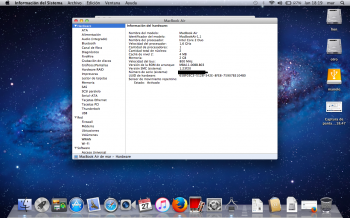hi, i'm new to this, I have tried to use to install Yosemite macpostfactor 1.0.1 on my Macbook 1.1, everything is done correctly but at the end wheni press the reboot does nothing, when I reboot manually load lion has returned , I installed over lion , and a clean partition , but nothing work, help someone.
also thing with mavericks , but sometimes indicates Error 03
PS: sorry for my English
Hi,
Are you sure the macbook you have is 1,1? If so, you're out of luck. This mac has a 32bit Core Duo and can't run ML, Mavericks or Yosemite as these OSes needs a 64bit processor...
Last edited: