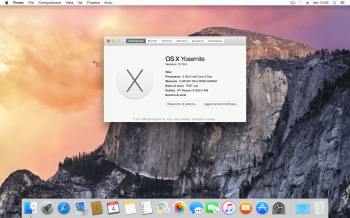Hi. This is my first post here. I've posted it on Facebook already on OS X Hackers page, but since the original post is here, just thought it would be ok to share this info here.
I'm not pretending to be a Professor OS X Hacker, but I've made some progress today in installing and successfully updating a very old Macbook Air Original, and I would like to share this info with you.
If you already got installed the desired OS X on your unsupported Mac, and have it running just jump straight to the p.7
1. Before proceed, I've created a common boot USB from latest and official Yosemite available on my newer Macbook. Or just use some 10.10.4 available to download from anywhere else or even directly from the App Store itself.
This is to have a bootable non-altered Mac Utilites when booting from this USB. Also, it helps to avoid booting in Single mode and still to be able
access installation disk and make modifications on it.
2. After revealing all hidden files on the created bootable USB with DisAppear.app, I've modified these two values in /System/Library/CoreServices/PlatformSupport.plist:
SupportedBoardIds and SupportedModelProperties by adding my unsupported Mac's Board Id and Model.
It's possible to do either with IORegistryExplorer.app or running these commands from Terminal:
To get Board ID: ioreg -l | grep board-id; To get Model: ioreg -l | grep product-name
2a. Alternatively, you could use any other Linux computer/installation to mount this bootable USB in RW mode and edit it from there (if you want to).
3. To proceed with the OS X install, follow the installation guide from here:
https://forums.macrumors.com/threads/os-x-yosemite-on-unsupported-macs-guide.1761432/
4. After finishing the install, newly installed system didn't booted at once (in my case). So, I used my "official" bootable USB to get to the
Terminal Utility and removing the PlatformSupport.plist (without sudo): rm /Volumes/[Main Drive Name]/System/Library/CoreServices/PlatformSupport.plist
5. Before reboot, I ran Drive Repair and Permission Repair from the Disk Utility on the same USB. The system rebooted, and I was able to access my new installation. Allow some time, at this point the system might be really slow.
6. To improve things, I've performed all this magic to fix graphic issues with Kexts for my Graphic Card, also I've disabled animation, font aliasing, transparency, magnification, and recent items history. Reboot the system.
Update process:
7. Once system is booted and working well (except Maps, and some other known issues), I've ran the OS X Update Combined 10.10.5 from AppStore.
After the update is finished, the system stopped to boot again. So, I've rebooted it from the "official" USB and performed the same operations as after the install.
8. First, I've removed the PlatformSupport.plist using the Terminal from Utilities Menu (no sudo, just simple 'rm') - see p. 4.
9. Then, I've ran the Disk Repair and Permission Repair once again - see p.5
10. Shut down the system, remove any connected USB, power the system back on - and voilà. It booted into 10.10.5.
11. One strange thing happened to me after I've made backup with Time Machine, the system fell asleep, although NoSleep was active.
After I was unable to wake it up, it stopped to boot again, and I had to fix permissions from my bootable USB once more.
After fixing permissions, and booting up the system, I lost the sound. I think, there was some process applied by the new update that screwed the whole thing up.
12. Since the sound was gone, I had to re-deploy the AppleHDA.kext using KextUtility.app (see the Official Guide, part E). And it fixed the issue.
13. I've proceeded with the rest of Updates, updating Recovery, RAW Camera Compatibility, iTunes etc.
14. After reboot, all worked fine and now I have the oldest in the history of Human kind Macbook Air Original, with the latest OS X from Apple creators
 View attachment 577104
View attachment 577104
15. Some problems you'd have:
a) Video reproduction that requires Video Acceleration is unavailable. That's what causes iTunes crash when trying play HD videos. Youtube and Vimeo work fine, of course.
b) Sometimes the Kernel is panicking, and machine reboots at startup. Doesn't happen very frequently.
c) Maps are not displaying.
Pros: After the Update I have three different Video resolutions available. Thing I didn't had with the original install. Of course, the lowest ones are a bit blurry, but performance is much better. I'm kind of got used to it.
View attachment 577105
Thank you for your time.