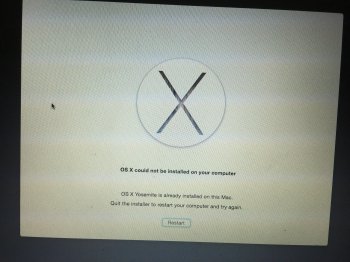SUCCESS!
I have been messing around this past weekend, having a good bit of fun trying to work with MacPostFactor 1.0.1. I now have four working partitions on my Macbook 4,1 (4 gb memory). It is a real joy to see 10.7.5, 10.8.5, 10.9.5 and 10.10.4 ALL working.
The journey was interesting and I may have noticed something that will help as there has been an issue getting the install to work on my internal drive. It may be that something is not quite right with my laptop drive, although everything checks out fin when I run Disk Utility.
Basically, after successfully preparing 10.10.0 install disks on both an external USB hard drive and a 64 gig thumb drive, I could not subsequently get the installer to install the system software on my internal partition. I thought that perhaps something was wrong with my Yosemite 10.10.0 install .app, so I tried on my Mavericks and also Mountain Lion install .apps I still had. Nothing would work. Same problem kept showing up after I sucessfully prepared the install disks. When i tried to install on the internal drive, I got an unknown failure report and a message that said I should contact the developers.
So, I then completely reinstalled 10.7.5 on my main, native partition and tried again using the thumb drive as the install disk. I had left the other USB hard drive, with the Mavericks install still on it, and when the Yosemite installer on the thumb drive failed again with a button to reboot, I rebooted. But, instead of rebooting to the main partition with 10.7.5 like it always has done, it booted into the Mavericks installer on the still plugged in hard drive, only this time IT WORKED! It went right into the Mavericks install, so i went ahead and installed it on the internal drive partition. I then installed the Mavericks 10.9.5 combo update, deleted the platform.support .plist and had a working 10.9.5 install.
So, I figured it was either something to do with the original 10.7.5 install OR a problem with the internal laptop drive and installer. So, I prepared a Yosemite installer on the thumb drive, booted successfully into that and then installed Yosemite onto the other USB hard drive, not the internal drive. IT WORKED!
I then booted back into 10.7.5 and created another partition for Yosemite and booted back into the USB version of Yosemite. After the external hard drive booted into Yosemite on the MacBook, I cloned the Yosemite install to the internal laptop drive, used Disk Utility to both repair permissions and repair the disk (this updated the boot partitions on the partition that then blessed the install for boot.) BTW, I used the latest version of Carbon Copy Cloner (4) to do the cloning. (Only outstanding issue on the cloning is the recovery partition which still needs work.)
Once I booted into Yosemite on the internal drive, I installed the combo update of 10.10.4, rebooted into 10.7.5 and deleted the new platform.support.plist. I rebooted again into the internal version of Yosemite and it looks great! No artifacts so far. The next project is to determine which version of the graphic kexts is best and drop those into the system folder and see what happens.
After all this, I think that there MAY be a small problem either with my drive, or with MacPostFactor 1.0.1 that does not like the internal drive on my macbook. If I install from one external USB device to another USB external device MacPostFactor performs excellently. Thank you all for the great work.
Next, El Capitan when it comes out! I hope to end up with three partitions on this old laptop, Lion, Mountain Lion and El Capitan.
Comment. It seems that Yosemite is friendlier with the older laptops as it appears to be less graphics intensive since it now uses flat icons. is this a valid observation?
Got a tip for us?
Let us know
Become a MacRumors Supporter for $50/year with no ads, ability to filter front page stories, and private forums.
Resolved OS X Yosemite on Unsupported Macs [Guide]
- Thread starter TMRJIJ
- WikiPost WikiPost
- Start date
- Sort by reaction score
You are using an out of date browser. It may not display this or other websites correctly.
You should upgrade or use an alternative browser.
You should upgrade or use an alternative browser.
- Status
- The first post of this thread is a WikiPost and can be edited by anyone with the appropiate permissions. Your edits will be public.
i got Yosemite 10.10.4, I got Mavericks 10.9.5 and i got Also, Lion 10.7.5 , i don'y have ML 10.8 because i got small SSD Kingston 120G,,but all 3 are completely installed, got sound, graphics working, better in Yosemite then Mavericks,,got many glitches on Safari ( on Mavericks 10.9.5 ),,must solve this,,other way,,Yosemite run's perfect,,one thing you should be aware, Imovie / Final Cut will not work on Yosemite, and i think neather on Mavericks,,but,,i can make edition on Lion,,there all things work,,and i've done all this with SOFTT script,,for Yosemite i used Beta and for Mavericks i use SFOTT version not the beta,,,we " must " have some partitions in the start,,never, but never delete your Lion,,someone give that advice,,and i'll give here to you,,don't delete Lion,,you'll need one Mac running to be able to finish your Install of Yosemite/Mavericks,,,to be able to finish both installs you " must " have other mac running,,
did you try SFOTT Beta,,i've used and i got Yosemite 10.10.4,,what ever you do,,you should have more than 3 partitions on your HD or SSD,,is a advice,,and, never delete your Lion Partition, you'll need it to complete install of Yosemite,,So, I'm trying to install Yosemite on my SantaRosa MacBook 3,1. 4GB of ram. I have a perfectly working 10.7.
After creating the partition using MCPF the system doesn't reboot automatic so I have to do it manually. After the OSX HACKERS logo loads I get this error
"You're not running this app on the proper environment"
How do I solve this?
Hi. I have the same Macbook and the MCPF method doesn't work for me. I think It's because MCPF changes the boot.efi file. This is not needed in this macbook as it has 64bit EFI so it can boot a full 64bit OS like ML, Mav and Yose.
The method that worked was the simplest. Just make the installation USB key with DiskMakerX and delete the PlataformSupport.plist file in the usb key.
After installation, you have to find a way to enter your new yosemite partition by booting into another partition you may have or connect your mac in target disk mode to another via firewire cable. Then delete the PlatforSupport.plist again and you should be able to boot into Yosemite. Graphics will be messed up. Replace the x3100 kexts files with 64bit ones.
After deleting the PlataformSupport.plist and booting into the Installation, I'm getting the message that OS X Yosemite cannot be installed on my computer because it's already installed, what do I do?
Same problem here with 10.4 no problem with 10, impossible to update using common methods I'll try with alpha pike's boot efiSo, I'm trying to install Yosemite on my SantaRosa MacBook 3,1. 4GB of ram. I have a perfectly working 10.7.
After creating the partition using MCPF the system doesn't reboot automatic so I have to do it manually. After the OSX HACKERS logo loads I get this error
"You're not running this app on the proper environment"
How do I solve this?
did you try SFOTT Beta,,i've used and i got Yosemite 10.10.4,,what ever you do,,you should have more than 3 partitions on your HD or SSD,,is a advice,,and, never delete your Lion Partition, you'll need it to complete install of Yosemite,,
I did try with no luck, now. After creating a Bootable USB and deleting the PlataformSupport, my BlackBook boots into the installation but the message "OS X Yosemi
Attachments
ok almost everything working on my macbook 2.1 2007 white, 2 gb ram
no luck with 10.4 installer, no luck updating nor cancelling platform.plist, nor bless command, no traditional way, so i tried a workaround:
- downloaded in lion 10.10 installer
- installed on a yosemite partion with post factor
now on yosemite
- installed pikeyosefix downloaded from here
https://forums.macrumors.com/posts/20533461/
- 2 reboot
- appeared black apple so everything was right
-updated via apple store in a normal way
- comment: effectively with this poor hardware is quite laggy, better lion or mavericks similar to lion in my mac
Now i need help:
no gma working kext found (no gma recognized under system references)
no audio
no luck with 10.4 installer, no luck updating nor cancelling platform.plist, nor bless command, no traditional way, so i tried a workaround:
- downloaded in lion 10.10 installer
- installed on a yosemite partion with post factor
now on yosemite
- installed pikeyosefix downloaded from here
https://forums.macrumors.com/posts/20533461/
- 2 reboot
- appeared black apple so everything was right
-updated via apple store in a normal way
- comment: effectively with this poor hardware is quite laggy, better lion or mavericks similar to lion in my mac
Now i need help:
no gma working kext found (no gma recognized under system references)
no audio
PERFECT
now everything is fine:
video kext from a folder called macmini2.1 i had on my maverick partition, downloaded somewhere i can't remember , audio fine with voodoohda kext 2.8.8d1 pkg
using disable animation from OS X extractor file and reduce transparency is quite fast
thanks everyone
p.s. you know how to obtain the "right click" on track pad just with 2 fingers without using finger and buttons?
will be ever possible to have sleep mode?
now everything is fine:
video kext from a folder called macmini2.1 i had on my maverick partition, downloaded somewhere i can't remember , audio fine with voodoohda kext 2.8.8d1 pkg
using disable animation from OS X extractor file and reduce transparency is quite fast
thanks everyone
p.s. you know how to obtain the "right click" on track pad just with 2 fingers without using finger and buttons?
will be ever possible to have sleep mode?
After deleting the PlataformSupport.plist and booting into the Installation, I'm getting the message that OS X Yosemite cannot be installed on my computer because it's already installed, what do I do?
That's new 4 me.
Do you have another partitions?
PERFECT
now everything is fine:
video kext from a folder called macmini2.1 i had on my maverick partition, downloaded somewhere i can't remember , audio fine with voodoohda kext 2.8.8d1 pkg
using disable animation from OS X extractor file and reduce transparency is quite fast
thanks everyone
p.s. you know how to obtain the "right click" on track pad just with 2 fingers without using finger and buttons?
will be ever possible to have sleep mode?
Can u please share these voodoo kexts?
Uhm i think these are the same I cannot remember where I downloaded themThat's new 4 me.
Do you have another partitions?
Can u please share these voodoo kexts?
http://www.insanelymac.com/forum/topic/285266-voodoohda-with-fix-for-random-kp/
Anyway I gotta problem with line out: I cannot make output work
I am new to this thread but not new to installing unsupported OS'es. I attempted without success a few years ago to install Mountain Lion using MLPostFactor on my MacBook 4,1. Earlier than that, I installed NetBSD on a Mac LC475--that was successful.
I'd like to install Yosemite on my MacBook 4,1. Because this thread goes back many years, I am a little confused by all the different posts, so I have to ask a few questions. Please excuse my ignorance!
I'd like to know:
1) is graphics acceleration working for the GMA X3100 chip and for the MacBook 4,1?
2) Other than MacPostFactor 1.0.1 and a Yosemite install image, do I need any other files for a MacBook 4,1 install? Do I need to download this:
Files Needed for OS X Yosemite Patch only:
Download
(Note: I tried to download these and all I got was a bogus warning about adware.)
3) Do I need to do any other steps to install a fully functional (sound, graphics acceleration, etc.) Yosemite on a MacBook 4,1 other than this:
Instructions — Installing directly on this computer
1 Make sure you have Install OS X Yosemite.app in your Application Folder
2 Select "On this computer" on the main MCPF window. Then, choose the partition you want to install Yosemite on.
3 Click install and prompt your password.
4 Click reboot. Your computer should reboot with the OSXHackers logo.
5 Once booted, Click Continue, Agree and choose the only partition showed.
6 Click reboot when you see "Installation succeeded !".
7 Enjoy!
Thanks.
I'd like to install Yosemite on my MacBook 4,1. Because this thread goes back many years, I am a little confused by all the different posts, so I have to ask a few questions. Please excuse my ignorance!
I'd like to know:
1) is graphics acceleration working for the GMA X3100 chip and for the MacBook 4,1?
2) Other than MacPostFactor 1.0.1 and a Yosemite install image, do I need any other files for a MacBook 4,1 install? Do I need to download this:
Files Needed for OS X Yosemite Patch only:
Download
(Note: I tried to download these and all I got was a bogus warning about adware.)
3) Do I need to do any other steps to install a fully functional (sound, graphics acceleration, etc.) Yosemite on a MacBook 4,1 other than this:
Instructions — Installing directly on this computer
1 Make sure you have Install OS X Yosemite.app in your Application Folder
2 Select "On this computer" on the main MCPF window. Then, choose the partition you want to install Yosemite on.
3 Click install and prompt your password.
4 Click reboot. Your computer should reboot with the OSXHackers logo.
5 Once booted, Click Continue, Agree and choose the only partition showed.
6 Click reboot when you see "Installation succeeded !".
7 Enjoy!
Thanks.
I am new to this thread but not new to installing unsupported OS'es. I attempted without success a few years ago to install Mountain Lion using MLPostFactor on my MacBook 4,1. Earlier than that, I installed NetBSD on a Mac LC475--that was successful.
I'd like to install Yosemite on my MacBook 4,1. Because this thread goes back many years, I am a little confused by all the different posts, so I have to ask a few questions. Please excuse my ignorance!
I'd like to know:
1) is graphics acceleration working for the GMA X3100 chip and for the MacBook 4,1?
2) Other than MacPostFactor 1.0.1 and a Yosemite install image, do I need any other files for a MacBook 4,1 install? Do I need to download this:
Files Needed for OS X Yosemite Patch only:
Download
(Note: I tried to download these and all I got was a bogus warning about adware.)
3) Do I need to do any other steps to install a fully functional (sound, graphics acceleration, etc.) Yosemite on a MacBook 4,1 other than this:
Instructions — Installing directly on this computer
1 Make sure you have Install OS X Yosemite.app in your Application Folder
2 Select "On this computer" on the main MCPF window. Then, choose the partition you want to install Yosemite on.
3 Click install and prompt your password.
4 Click reboot. Your computer should reboot with the OSXHackers logo.
5 Once booted, Click Continue, Agree and choose the only partition showed.
6 Click reboot when you see "Installation succeeded !".
7 Enjoy!
Thanks.
Hi,
1) Graphics Acceleration does not fully work on your Mac Model but we have workaround to get you close to that until then.
2) If you are using MacPostFactor you do not need the separate OS X Yosemite Patch Files since it does the patching automatically.
3) Sorry about that. I get annoyed by those ads too. Here is the Direct Link to MCPF. Follow those instructions in Method 2 for MCPF to install Yosemite on your MacBook 4,1
That's new 4 me.
Do you have another partitions?
I do, my hard drive is partitioned into two, my Lion and the the empty one where Yosemite supposed to be installed into. I even removed the hard drive and used an external but I still get the same message.
Uhm i think these are the same I cannot remember where I downloaded them
http://www.insanelymac.com/forum/topic/285266-voodoohda-with-fix-for-random-kp/
Anyway I gotta problem with line out: I cannot make output work
STILL NO LINE OUT HERE on MacBook 2.1 mid 2007, anyway after kext install
Fundamental you do this passage
- open the KextUtility.app by dropping all of the files inside this attachment zip folder named “kexts[yourgraphicsmodel…]“ to it. Don't forget to drop in the AppleHDA.kext
- reboot
- Boot into Single User Mode (Hold Command-S after hearing the bong sound)
- enter:
Code:
sudo nvram boot-args="kext-dev-mode=1" - reboot again normally
Hi,
1) Graphics Acceleration does not fully work on your Mac Model but we have workaround to get you close to that until then.
2) If you are using MacPostFactor you do not need the separate OS X Yosemite Patch Files since it does the patching automatically.
3) Sorry about that. I get annoyed by those ads too. Here is the Direct Link to MCPF. Follow those instructions in Method 2 for MCPF to install Yosemite on your MacBook 4,1
Thanks! Will try and post back here.
Is anyone else having trouble with mlpostfactor not regonizing the yosemite app? I've tried at least 5 different os x yosemite.app files and non have worked.
In addition, If I used 'mlpostfactor' to update to mountainlion, will I experience any problems if I now use 'mlpost' factor to go to yosemite?
I started off with a 2007 lion white imac
Thank you!
In addition, If I used 'mlpostfactor' to update to mountainlion, will I experience any problems if I now use 'mlpost' factor to go to yosemite?
I started off with a 2007 lion white imac
Thank you!
Is anyone else having trouble with mlpostfactor not regonizing the yosemite app? I've tried at least 5 different os x yosemite.app files and non have worked.
In addition, If I used 'mlpostfactor' to update to mountainlion, will I experience any problems if I now use 'mlpost' factor to go to yosemite?
I started off with a 2007 lion white imac
Thank you!
The solution for macpostfactor to recognize yosemite app could be as simple as in REBOOT. Try it.
A far as installing on your primary partition, I wouldn't recommend it. Mine got erased (not that I didn't expect that). Just install on a secondary partition. You can always migrate and Superduper! later.
Last edited:
The solution for mlpostfactor to recognize yosemite app could be as simple as in REBOOT. Try it.
A far as installing on your primary partition, I wouldn't recommend it. Mine got erased (not that I didn't expect that). Just install on a secondary partition. You can always migrate and Superduper! later.
reboot still didn't work :/
Does macpostfactor recognize other apps? ML or Mavericks?reboot still didn't work :/
If so then the copies of Yosemite you are getting are defective. (are they from app store?)
You might try downloading macpostfactor again, too.
Last edited:
Does mlpostfactor recognize other apps? ML or Mavericks?
If so then the copy of Yosemite is defective.
I'm using macpostfactor, not mlpostfactor. Sorry for the confusion.
I used did use mlpostfactor with success when installing mountain lion from lion. I decided to try macpostfactor instead since I heard there were issues with mlpostfactor and yosemite.
Hi,
1) Graphics Acceleration does not fully work on your Mac Model but we have workaround to get you close to that until then.
Thanks again for the info. Three questions:
1) To what extent does graphics acceleration work for the MacBook 4,1's? What are the remaining problems?
2) Are the 10.6.2 64-bit X3100 drivers used in the install?
3) Now that El Capitan public beta has been released and it is taking up your development time, are you guys still working on fully enabling graphics acceleration for the X3100 chipset and Yosemite?
Thanks again for bearing with my questions.
Thanks again for the info. Three questions:
1) To what extent does graphics acceleration work for the MacBook 4,1's? What are the remaining problems?
2) Are the 10.6.2 64-bit X3100 drivers used in the install?
3) Now that El Capitan public beta has been released and it is taking up your development time, are you guys still working on fully enabling graphics acceleration for the X3100 chipset and Yosemite?
Thanks again for bearing with my questions.
1) Transparency is completely gone from sidebars, menu bar, and dock. Animations lag (Can be disabled with scripts in OSXE 1.2 or later). DVD Player doesn't work. iMovie and Final Cut Pro X won't get the latest updates from the MAS. Your desktop during sleep will not come on (NoSleep Extension can prevent this). Brightness stays the same. Only one Screen Resolution. Maps doesn't view Maps. Video in iTunes and Safari don't show however there are workarounds through this thread.
2) Yes, they are included in OS X Extractor 1.2 or later, MacPostFactor 0.2 or later, and in random places in this thread.
3) El Capitan will take a lot of time but this thread will still get new updates (including a Software Update/Security Update Patch, Graphics Patches, and new Recovery Patch). Me, @atvusr, and others will still be here to help and discuss issues. We are still working on Graphics Acceleration (still looking for people to help as well)
Thanks! So I guess the 10.6.2 drivers didn't solve the graphics acceleration issue. Bummer.
I guess Mavericks also has the graphics acceleration issues, according to post #1. What about ML? I would like to upgrade to the most recent OS version that I can while still having graphics acceleration--I would encounter too many problems without it. Thanks again.
I guess Mavericks also has the graphics acceleration issues, according to post #1. What about ML? I would like to upgrade to the most recent OS version that I can while still having graphics acceleration--I would encounter too many problems without it. Thanks again.
ML has working Graphics Acceleration.Thanks! So I guess the 10.6.2 drivers didn't solve the graphics acceleration issue. Bummer.
I guess Mavericks also has the graphics acceleration issues, according to post #1. What about ML? I would like to upgrade to the most recent OS version that I can while still having graphics acceleration--I would encounter too many problems without it. Thanks again.
Register on MacRumors! This sidebar will go away, and you'll see fewer ads.