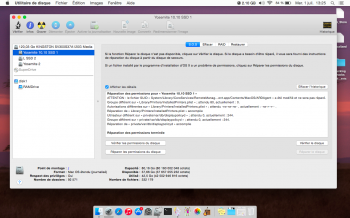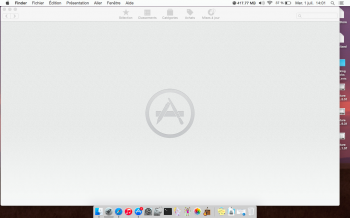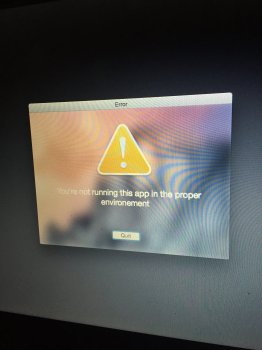There is a bug within the app that causes this. It will be fixed in version 1.1.I noticed on MLforAll's last tweet that folks with the MacBook 4,1 that I am using need to use the bootefi app placed on the USB during the installation setup. I tried this, but the bootefi app seems to hang. The 'wait' notice is there with the spinning wheel, but even after two hours the app does not seem to work. Any suggestions?
Got a tip for us?
Let us know
Become a MacRumors Supporter for $50/year with no ads, ability to filter front page stories, and private forums.
Resolved OS X Yosemite on Unsupported Macs [Guide]
- Thread starter TMRJIJ
- WikiPost WikiPost
- Start date
- Sort by reaction score
You are using an out of date browser. It may not display this or other websites correctly.
You should upgrade or use an alternative browser.
You should upgrade or use an alternative browser.
- Status
- The first post of this thread is a WikiPost and can be edited by anyone with the appropiate permissions. Your edits will be public.
MacPostFactor v1.0.1
This version fixes bugs in the MLPF to MCPF migration system for GMA computers causing :
- Error Code 4 when installing MacPostFactor
- SystemVersion.plist that is not replaced when doing the migration from OS X 10.8.0
- Donation links and sheet's button not doing the appropriate action.
- boot.efi not being the right one when choosing to install MCPF on a MacBook3,1 or MacBook4,1 causing the USB not booting.
- Boot EFI Changer crashing due to a NSThread exception.
Last edited:
Hy,, once more,,i got update my system to 10.10.3 without any issue,,now, since yesterday, i'm trying to get 10.10.4 and i'm getting really bad issues,,,first time to Finnish download was up to 7 hours, even plug in with ethernet,,now,, after clean my system and repair disk permissions i got this on disk utility,,could this be the cause of my issue? i don't get, i don't have any issue downloading, going to safari, etc, etc, thanks in advance,,help will be appreciated,,The OS X Hackers site will be down during the WWDC Event. Downloads should not be affected. We thank everyone for their patience and hope they enjoy the Event.
i show screen shot of my disk utility and my apple store app,, he stays stuck,,we can see on App icon and my Launchpad they got something,,on Launchpad, i'm still waiting for Garage band,,since yesterday,,today even App store bugs,,apple tell's me that i got 2 updates, but i got this,,,any help??
Attachments
The Disk Utility is not really telling me anything. I get those same wrong permissions on my 'supported' MacBook Pro. Are you saying the Connection Speed started to slow down after updating to OS X 10.10.4? That could be because Apple replaced Discoveryd with the old mDNSResponder as a result of people complaining about the Wifi and Bluetooth Issues.Hy,, once more,,i got update my system to 10.10.3 without any issue,,now, since yesterday, i'm trying to get 10.10.4 and i'm getting really bad issues,,,first time to Finnish download was up to 7 hours, even plug in with ethernet,,now,, after clean my system and repair disk permissions i got this on disk utility,,could this be the cause of my issue? i don't get, i don't have any issue downloading, going to safari, etc, etc, thanks in advance,,help will be appreciated,,
i show screen shot of my disk utility and my apple store app,, he stays stuck,,we can see on App icon and my Launchpad they got something,,on Launchpad, i'm still waiting for Garage band,,since yesterday,,today even App store bugs,,apple tell's me that i got 2 updates, but i got this,,,any help??
MacPostFactor v1.0.1
This version fixes bugs in the MLPF to MCPF migration system for GMA computers causing :
It also fixes the following :
- Error Code 4 when installing MacPostFactor
- SystemVersion.plist that is not replaced when doing the migration from OS X 10.8.0
- Donation links and sheet's button not doing the appropriate action.
- boot.efi not being the right one when choosing to install MCPF on a MacBook3,1 or MacBook4,1 causing the USB not booting.
- Boot EFI Changer crashing due to a NSThread exception.
Thank you for the update. I am downloading it now. Since 10.10.4 just came out, I am thinking it is easiest just to download the new, complete Yosemite install app and use MacPostFactor 1.0.1 to create a new install disk? Is Yosemite 10.10.4 supported this way?
Hi TMRMJIJ,
Any news for graphic acceleration on X1600 in Yosemite (or Mavericks)?
Thanks a lot!
Any news for graphic acceleration on X1600 in Yosemite (or Mavericks)?
Thanks a lot!
Thank you for the update. I am downloading it now. Since 10.10.4 just came out, I am thinking it is easiest just to download the new, complete Yosemite install app and use MacPostFactor 1.0.1 to create a new install disk? Is Yosemite 10.10.4 supported this way?
I went ahead and tried to install Yosemite 10.10.0 with MacPostFactor 1.0.1. There was some progress. I was able to set up the intall disk, both on an external USB hard drive and on a thumb drive. Both booted up just fine. But, when I went to do the install I get an error reported but the message says that the reason cannot be determined and that I should contact the developers. Could this be due to the support .plist file not having my MacBook 4,1 board ID? I did check that file and it was in Core Services, in a recovery folder. I completely deleted it, but still no install.
well,, i really don't know what was the " bug ",, for 24 hours, many issues to get stable connection with apple store, finally, yesterday i got all updates,,itunes 12.2 and update 10.10.4View attachment 565986 , everything run's perfect on my MacBook 13" Early 2008 ( Un Supported ) even faster,, this time, " again " after updating to 10.10.4 i had to boot Lion 10.7.5 and erase Platform.plist on Yosemite/system/library/CoreServices,, then he boots well,, other way want boot up, all things run better, now Ram is much better it means he don't need to use Ram like before,,so, i got more Ram available,,that's a Great point in terms of performance,,,,here my machine,,Thanks Once more,,The Disk Utility is not really telling me anything. I get those same wrong permissions on my 'supported' MacBook Pro. Are you saying the Connection Speed started to slow down after updating to OS X 10.10.4? That could be because Apple replaced Discoveryd with the old mDNSResponder as a result of people complaining about the Wifi and Bluetooth Issues.
Hello All, I've tested the new configuration with MacPostFactor 1,0,1 and the problem for me is the same….
So wait for the next update.
See U soon
So wait for the next update.
See U soon
Hi,Hello All, I've tested the new configuration with MacPostFactor 1,0,1 and the problem for me is the same….
So wait for the next update.
See U soon
Please use a untouched copy of the install OS X Yosemite app. Best to get it from the MAS using a supported Mac.
We are still looking for more people to join OS X Hackers in the support areas and some advanced people who can play around with the Kernel.
For sure i used the last install app from the MAS, i installed with a mac mini yosemite supported. But the problem is still the same.Hi,
Please use a untouched copy of the install OS X Yosemite app. Best to get it from the MAS using a supported Mac.
Last edited:
I went ahead and tried to install Yosemite 10.10.0 with MacPostFactor 1.0.1. There was some progress. I was able to set up the install disk, both on an external USB hard drive and on a thumb drive. Both booted up just fine. But, when I went to do the install I get an error reported but the message says that the reason cannot be determined and that I should contact the developers. Could this be due to the support .plist file not having my MacBook 4,1 board ID? I did check that file and it was in Core Services, in a recovery folder. I completely deleted it, but still no install.
SUCCESS!
I have been messing around this past weekend, having a good bit of fun trying to work with MacPostFactor 1.0.1. I now have four working partitions on my Macbook 4,1 (4 gb memory). It is a real joy to see 10.7.5, 10.8.5, 10.9.5 and 10.10.4 ALL working.
The journey was interesting and I may have noticed something that will help as there has been an issue getting the install to work on my internal drive. It may be that something is not quite right with my laptop drive, although everything checks out fin when I run Disk Utility.
Basically, after successfully preparing 10.10.0 install disks on both an external USB hard drive and a 64 gig thumb drive, I could not subsequently get the installer to install the system software on my internal partition. I thought that perhaps something was wrong with my Yosemite 10.10.0 install .app, so I tried on my Mavericks and also Mountain Lion install .apps I still had. Nothing would work. Same problem kept showing up after I sucessfully prepared the install disks. When i tried to install on the internal drive, I got an unknown failure report and a message that said I should contact the developers.
So, I then completely reinstalled 10.7.5 on my main, native partition and tried again using the thumb drive as the install disk. I had left the other USB hard drive, with the Mavericks install still on it, and when the Yosemite installer on the thumb drive failed again with a button to reboot, I rebooted. But, instead of rebooting to the main partition with 10.7.5 like it always has done, it booted into the Mavericks installer on the still plugged in hard drive, only this time IT WORKED! It went right into the Mavericks install, so i went ahead and installed it on the internal drive partition. I then installed the Mavericks 10.9.5 combo update, deleted the platform.support .plist and had a working 10.9.5 install.
So, I figured it was either something to do with the original 10.7.5 install OR a problem with the internal laptop drive and installer. So, I prepared a Yosemite installer on the thumb drive, booted successfully into that and then installed Yosemite onto the other USB hard drive, not the internal drive. IT WORKED!
I then booted back into 10.7.5 and created another partition for Yosemite and booted back into the USB version of Yosemite. After the external hard drive booted into Yosemite on the MacBook, I cloned the Yosemite install to the internal laptop drive, used Disk Utility to both repair permissions and repair the disk (this updated the boot partitions on the partition that then blessed the install for boot.) BTW, I used the latest version of Carbon Copy Cloner (4) to do the cloning. (Only outstanding issue on the cloning is the recovery partition which still needs work.)
Once I booted into Yosemite on the internal drive, I installed the combo update of 10.10.4, rebooted into 10.7.5 and deleted the new platform.support.plist. I rebooted again into the internal version of Yosemite and it looks great! No artifacts so far. The next project is to determine which version of the graphic kexts is best and drop those into the system folder and see what happens.
After all this, I think that there MAY be a small problem either with my drive, or with MacPostFactor 1.0.1 that does not like the internal drive on my macbook. If I install from one external USB device to another USB external device MacPostFactor performs excellently. Thank you all for the great work.
Next, El Capitan when it comes out! I hope to end up with three partitions on this old laptop, Lion, Mountain Lion and El Capitan.
Comment. It seems that Yosemite is friendlier with the older laptops as it appears to be less graphics intensive since it now uses flat icons. is this a valid observation?
Last edited:
Hi some problems with UPDATE 10.10.4
Old macbook 2.1 white 2007, 3 partition: 1 lion (good), 2 mavericks (good without freeze), 3 yosemite (update problems)
So i used post factor to install Yosemite on 3 and everything was fine, when updatin 10.10.4 via App Store, rebooting Mac turns back to lion partition
Using lion I tried in Yosemite partition I tried to:
-Deleted platform plist not working
- changed with plist from Mavericks not working
- deleted with rm command not working
-Trying the bless command not working
What can I do?
Old macbook 2.1 white 2007, 3 partition: 1 lion (good), 2 mavericks (good without freeze), 3 yosemite (update problems)
So i used post factor to install Yosemite on 3 and everything was fine, when updatin 10.10.4 via App Store, rebooting Mac turns back to lion partition
Using lion I tried in Yosemite partition I tried to:
-Deleted platform plist not working
- changed with plist from Mavericks not working
- deleted with rm command not working
-Trying the bless command not working
What can I do?
Hi some problems with UPDATE 10.10.4
Old macbook 2.1 white 2007, 3 partition: 1 lion (good), 2 mavericks (good without freeze), 3 yosemite (update problems)
So i used post factor to install Yosemite on 3 and everything was fine, when updatin 10.10.4 via App Store, rebooting Mac turns back to lion partition
Using lion I tried in Yosemite partition I tried to:
-Deleted platform plist not working
- changed with plist from Mavericks not working
- deleted with rm command not working
-Trying the bless command not working
What can I do?
From your Mavericks install, try using Disk Utility to repair the partition on which you have Yosemite installed. It may update the boot partitions and allow you to boot into Yosemite.
Perfect i'll try and give you updatesFrom your Mavericks install, try using Disk Utility to repair the partition on which you have Yosemite installed. It may update the boot partitions and allow you to boot into Yosemite.
So, I'm trying to install Yosemite on my SantaRosa MacBook 3,1. 4GB of ram. I have a perfectly working 10.7.
After creating the partition using MCPF the system doesn't reboot automatic so I have to do it manually. After the OSX HACKERS logo loads I get this error
"You're not running this app on the proper environment"
How do I solve this?
After creating the partition using MCPF the system doesn't reboot automatic so I have to do it manually. After the OSX HACKERS logo loads I get this error
"You're not running this app on the proper environment"
How do I solve this?
Attachments
So, I'm trying to install Yosemite on my SantaRosa MacBook 3,1. 4GB of ram. I have a perfectly working 10.7.
After creating the partition using MCPF the system doesn't reboot automatic so I have to do it manually. After the OSX HACKERS logo loads I get this error
"You're not running this app on the proper environment"
How do I solve this?
Hi. I have the same Macbook and the MCPF method doesn't work for me. I think It's because MCPF changes the boot.efi file. This is not needed in this macbook as it has 64bit EFI so it can boot a full 64bit OS like ML, Mav and Yose.
The method that worked was the simplest. Just make the installation USB key with DiskMakerX and delete the PlataformSupport.plist file in the usb key.
After installation, you have to find a way to enter your new yosemite partition by booting into another partition you may have or connect your mac in target disk mode to another via firewire cable. Then delete the PlatforSupport.plist again and you should be able to boot into Yosemite. Graphics will be messed up. Replace the x3100 kexts files with 64bit ones.
MacPostFactor 1.0.1 has an internal Application called Boot File Changer. It detects whether your Mac is EFI64 or EFI32 replacing it with Pike's modded Boot.efi as needed. Previously in version 1.0 there was an issue with this applications causing all models including MacBook 3,1 and 4,1 models to get Pike's 32 bit Boot.efi. This should have been fixed in the current version.Hi. I have the same Macbook and the MCPF method doesn't work for me. I think It's because MCPF changes the boot.efi file. This is not needed in this macbook as it has 64bit EFI so it can boot a full 64bit OS like ML, Mav and Yose.
The method that worked was the simplest. Just make the installation USB key with DiskMakerX and delete the PlataformSupport.plist file in the usb key.
After installation, you have to find a way to enter your new yosemite partition by booting into another partition you may have or connect your mac in target disk mode to another via firewire cable. Then delete the PlatforSupport.plist again and you should be able to boot into Yosemite. Graphics will be messed up. Replace the x3100 kexts files with 64bit ones.
Please send your Bug reports to MLforAll so he can fix the issue directly.
If you are planning on patching and installing manually, please feel free to post here or email us if you need help.
Please follow the instructions in Post 1 of in the MCPF app itself. MacPostFactor and OS X Extractor both include 64bit kexts however you might not have Graphics Acceleration.Hello:
Please, I want to install Yosemite with MPF in iMac Late 2006 (x1600 GPU). I have see that I need extract 64 bit kexts from Lion, but need more hacks for acceleration.
Please, how I can add it for full working yosemite in my old iMac?.
Thanks!!
We will look into this issue. Can you PM me your email for in depth communication on this situation?So, I'm trying to install Yosemite on my SantaRosa MacBook 3,1. 4GB of ram. I have a perfectly working 10.7.
After creating the partition using MCPF the system doesn't reboot automatic so I have to do it manually. After the OSX HACKERS logo loads I get this error
"You're not running this app on the proper environment"
How do I solve this?
MacPostFactor 1.0.1 has an internal Application called Boot File Changer. It detects whether your Mac is EFI64 or EFI32 replacing it with Pike's modded Boot.efi as needed. Previously in version 1.0 there was an issue with this applications causing all models including MacBook 3,1 and 4,1 models to get Pike's 32 bit Boot.efi. This should have been fixed in the current version.
Please send your Bug reports to MLforAll so he can fix the issue directly.
If you are planning on patching and installing manually, please feel free to post here or email us if you need help.
Thanks for the reply, TMRJIJ!
So, I wasn't wrong about why my usbkey didn't boot.
My experience trying to install these current OSes on my old blackbook was not so good. For me, it was not just a matter of no graphics acceleration. I got many video crashes because of these 64bit kexts. I used the kexts from 10.6.2 combo update, I mean, they're the official 64bit kexts from Apple, don't they?...besides that, got no sound even with voodoo trick.
The 64bit kexts for x3100 included in MCPF are those from the update above or are different kexts?
I'll try to use the 1.0.1 version and see if everything goes ok. I can live ok just without graphics accel if there's no crashes and sound is ok. I just want to give my old blackbook a new life. It's still a great computer for doing the basic stuff and it's great for not taking a newer expensive mac on the road. Which one is smoother? Mavericks or Yosemite?
It's a pitty to know that with appropriate kexts supported by Apple, those old computers would run newer OSes smoother than SL or Lion...
Regards
Hello @Fossy, have you tried to install Yosemite on your mac with MCPF ? Have you done it ?Hello:
Please, I want to install Yosemite with MPF in iMac Late 2006 (x1600 GPU). I have see that I need extract 64 bit kexts from Lion, but need more hacks for acceleration.
Please, how I can add it for full working yosemite in my old iMac?.
Thanks!!
I've got the same iMac as you but I can't.
Thx for your answer.
David.
Register on MacRumors! This sidebar will go away, and you'll see fewer ads.