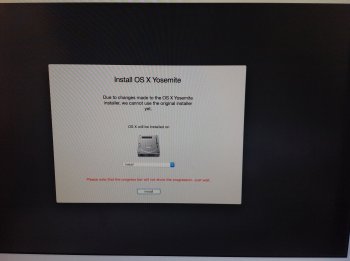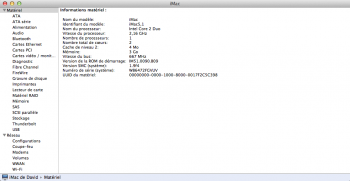Once more, THANK YOU VERY MUCH,, i got update my Yosemite to 10.10.3 in fact, even deleting that platform.plist, the update creates another one, that will lock your boot,, that's what had happen to me, so, i reboot again and i chose Lion to boot, once there, i went to yosemite Partition and i delete platform.plist, i reboot, he boot fast Yosemite. now 10.10.3,,leave you my screenshot,,cheers,, i'm very happy,,

Got a tip for us?
Let us know
Become a MacRumors Supporter for $50/year with no ads, ability to filter front page stories, and private forums.
Resolved OS X Yosemite on Unsupported Macs [Guide]
- Thread starter TMRJIJ
- WikiPost WikiPost
- Start date
- Sort by reaction score
You are using an out of date browser. It may not display this or other websites correctly.
You should upgrade or use an alternative browser.
You should upgrade or use an alternative browser.
- Status
- The first post of this thread is a WikiPost and can be edited by anyone with the appropiate permissions. Your edits will be public.
Hello All, i need some help to install Yosemite on my Mac. It's an iMac5,1 late2006 with X1600 graphics Card. It's Mountain lion (from the excellent MLPostFactor). I try to install Yosemite with :
- MacPostFactor 0.3 on USB stick --> Fail
- SFOTT (with the support of @Wolwerine) on USB Stick --> Fail
- With OSX extractor on USB stick AND Partition on HD --> Fail
- Change boot.efi on the two folders "I386" and "CoreServices" with Pike or Tiamo --> Fail.
I'm so disappointed to not install Yosemite like @techguy9. I think @gulufo is in the same case (and probably many others).
Could you help me and the iMac5,1 "community".
THX to all.
David.
- MacPostFactor 0.3 on USB stick --> Fail
- SFOTT (with the support of @Wolwerine) on USB Stick --> Fail
- With OSX extractor on USB stick AND Partition on HD --> Fail
- Change boot.efi on the two folders "I386" and "CoreServices" with Pike or Tiamo --> Fail.
I'm so disappointed to not install Yosemite like @techguy9. I think @gulufo is in the same case (and probably many others).
Could you help me and the iMac5,1 "community".
THX to all.
David.
Hello All, i need some help to install Yosemite on my Mac. It's an iMac5,1 late2006 with X1600 graphics Card. It's Mountain lion (from the excellent MLPostFactor). I try to install Yosemite with :
- MacPostFactor 0.3 on USB stick --> Fail
- SFOTT (with the support of @Wolwerine) on USB Stick --> Fail
- With OSX extractor on USB stick AND Partition on HD --> Fail
- Change boot.efi on the two folders "I386" and "CoreServices" with Pike or Tiamo --> Fail.
I'm so disappointed to not install Yosemite like @techguy9. I think @gulufo is in the same case (and probably many others).
Could you help me and the iMac5,1 "community".
THX to all.
David.
Did you change also the boot.EFI on other folder?,,after a little search, i found that in some Mac's we don't have to change the Boot.Efi, only the platform.plist on folder system/library/coreservices of you SFOTT key,,Hello All, i need some help to install Yosemite on my Mac. It's an iMac5,1 late2006 with X1600 graphics Card. It's Mountain lion (from the excellent MLPostFactor). I try to install Yosemite with :
- MacPostFactor 0.3 on USB stick --> Fail
- SFOTT (with the support of @Wolwerine) on USB Stick --> Fail
- With OSX extractor on USB stick AND Partition on HD --> Fail
- Change boot.efi on the two folders "I386" and "CoreServices" with Pike or Tiamo --> Fail.
I'm so disappointed to not install Yosemite like @techguy9. I think @gulufo is in the same case (and probably many others).
Could you help me and the iMac5,1 "community".
THX to all.
David.
So, there's MacBook 4.1 2008, MacBook Pro 2007, MacBook Air 2007,, all them, had 64Bit boot loader, but they run 32 bit hardware,,and because of that, we don't need Tiamo's boot.EFI, so we have to change Tiamo's Boot.EFI for the original Boot.EFI,,try to remake you USB SFOTT but this time, change only your Platform.plist,, good luck,,
OS X Extractor 1.3 Beta 2 and MacPostFactor 1.0 (not 0.3 nor 0.2b2 as suggested by a tester) will be released later today.
Try tonight, and my Mac freeze on the Boot (in verbose mode, there is just a "-" character). I select "other" option when MacPostFactor ask me to select my mac model (iMac5,1).
Grrrr! what the problem with my Mac ?
Grrrr! what the problem with my Mac ?
Last edited:
Re All,
After some investigations, I can say that, I replace boot.efi from CoreServices by :
I don't replace boot.efi on the I386 folder because i don't know the difference between this two files, boot from core service and boot from I386.
My two cents for the resolution of this problem.
After some investigations, I can say that, I replace boot.efi from CoreServices by :
- Boot with "Boot32.efi" from MacPostFactor V1.0 --> Freeze with the "-" character.
- Boot with "Boot64.efi" from MacPostFactor V1.0 --> Boot on my normal partition, start Mountain Lion
- Boot with "Boot.efi" from OS X Extractor 1.3b2 --> Freeze after the line "root device uuid is 'XXXXXXXXX' "
- Boot with "Boot64.efi" from MacPostFactor V1.0 --> Boot on my normal partition, start Mountain Lion
- Boot with "Boot.efi" from OS X Extractor 1.3b2 --> Freeze after the line "root device uuid is 'XXXXXXXXX' "
I don't replace boot.efi on the I386 folder because i don't know the difference between this two files, boot from core service and boot from I386.
My two cents for the resolution of this problem.
I don't replace boot.efi on the I386 folder because i don't know the difference between this two files, boot from core service and boot from I386.
There's no difference between the two files in both directories, they're the same and must be replaced both. If your Mac has EFI32 then just replace the Boot.efi in /System/Library/CoreServices/ as well as /usr/standalone/i386 with the version from here.
The only difference is between the versions from Tiamo and Pike R. Alpha - while Tiamo's Boot.efi is for 10.8 Mountain Lion and 10.9 Mavericks, the Boot.efi by Pike R. Alpha is for 10.10 Yosemite and 10.11 El Capitan. See also here.
Ok i've got some news, i tried to activate kext dev args, and my mac boot on the macpostfactor boot.efi but an error in the installation.
First the installer said me i'm not using the original installer, but I can choose a Hard drive (an external USB for testing).
In second the install failed panel.
So I think it's better because I can boot on something….
First the installer said me i'm not using the original installer, but I can choose a Hard drive (an external USB for testing).
In second the install failed panel.
So I think it's better because I can boot on something….
Attachments
Ok i've got some news, i tried to activate kext dev args, and my mac boot on the macpostfactor boot.efi but an error in the installation.
First the installer said me i'm not using the original installer, but I can choose a Hard drive (an external USB for testing).
In second the install failed panel.
So I think it's better because I can boot on something….
Sorry for the spamming, but I forgot to say I also change the "InstallableMachines.plist" located in /System/Installation/Packages by adding my Board_ID.
An issue has been detected during the MLPF to MCPF migration in the latest version of Macpostfactor. People should avoid migrating from MLPF to MCPF with v1.0. MLforAll will push an update asap to fix this problem.
Ok, I'll waiting for the modification, do you need the board ID of my Mac model to integrate it in the next MCPF ?An issue has been detected during the MLPF to MCPF migration in the latest version of Macpostfactor. People should avoid migrating from MLPF to MCPF with v1.0. MLforAll will push an update asap to fix this problem.
Instructions for MCPF are now in the first post - Method 2Ok, I'll waiting for the modification, do you need the board ID of my Mac model to integrate it in the next MCPF ?
Hello All, i need some help to install Yosemite on my Mac. It's an iMac5,1 late2006 with X1600 graphics Card. It's Mountain lion (from the excellent MLPostFactor). I try to install Yosemite with :
- MacPostFactor 0.3 on USB stick --> Fail
- SFOTT (with the support of @Wolwerine) on USB Stick --> Fail
- With OSX extractor on USB stick AND Partition on HD --> Fail
- Change boot.efi on the two folders "I386" and "CoreServices" with Pike or Tiamo --> Fail.
I'm so disappointed to not install Yosemite like @techguy9. I think @gulufo is in the same case (and probably many others).
Could you help me and the iMac5,1 "community".
THX to all.
David.
Ya, nothing works for iMac 5,1 (including the new Macpostfactor 1.0)
Ok i've got some news, i tried to activate kext dev args, and my mac boot on the macpostfactor boot.efi but an error in the installation.
First the installer said me i'm not using the original installer, but I can choose a Hard drive (an external USB for testing).
In second the install failed panel.
So I think it's better because I can boot on something….
You mean you disabled kext dev args? How did you do that?
Sorry, you are right it's disable, I do this with :You mean you disabled kext dev args? How did you do that?
sudo nvram boot-args=kext-dev-mode=1 (in Terminal)
I think problem come from the board_id parameter because mine is not listed on "InstallableMachines.plist" and "PlatformSupport.plist" files. So I add mu board_ID in these files and also in OSInstall.mpkg with Flat Package Editor.
But I've got the same error.
I hope the new version of MCPF by MLforAll will reborn my poor old mac
Quick Tip: If the Installation Drive boot you back to the main partition, try blessing the drive from your terminal app:
Code:
sudo bless --folder /Volumes/[Installation Drive Name] --file /Volumes/[Installation Drive Name]/boot --setBootQuick Tip: If the Installation Drive boot you back to the main partition, try blessing the drive from your terminal app:
Code:sudo bless --folder /Volumes/[Installation Drive Name] --file /Volumes/[Installation Drive Name]/boot --setBoot
I am getting this..
Error while getting file ID of /Volumes/USB/boot. Ignoring...
OR
/Volumes/USB cannot be accessed, or is not a regular file. Ignoring...
Sorry, you are right it's disable, I do this with :
sudo nvram boot-args=kext-dev-mode=1 (in Terminal)
I think problem come from the board_id parameter because mine is not listed on "InstallableMachines.plist" and "PlatformSupport.plist" files. So I add mu board_ID in these files and also in OSInstall.mpkg with Flat Package Editor.
But I've got the same error.
I hope the new version of MCPF by MLforAll will reborn my poor old mac
Same here. Tried playing with InstallableMachines.plist and OSInstall.mpkg too ---> Fail
What Mac Model do you have? EDIT: Nevermind I thought their were two iMac 5,x models.Sorry, you are right it's disable, I do this with :
sudo nvram boot-args=kext-dev-mode=1 (in Terminal)
I think problem come from the board_id parameter because mine is not listed on "InstallableMachines.plist" and "PlatformSupport.plist" files. So I add mu board_ID in these files and also in OSInstall.mpkg with Flat Package Editor.
But I've got the same error.
I hope the new version of MCPF by MLforAll will reborn my poor old mac
Last edited:
What Mac Model do you have? EDIT: Nevermind I thought their were two iMac 5,x models.
Hello, My Mac Model is : iMac 5,1.
I post print screen of System report.
Attachments
I am getting this..
Error while getting file ID of /Volumes/USB/boot. Ignoring...
OR
/Volumes/USB cannot be accessed, or is not a regular file. Ignoring...
I am getting the exact same error as you. Trying on MacBook 4,1.
I am getting the exact same error as you. Trying on MacBook 4,1.
I am making the install disk, with MacPostFactor 1.0, on to an external USB hard drive. Everything works and it appears to install, but the drive will not boot. At first it was not recognized by the startup disk control panal. I repaired the USB Drive on a MacMini running Yosemite 10.10.3 and it started to show as 'blessed' on my MacBook 4,1. But, it still would not boot.
I went to remove the PlatformSupport.plist as described and found that it was already placed into a recovery folder in Core Services. I completely deleted it and still no boot. I replaced it in the CoreServices folder and again, no boot.
Looking forward to sorting this out. I bet it is a small issue?
Thanks for your great work, guys. I managed, finally, to install Yosemite 10.10.3, in the manual way (OSXExtracter  ) just yesterday, because with MacPostFactor 1.0 I was getting error 3 (or a different error... i don't remember now). I have MacBook 4,1 like Wolwerine. With cDock I changed also the dock appearance, because I didn't like too much the gray background on it. I choose the Yose Lite (3D) theme and it's even better than the transparent choice (in trasparent theme I found difficult to see the dots under the opened application).
) just yesterday, because with MacPostFactor 1.0 I was getting error 3 (or a different error... i don't remember now). I have MacBook 4,1 like Wolwerine. With cDock I changed also the dock appearance, because I didn't like too much the gray background on it. I choose the Yose Lite (3D) theme and it's even better than the transparent choice (in trasparent theme I found difficult to see the dots under the opened application).
And now i can't wait this autumn for El Capitan Thank you very much guys, keep up with the good work.
Thank you very much guys, keep up with the good work.
And now i can't wait this autumn for El Capitan
I noticed on MLforAll's last tweet that folks with the MacBook 4,1 that I am using need to use the bootefi app placed on the USB during the installation setup. I tried this, but the bootefi app seems to hang. The 'wait' notice is there with the spinning wheel, but even after two hours the app does not seem to work. Any suggestions?
Register on MacRumors! This sidebar will go away, and you'll see fewer ads.