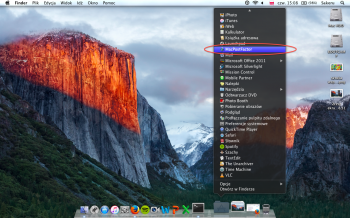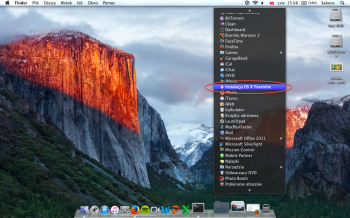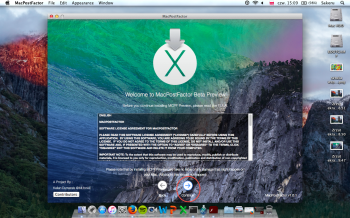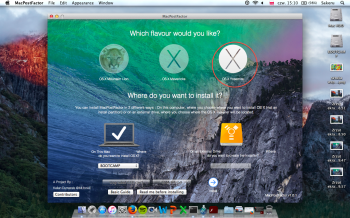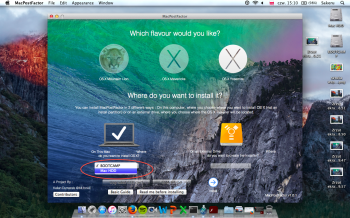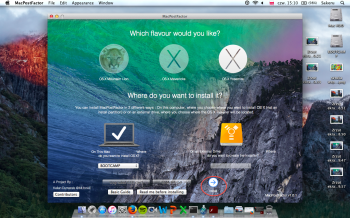So. I installed Yosemite on MacBook 3.1 with MacPostFactor with the steps down here:
1. Copied Yosemite.app from supported Mac that I downloaded earlier to my MB 3.1 and placed it in Applications folder
2. Downloaded MacPostFactor from first post
3. Downloaded OSX Extractor for kexts (also from first post)
4. Run MacPostFactor
5. Selected OSX Yosemite (if you have Yosemite app only ML and Mavericks will be grayed out and you will be unable to choose them)
6. Selected partition that i made earlier especially for testing Yosemite (and this is step that I recommend for everyone to do when installing Yosemite) [If you have bootcamp partition - after installing Yosemite you will be unable to boot into that partition and there is a fix in first post in green frame
https://discussions.apple.com/thread/6465316?tstart=0 ]
7. Clicked Install and install process began (you will wait about 10-15 minutes, depending on your mac speed)
8. After finishing the first part of process MacPostFactor asked to reboot (clicked yes)
9. Remembered to hold ALT/Option because you need to choose Second recovery HD that is created by MacPostFactor
10. When booting to recovery HD is finished you will see OSX Yosemite install screen and informations about where it will be installed etc.
11. Clicked install and waitad - a little longer for me it was 20-25 minutes to install (remember that progress bar don't move so you just have to wait, I recommend to leave it as it is and prepare some coffee

)
12. After successful installation there is a screen with green "checked" mark informing you that Yosemite is installed and you need to reboot.
13. After clicking reboot button remember to hold ALT/Option and choose partition that you have choosen for install.
14. Then after some basic config done, log into Yosemite.
15. Remember that you've downloaded OSX Extractor? Search for it on your hard drive and choose Intel X3100 kext to install on Yosemite via KextUtility.
16. After installing, reboot your mac IN SINGLE USER MODE (Hold Command+S)
17. When you boot into single user mode enter this code:
sudo nvram boot-args="kext-dev-mode=1"
this step is necessary if you want to avoid graphics glitches and overall slowdown because of lacking graphics acceleration-this one help a little but you will still don't have Open GL/QE working because X3100 do not support newest ones.
18.After entering the command reboot to normal Yosemite and voila! Yosemite on your MacBook 4.1 is working!
Hope this little guide will help you, have fun with your new OS

[/QUOTE
Thank you a lot. I will try tonight or tomorrow. Again thank you!!!