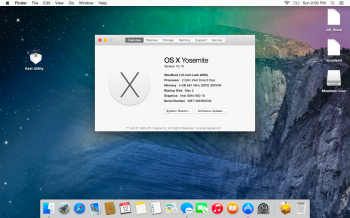Firstly, know and commit to memory that throughout the entire process Google is your ally in answering questions and finding solutions. If a certain explanation isn't making sense to you, there are bound to be another tutorials posted online describing the same procedure. As the following link indicates (
http://www.tenforums.com/drivers-ha...-driver-macbook-pro-15-inch-glossy-issue.html), the set-up that I am outlining here is nothing new or ground breaking.
Among all the current options available, I consider this to be the most effective way of making a very competent piece of computer hardware equally current OS wise in the modern era. And while I cannot state this with absolute certainty, I do not believe that this option is exclusive only to machines possessing ATI Radeon X1600 graphics as 64 bit drivers may very well exist for both the GMA 950 & the X3100.
1.) Building Windows 10 64 bit Boot DVD:
http://www.jowie.com/select-cd-rom-boot-type
http://www.gopulls.com/blog/2009.08...a-mac-beat-the-select-cd-rom-boot-type-error/
2.) Enabling ACHI SATA in Windows:
https://forums.macrumors.com/threads/tutorial-enable-sata-ahci-mode-in-windows-7-8-8-1-10.1908034/
For the next two steps google and learn "How to update/install drivers in Windows manually"
3.) For Audio, download the "IDT Sigmatel" Driver located among the provided drivers in Bootcamp 4.0.4033:
https://support.apple.com/kb/DL1630?locale=en_US
In my experience, running the executible initially fails though the package w/ the 64 bit driver will expand and be saved in: C:\Program Files\IDT
...from your acquired knowledge, update/install the driver manually. You will need to Direct Windows to the "WDM" folder and specifically the STWRT64.INF file inside of it.
4.) For Video, download and install the ATI Radeon Mobility X1600 driver described here:
https://www.linkedin.com/pulse/ati-x1600-hp-nc8430-windows-10-igor-lacko
...again from your acquired knowledge, update/install the driver manually. (NOTE: the blogger line item lists manual driver step instructions within his link)
5.) For Built-in iSight & Bluetooth
https://support.apple.com/downloads/bootcamp and again contained in Bootcamp v4.0.4033.
6.) For the latest Intel Chipset drivers
either get your hands on the latest Bootcamp v6 or research your motherboard and CPU and go to the Intel site and download them directly
Similarly to installing Yosemite, your going to want to also disable password login as well as turn off a feature in Windows called "fast start-up" located in the Power Options - System settings.