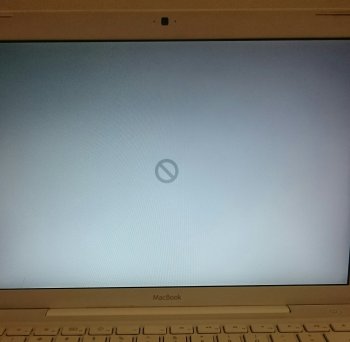Is it just me?
I have a Macbook 4,1. I have had Yosemite for almost a year now and everything has been working flawlessly (Thank you OSX Hackers team), but since the last extractor update, every time there is an OS update, I loose audio.
The curious thing is that I reinstall the GMA X3100 kext bundle (OSX Extractor version July 2016) but it seems that the HDA audio kext does not get properly installed, so I have to go to the early 2016 version of the extractor, decompress the HDA kext and install it back with the Kext Utility.
This fixes the issue until the next update. Any ideas?
I have a Macbook 4,1. I have had Yosemite for almost a year now and everything has been working flawlessly (Thank you OSX Hackers team), but since the last extractor update, every time there is an OS update, I loose audio.
The curious thing is that I reinstall the GMA X3100 kext bundle (OSX Extractor version July 2016) but it seems that the HDA audio kext does not get properly installed, so I have to go to the early 2016 version of the extractor, decompress the HDA kext and install it back with the Kext Utility.
This fixes the issue until the next update. Any ideas?